The OnePlus 8T was released not too long ago and it is the company’s latest and second flagship smartphone of 2020. As we covered in our OnePlus 8T review, it is, by all accounts, a great phone with excellent hardware and software features.
If you’re planning to make this your daily driver for the considerable future, here are some of our tips on what are the first things that you might want to do with the phone.
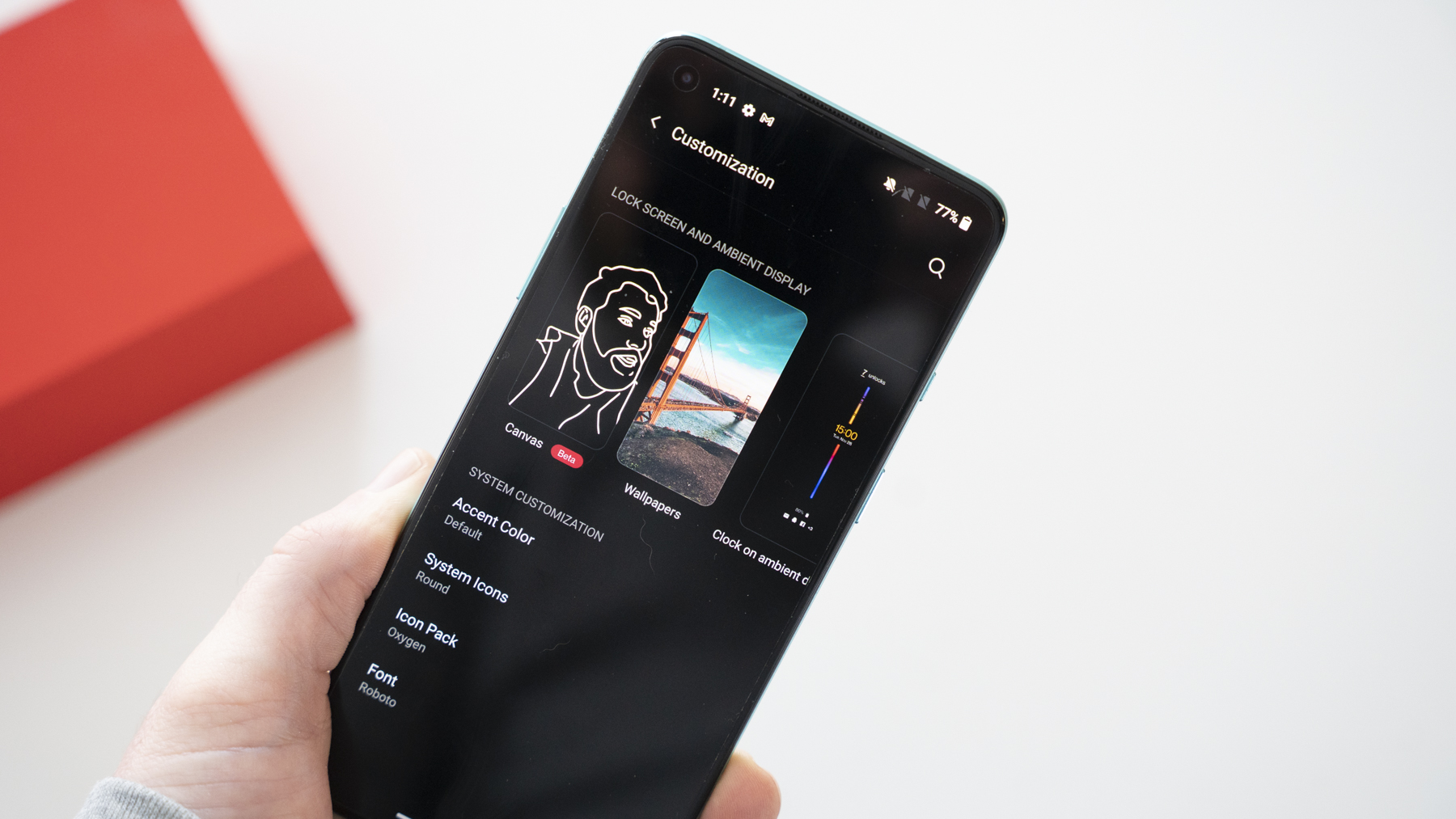
Back in the day, if you wanted to give your phone a new look, you’d usually have to turn to third-party apps and launchers. While that’s still a viable option, if you’d rather not go through the hassle, the OnePlus 8T comes with its own theme options. You can change the theme by going to your Settings > Display> Customization.
You will be able to choose from options like wallpaper, the clock style, the animation of the fingerprint sensor, color accents, and more. These are obviously a lot more basic than what other launchers or apps might give you, but for the less tech savvy, this is a quick and easy way to give your phone a more unique look.












Comments