It’s been about a month since Google released the first Developer Preview for Android 12. Then, the company pushed a bug fix release a little over a week ago. Today, the second Developer Preview for Android 12 has been released, bringing with it more improvements and security features.
How to install Android 12 Developer Preview
While we were hoping to see more user-facing features added with this Dev Preview, it seems that Google’s not ready to flip the switch just yet. Here’s are some of the key new features available for Pixel owners and developers today:
- App overlay controls – Android’s system alert window gives apps a way to get users’ attention for important actions by showing an overlay on top of the active app. These windows can interrupt the user, though, so we already require apps to request permission before displaying them. Now in Android 12 we’re giving you control over whether these overlays can be shown over your content.
- Extended security for lockscreen notification actions – Android 12 adds finer-grained privacy and security controls for notifications displayed on the device lockscreen. You can now configure notification actions so that when triggered from the lockscreen, they will always generate an authentication challenge.
- Access to app digests – For apps that need to validate the integrity of app packages installed on Android devices, we’re introducing a new API that lets you query the platform directly for the checksum of an installed app. You can choose from several digest algorithms such as SHA256, SHA512, Merkle Root, and others.
- Support for Rounded corners – Many modern devices use screens with rounded corners, giving them a clean modern look, but also introducing some extra considerations for app developers. To deliver a great UX on these devices, developers need to account for the rounded corners and adjust any nearby UI elements to prevent them from being truncated.
- Picture in Picture (PIP) improvements – for people using gesture nav, we’ve improved how apps transition to picture-in-picture (PIP) mode on swipe up-to-home. If an app enables auto-PIP, the system now directly transitions the app to PIP mode on up-to-home, instead of waiting for the up-to-home animation to complete.
- Keeping companion device apps awake – For apps that manage companion devices like smartwatches and fitness trackers, it can be a challenge to make sure the app is running and connected whenever an associated companion device is nearby. To make this easier, we’re extending the Companion Device Manager with a new CompanionDeviceService API.
- Bandwidth estimation improvements – for developers who need to know the typical bandwidth available to each user so you can tailor their experience, we now provide improved bandwidth estimation.
- Easier blurs, color filters and other effects – In Android 12, we’re making it easier to apply common graphics effects to your Views and rendering hierarchies.
- App Compatibility – In Android 12, we’ve made most app-facing changes opt-in to give you more time, and we’ve updated our tools and processes to help you get ready sooner.
When is Android 12 coming?
This release of Android 12 DP2 falls right in line with Google’s already-announced schedule. The third Developer Preview is slated to come in April, with the first Android 12 Beta to arrive sometime in May. From there, Google will push a few more beta releases between May and August, leading up to the final Android 12 release sometime in early September.
We’re rather enjoying our time with Android 12 so far, but you still should not install the Developer Preview on your primary device. There are a lot of bugs making the rounds, and the introduction of new APIs and developer features could mean that your most-used apps won’t exactly work.

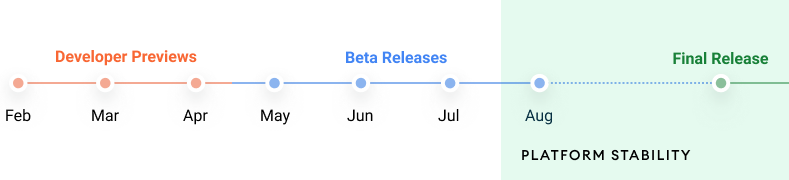










Comments