Huawei is no stranger to the headphone market, as the company has released options such as the FreeBuds Pro over the past few years. However, one category we haven’t seen Huawei enter is the over-ear headphone market. That is until the Huawei FreeBuds Studio was introduced. These headphones arrived with a promise of 20-hours of battery life to go along with active noise cancellation, all in a sleek package. But how do they perform and stack up to the competition?
Specs
- Weight: 260 grams
- Drivers: 40mm dynamic drivers
- Bluetooth: 5.2, 30-foot range
- Active Noise Cancellation: Yes
- Ports: USB-C (charging port)
- Battery Life: 24 hours (10-minute quick charge for 5 hours of playback)
- Controls: Touch & buttons
- Digital Assistant: Google Assistant, Alexa, Siri integration
- Wear Detection Sensor: Yes
- Dual Device Connection: Yes
- Colors: Black & Gold
- Price: $270 (see the latest prices on Amazon)
Build and Design
Admittedly, I wasn’t sure what to expect from the FreeBuds Studio as the company’s known for making some high-quality smartphones and accessories. But considering that this was Huawei’s first foray into the over-the-ear headphone market, I was hoping that the company would deliver, and boy did they.
My primary over-ear headphones for the better part of a year have been the Sony WH-1000XM4, which are highly touted as the “king” of wireless ANC headphones. But the design has been used for three iterations at this point and is just downright boring. Sony has gone with an “if it ain’t broke, don’t fix it” approach, and that’s fine, but it was refreshing to see a different design when taking the FreeBuds Studio out of the box.
The FreeBuds Studio are made from a combination of aluminum, plastic, and vegan leather, providing a comfortable and sturdy fit and finish. The headband features some of that vegan leather, to help keep things comfortable on the top of your head, while the ear cups come in the same material and are extremely soft and comfortable. These earcups aren’t earth-shattering, but they fit quite nicely and provide a good seal to help with the built-in ANC.
As for adjustments, you just simply pull down on each ear cup to lengthen the FreeBuds Studio so that they are in a perfect position for your liking. Speaking of those earcups, Huawei opted for a different take on controls, with the right ear-cup providing all of the gesture controls minus the ANC button and the left ear-cup housing the power, Bluetooth connection buttons, along with the USB-C port for charging. One port is conspicuously missing here, and that’s the 3.5mm headphone jack. This is a bit of a disappointment as we would have liked to see the ability to continue using the headphone when the battery is low or just to have some wired cans at our disposal.
Overall, Huawei hits the mark here with the build quality and design, with the exception of the lack of a 3.5mm headphone jack.
Making your adjustments
Some headphones don’t let you make many adjustments if any at all, and only feature an app that’s used to install software updates. Thankfully, Huawei’s app falls on the opposite end of the spectrum, providing many different adjustments except for one major one.
The AI Life app is free to download but is only available on Android, so if you use an iPhone, you’ll be out of luck here. Nevertheless, from the app, you are presented with the following:
- Battery Life
- Noise Control
- Nose Control Mode
- Shortcuts
- Wear Detection
- Help
- Update
The Active Noise Cancellation is the star of the show here with the FreeBuds Studio. Huawei has included several different modes for you to switch between, all that can be selected from within the app. When you have selected the mode that works for your current needs, you can go under the Noise Control section and turn on ANC, turn it off, or turn on Awareness mode, which is really nothing more than transparency mode. The difference between Awareness Mode and others is that Huawei uses the built-in microphones to enhance the voices around you, so you can participate in the conversation without taking the headphones off.
Speaking of taking the headphones off, Huawei has included a wear detection sensor. We have found that this can be a finicky feature to master with some headphones, and even Sony’s WH-1000XM4 doesn’t get it right all of the time. However, as soon as you lift an earcup off of your ear, the media playback pauses, and then when you put it back, a little sound plays before starting the media back up. This is a really useful feature, especially if you’re doing some housework and want to lift the headphones up to have a conversation or just want to pause the media altogether.
As you might expect from Huawei, there is a little bit of customization to be had here, primarily with the gestures available. There are two gestures that can be changed from the app:
- Touch & hold (when not in call)
- Wake voice assistant
- Add song to favorites (Huawei Music only)
- ANC Button
- Noise Canceling
- Off
- Awareness
The pairing process for the FreeBuds Studio is the same as any other headphones, just follow the instructions in the app and you’ll be ready to go. But those who are still using Huawei smartphones with these headphones will enjoy the fruits of Quick Pair. Just turn the headphones on, make sure your Huawei phone is nearby, and a little dialog box appears asking if you want to connect your FreeBuds Studio to your phone. This is similar to what we’ve seen from Apple, Samsung, and OnePlus with its own headphones, but we wish you could enjoy Quick Pair on any Android phone.
Should you buy these?
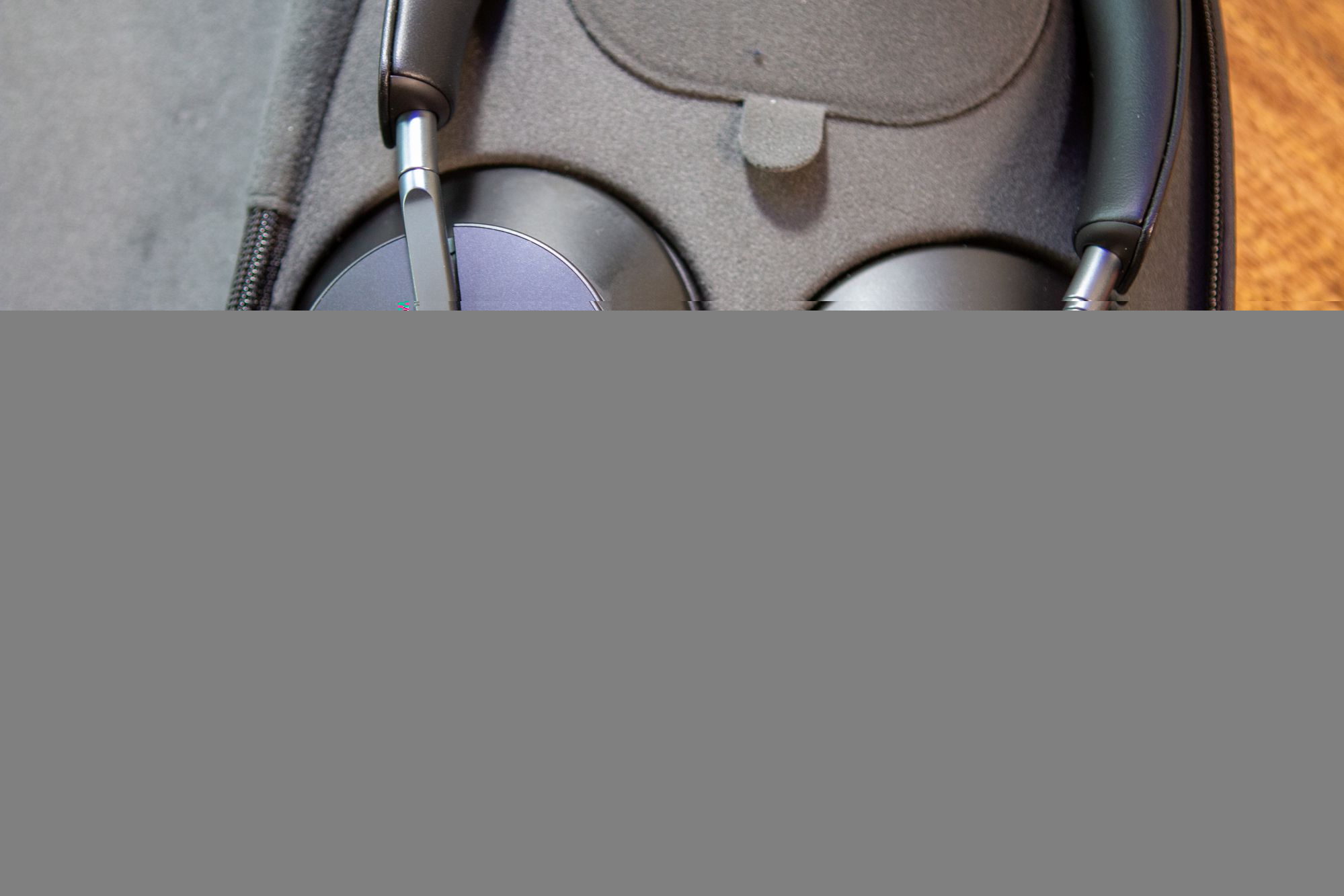
If you’re looking to “upgrade” to these from Sony’s WH-1000XM4’s we’d probably say that you should just stick with Sony. Huawei hits a lot of the marks that Sony does but the battery life doesn’t last quite as long, and the bass leaves a little bit to be desired. We also wish that you could customize the EQ from the accompanying app, along with maybe having some app compatibility with iOS for those who switch between both Android and iOS.
Battery life is just as you would expect, and falls in line with Huawei’s claims, coming in around 20 hours (and sometimes a little bit more) even with Active Noise Cancellation turned on. There really is a lot to like about the FreeBuds Studio, and the company seems to have done enough to make us excited for a potential successor.
Huawei FreeBuds Studio Rating: star_fullstar_fullstar_fullstar_fullstar_empty (4 / 5)
The Good
- Active Noise Cancellation
- Comfortable even when wearing for long periods of time
- Touch controls are intuitive
- Carrying case included
The Bad
- Bass could be a bit better
- Can’t adjust the EQ from within the accompanying app
The Bottom Line
If you can get your ears on the Huawei FreeBuds Studio, you definitely won’t be disappointed. Even with the sub-optimal bass performance, these cans sound really good, and Huawei packed just about all of the features you would want in some premium Bluetooth over-the-ear headphones.















Comments