Instagram and social media in general seems to be all about the likes. This is because the more likes a post has, the greater its perceived influence, which is what some users on Instagram use to try and get brand sponsorship deals by advertising how many likes they can get on a single post.
Facebook feels a bit differently though, because the company thinks that the likes are a distraction from the intent of the post. Maybe you just want to share something and don’t really care about how many likes it gets, but because this is the society we live in today, there might be some pressure to try and squeeze as many likes out of it.
This is why the company has introduced a way for users to hide the number of likes on their posts, or hide the number of likes they see on other posts. If you think that this could be a good way to reduce pressure on yourself and your posts, then this is how you can turn it off.
Hiding likes on your posts
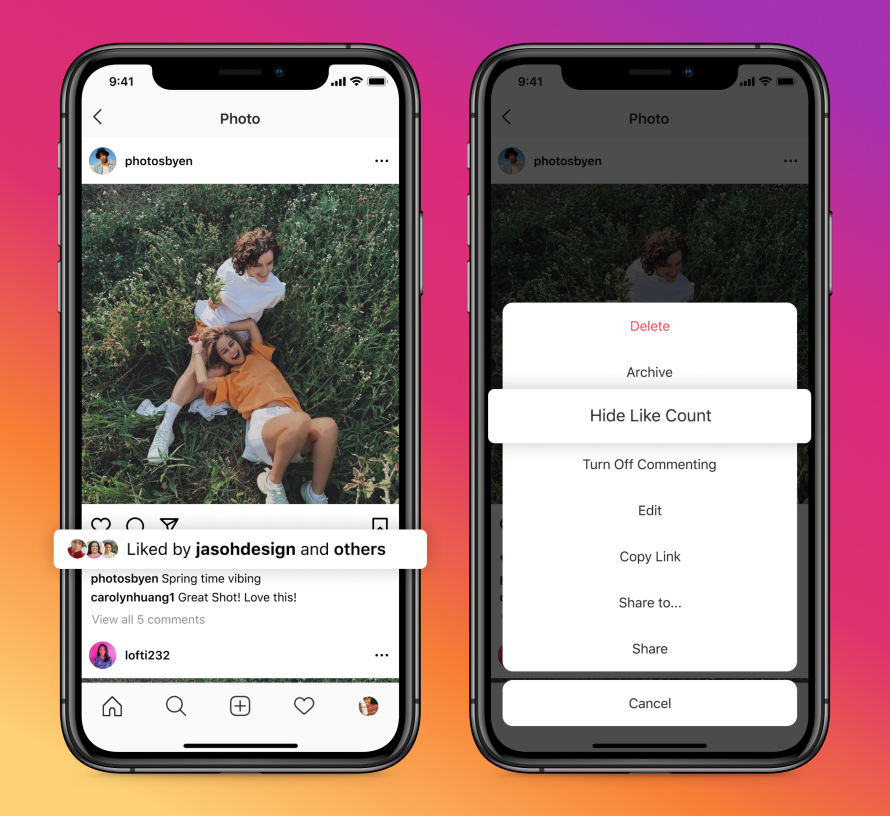
- After your post has been shared, tap the three dots icon on the post
- Select “Hide Like Count”
- Repeat the process for all the posts whose likes you want to hide
- You can also repeat the process if you want to turn the likes back on
Hiding likes on your feed

- Go to Instagram’s Settings
- Go to the new Posts section
- Toggle “Hide Like and View Counts”
- This will now hide all likes and view counts for videos on posts you see on your feed
If you don’t see these changes yet, don’t worry because Instagram is rolling the feature out as we speak, so it should eventually make its way to you.











Comments