For nearly two years now, Huawei has been talking up HarmonyOS as a replacement operating system for its Android devices. Due to the company’s placement on the US entities list, it’s no longer able to do direct business with Google, locking the company’s new smartphones and tablets out of the Google Play Services ecosystem which removed access to the Google Play Store and core Android features around system security and app notification delivery.
While Huawei could technically continue to use Android-powered devices without access to Google Play Services, the development of HarmonyOS was essential to ensure that Huawei’s customers get the best experience possible when using their devices. Huawei denies that HarmonyOS is build using Android, but that’s something we’ll be tackling down the road.
During Huawei’s launch event today, we got our first real look at HarmonyOS. It shares a lot of similarities with Android since Huawei has ported over its EMUI skin that it’s been using for years on its smartphones, but the company has built a new underlying framework that allows devices running HarmonyOS to pair and communicate in ways that Google and Apple haven’t even imagined.
Huawei’s new Atomic Services framework built into HarmonyOS allows developers to build applications that can share their current state across multiple hardware devices. Think of it as a simple way to transfer what you’re doing on your phone to a tablet with a simple swipe.
The first part of this seamless integration is enabled by a new “Super Device” pairing feature that allows connected devices to seamlessly communicate. Once you pair multiple HarmonyOS devices into a Super Device, you can then control the other devices with the one you are using. One example that was shown off included the ability to pair your headphones to a smart TV using your smartphone rather than having to do it with the TV remote. Alternately, you can control the cameras from a different smartphone or tablet and use them as a second camera remotely from your phone to capture a different angle while recording video.
https://youtu.be/y2101ics8jc?t=2299
Super Devices also allows HarmonyOS to share application states between devices. Within the task center, users will be able to swipe an open app (which they are calling tasks) to a merged Super Device. The task will then open automatically on the device you swiped it to, allowing you to pick up exactly where you left off.
This task-sharing feature also works in reverse, allowing you to view all the running tasks on one device from another. If you’re working on your tablet and want to pick up a game that you were playing a few minutes ago on your phone, simply open the task center, tap your smartphone tasks icon at the top and then tap the game and you’ll instantly resume gameplay exactly where you left off.
https://youtu.be/y2101ics8jc?t=3359
While Google and Apple have been playing around with features like Nearby Share and AirDrop on their respective operating systems, HarmonyOS has taken things to a whole new level. Sure, sending files from one device to another is a feature we all want, but Huawei has developed a system that allows developers to transfer the current state of their app from one device to another.
If that’s not magical, I don’t know what is.
Now we just have to wait for app developers to jump onboard the HarmonyOS train and use the new Atomic Services framework to ensure that Huawei’s dream of seamless device connectivity can transform from a dream to reality.
It’s still too early to say if HarmonyOS will ever truly compete with Android and iOS when it comes to its install base. Huawei still has a lot of hurdles to overcome and app developers are always hesitant to try a new and unproven platform.
The good news is that HarmonyOS is already improving on the tried and true mobile ecosystem with features that Apple and Google have yet to develop for themselves. Who would have thought that competition from a viable third mobile operating system would add some life innovation to a mobile ecosystem that has felt a bit stale these past few years?

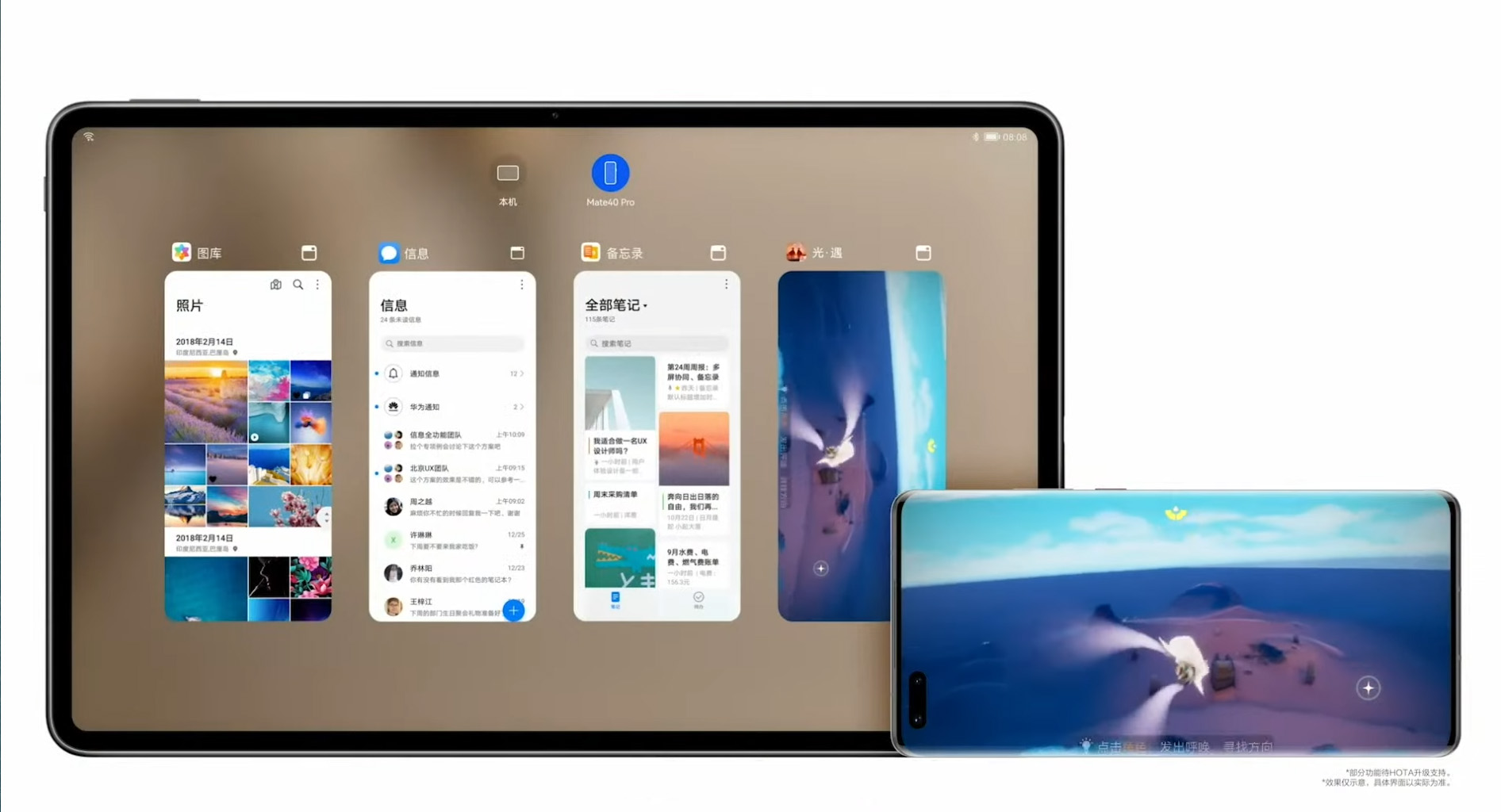









Comments