Although there are thousands of great games at your disposal via the Google Play Store, these don’t exactly replace those AAA titles from your Xbox. Console gaming (and gaming in general) is at a fever-pitch thanks to the launch of the Xbox Series X and Series S. But if you’re away from home and want to play some Halo or Gears 5, you can do so with just your Android phone and a controller.
Play Xbox games on Android with Remote Play
The first method we’re looking at uses Xbox Remote Play. This essentially streams games directly from your console, and allows you to play them on your Android phone or tablet.
What you need
- An Xbox with either wired or wireless internet connection
- The Xbox Mobile app downloaded to your phone or tablet.
- A Bluetooth-enabled wireless controller
Set up your Xbox
- Turn on your Xbox.
- Press the Xbox button on your controller.
- Navigate to Profile & system.
- Select Settings.
- Select Device & connections.
- Select Remote features.
- Check the box to enable Remote Feautres
Now that the Remote Features have been enabled on the Xbox, there are just a couple more steps that you need to take.
Adjust Power Settings
In order for your Android phone to actually play games from your Xbox, you’ll need to set things up so that the phone can turn on the console. This is where “instant-on” comes in, which is a power settings mode on the Xbox Series X, Series S, and Xbox One. With Instant-on enabled, you’ll be able to turn on your console with your voice (i.e. Google Assistant), turn on your TV immediately, or start the Xbox to stream games from it. Here’s how to enable Instant-on.
- Turn on your Xbox.
- Press the Xbox button on your controller.
- Navigate to Profile & system.
- Select Settings.
- Select General.
- Select Power mode & start-up.
- Click Power Mode and select Instant-on.
Play Xbox Games on Android
There are a few more steps that you’ll need to take before you can just start streaming games on your Android phone. First, you’ll want to pair a Bluetooth controller to your phone, and you can just use the same Xbox controller that came with your console. The only catch is for those who have older Xbox One consoles, as those didn’t include a Bluetooth chip.
Once that’s done, here’s how you can play Xbox games on Android:
- Open the Xbox app.
- Sign into the same Microsoft account used on your Xbox console.
- Tap the My Library icon in the bottom toolbar.
- Tap Consoles.
- Select the Xbox console registered to your account.
- Tap Remote Play on This Device from the pop-up menu.
That’s it! Now you can play games from your Xbox directly on your Android phone or tablet, from wherever you are.
Play Xbox games on Android with xCloud
Instead of streaming games from your console, Microsoft has introduced Xbox Cloud Gaming, which also goes by Project xCloud and Xbox Game Pass Ultimate. Think of the service like the “Netflix for games”, as the monthly subscription will provide access to more than 100 games that can be streamed over your network. Microsoft has even finished upgrading its servers, moving from traditional server racks to modified Xbox Series X consoles. This provides the same power as the Series X for any games that you may want to play, provided that you have a fast and stable connection.
What you need
- Xbox Game Pass Ultimate subscription
- A device running at least Android 6.0 or later
- Bluetooth 4.0 or later
- Bluetooth-enabled wireless controller
- 5GHz Wi-Fi or 10Mbps Mobile Data connection
After you have everything ready, and a controller paired to your phone, you’re almost ready to go.
- Open the Google Play Store.
- Search for Xbox Game Pass.
- Download the app.
- Sign into the same Microsoft account that is associated with your Game Pass Ultimate subscription.
- Tap the Play button under any of the games that are available in the Game Pass Library.
Being able to have the power of the Xbox Series X without owning the console is absolutely incredible. Sure, you’ll miss out on some games, but Microsoft is actively working to bring new games to the service on a monthly basis. The company has even announced that it plans to make Halo: Guardians available through Game Pass on Day One.




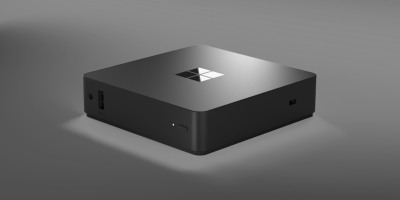









Comments