A year later and the Tokyo Olympics are finally upon us. The spectacle was delayed a year after seeing how the pandemic unfolded, and despite the struggles still apparent around the virus, the show must go on. For the next two weeks, we’ll be seeing the best athletes compete in a myriad of events, all hoping to reach the glory of Olympic Gold.
The opening ceremony is currently scheduled to take place Friday, July 23rd at 7AM ET. If you’re wondering why it’s so early (for those of us in the U.S.), that’s because Tokyo, Japan is 13 hours of Eastern time and 16 hours ahead of Pacific time. NBC will begin its broadcast at 6:55 AM ET, but it will also be re-broadcast at 7:30 PM for those who missed the initial showing. The Tokyo Olympics will wrap up on August 9th with the Closing Ceremony.
How to watch the Tokyo Olympics

As has been the case for years now, NBC is the exclusive host of the 2020 Tokyo Olympics. If you are already a cable subscriber, you can keep up with all of the different events thanks to the NBC website or the NBC Sports app. Because of sheer number of events taking place, these will also be shown across the family of NBC channels, including the following:
- NBCN
- CNBC
- USA Network
- Olympics Channel
- Golf Channel
- Telemundo
For the most part, you shouldn’t run into any issues if you either have cable or are already signed up for a streaming service. Those who want to enjoy the Olympics in 4K HDR, FuboTV and YouTube TV is the place to be. For this year’s Olympics, these are the only two subscription services offering 4K HDR playback for the events.
Tokyo Olympics: Streaming service options
The most obvious option for those wanting to catch the Tokyo Olympics is NBC’s new Peacock streaming service. There are three different tiers available, ranging from free to $10 per month for Peacock Premium. With Peacock, the only limitation you’ll come across is with the US men’s basketball team. For those games, you’ll need to bump up to the ad-supported tier at $5 per month or the ad-free Premium for $10 per month.
As we’ve stated, most streaming services carry all of NBC’s various channels. This means you’ll be able to watch any of the events, regardless of what channel NBC is hosting it on. These are the streaming services that offer all seven channels:
- YouTube TV ($65 per month)
- FuboTV ($65 per month)
- Hulu with Live TV ($65 per month)
- AT&T TV ($95 per month)
The only “big” streaming service that is missing any channels happens to be Sling TV. Those hoping to watch via Telemundo will have to look elsewhere, as this channel is not carrier by Sling TV. Additionally, Sling TV is only available in 11 major markets, meaning that you might want to consider something else to get you through the next two weeks.
Use a VPN to get past pesky geographic restrictions
Just like last weekend’s F1 British Grand Prix, you may find yourself wanting to watch a stream from your home country. Maybe you like the broadcast team in the UK more than what you’ll find here in the States. Or maybe you happen to be overseas and want to enjoy NBC’s content.
That’s where a VPN service comes in, and is the best way to bypass those frustrating geographic restrictions. Our favorite VPN service is SurfShark thanks to speed and and the more than 500 servers that are available.
In the event that you want to use SurfShark to enjoy the Olympic broadcast of your choice, just follow these steps:
- Open the Surfshark VPN app on your phone.
- Sign into your account (or create a new one).
- Tap the Locations button in the bottom toolbar.
- Select the location of the broadcast that you want to watch the Olympics with.
- Navigate to the website, app, or service where you want to watch the Olympics.
That’s it. You couldn’t ask for an easier process, and SurfShark is one of the most reliable VPN services out there. Plus, the company is offering a pretty wonderful deal right now. For a limited time, you’ll be able to save 81% on a two-year subscription. That knocks the price down to a measly $2.49 per month, so what are you waiting for? Give SurfShark a shot and enjoy all of the Olympic competitions you can.



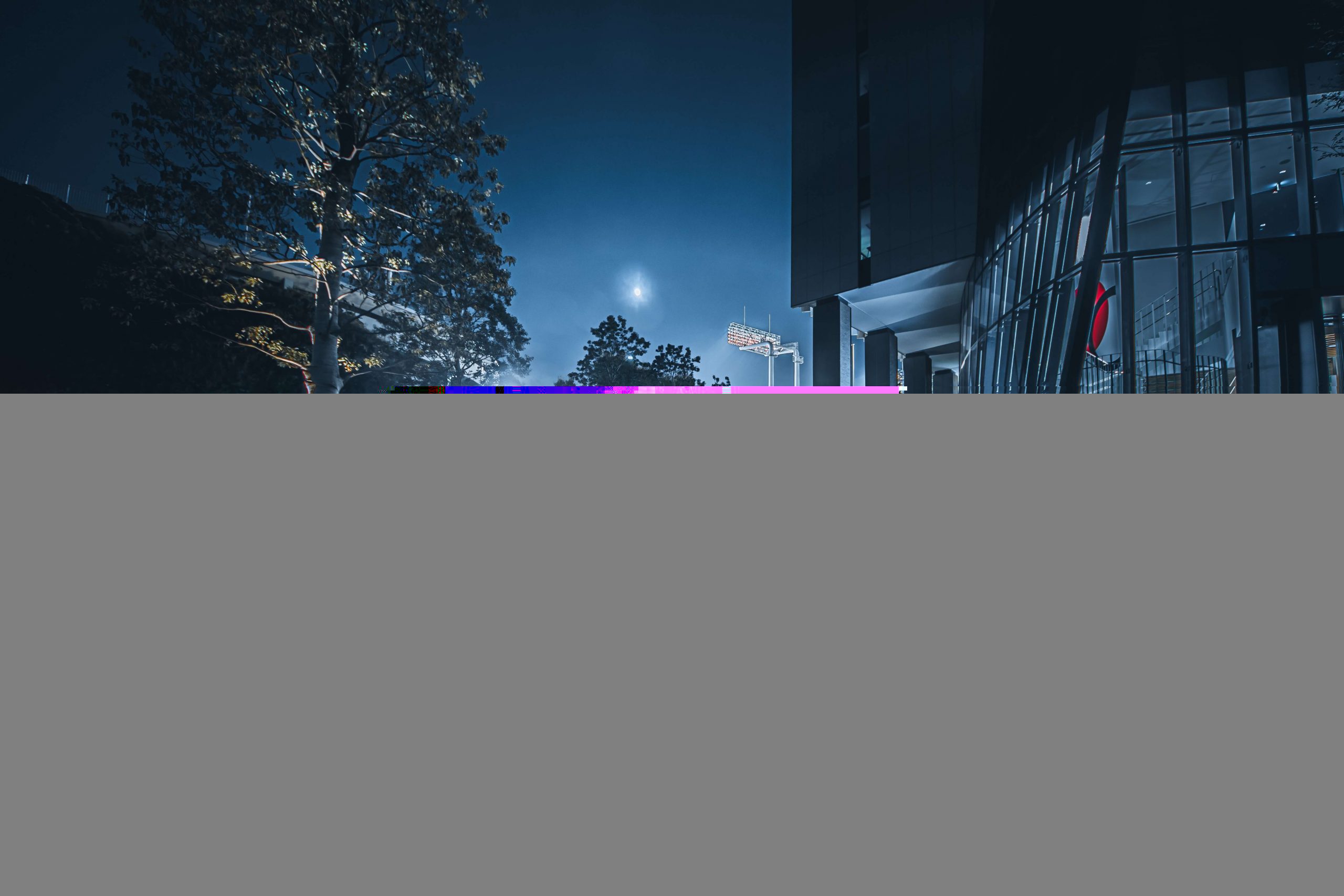










Comments