When the Galaxy Z Fold 3 and Z Flip 3 were introduced, Samsung showed off some new software features that seemed as if they would only be available on those models. This obviously upset owners of last year’s foldable phones, and likely influenced some decisions as to whether someone should upgrade. But patience is a virtue for a reason, as Samsung today has announced a slew of features arriving on the Galaxy Z Fold 2 and Galaxy Z Flip 5G with One UI 3.1.1.
The first feature coming soon is called Drag & Split. This allows you to press and hold on a link, and then drag said link to the edge of your screen to open it in a new window. This is coming to all models in the Galaxy Z lineup, including the original Z Flip and the Galaxy Fold.
Next up, we have Multi-Active Window and Natural Window Switching. Multi-Active Window is nothing new for the Fold family of devices, but with the Z Fold 3, you could now force any app to be opened in this view. In order to activate it, head into the Labs section of the Settings app, tap Advanced Features and select Multi-Window for all apps. Additionally, One UI 3.1.1 allows you to easily drag and re-arrange apps open in multi-window mode.
There are actually quite a few more features coming to older devices, so here’s a brief rundown of what else is arriving:
- Rotate all apps – Force an application that usually remains in one orientation to automatically rotate.
- Set Aspect Ratio – Switch the aspect ratio of apps from default to Full screen, 16:9 or 4:3.
- App Split View – Force any app to use a split view, such as a shopping app to view the product list on one side the details on the other.
- Flex mode panel – When activated and using with a media playback app, the content will be viewed on one screen and the media controls appear on the other.
- Pin Your Favorite Apps with Taskbar – The Taskbar allows you to pin some of your favorite apps so that they are always available. By default, the Taskbar will also show recently used apps or you can remove that section in favor of adding your own series of apps.
- Cover Screen mirroring – Use the exact same Home Screen set up on both the Cover Screen and Main Screen.
Samsung states that One UI 3.1.1. is set to begin rolling out starting today, and being made available for the following devices:
- Galaxy Z Fold 2
- Galaxy Z Flip 5G
- Galaxy Z Flip
The original Galaxy Fold will also receive the update, however, it’s not slated to start rolling out for another week.


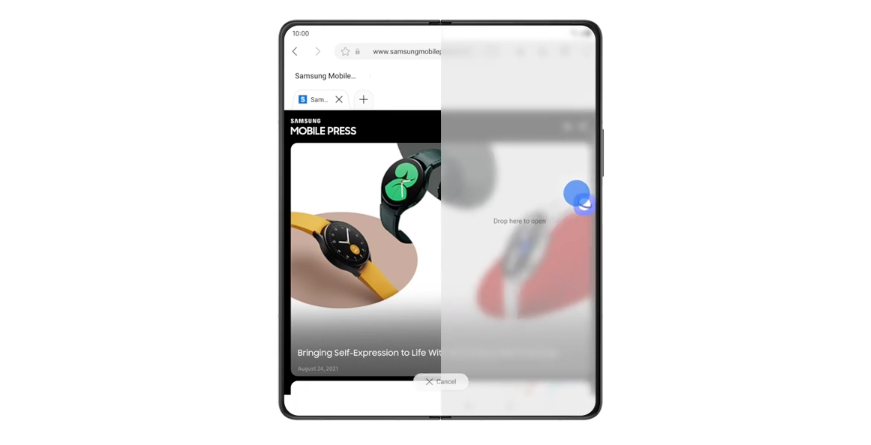
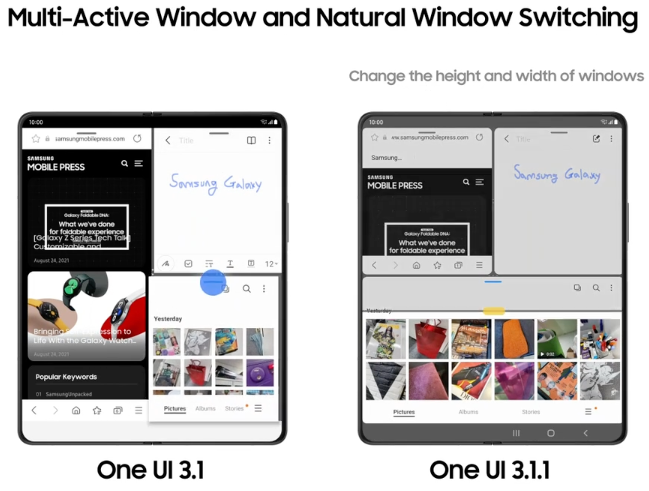
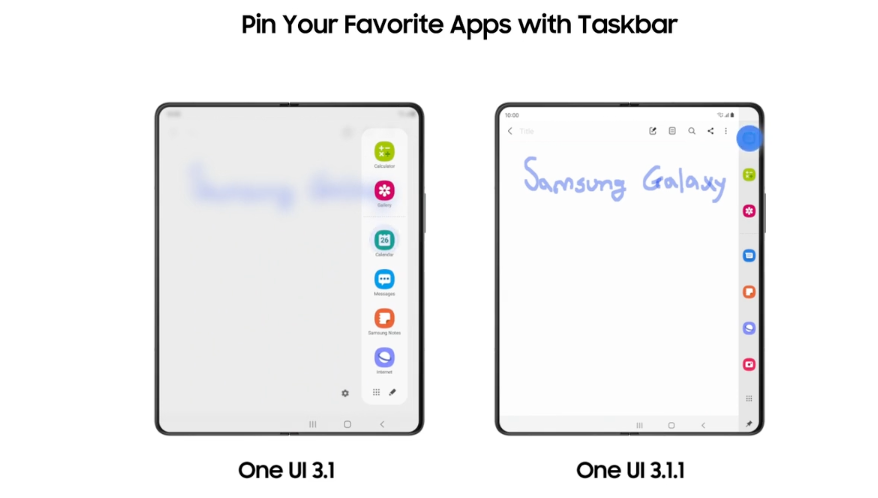








Comments