If you are a regular Instagram user, there is a good chance you must have come across a new post-sharing feature called Instagram Collab. It allows two users to become co-authors of a post or Reel which is then visible to their respective followers. The number of likes and comments received by a collaborative post is also shared between the two.
Instagram Collab is primarily meant for content creators, influencers, and brands to collaborate with each other for posts and Reels. It helps them reach a wider audience and authors of the post are also more visible to followers as compared to a simple tag in the post. The good thing is that you do not need to have a huge following to use this feature. All you need is an Instagram account and an updated version of the app.
Use Instagram Collab for posts and Reels:
- Launch the Instagram app and tap the “+” icon to create a post/Reel.
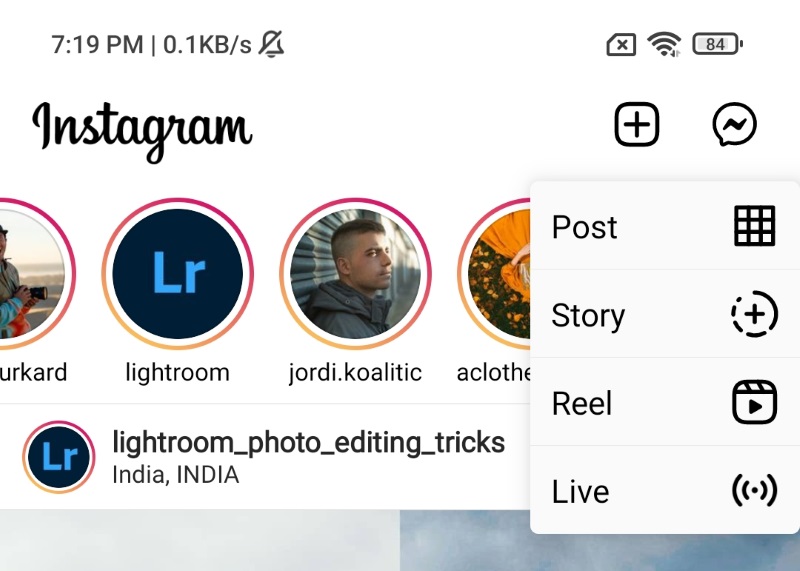
- Go ahead with editing features as you usually do while sharing on Instagram.
- When you reach the caption writing interface, tap on the Tag people option.
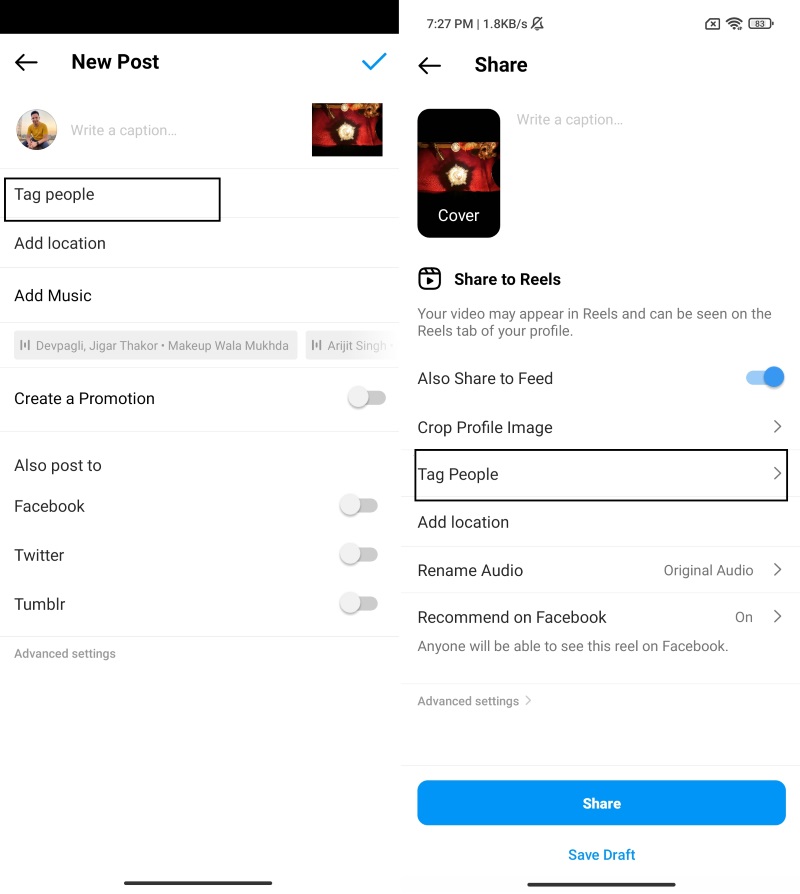
- Select the Invite Collaborator option and search for the user you want to collaborate with.
- Instagram will show you the name of the selected collaborator. Tap on the check icon in the top right corner to share the post/Reel and don’t forget to write a caption.
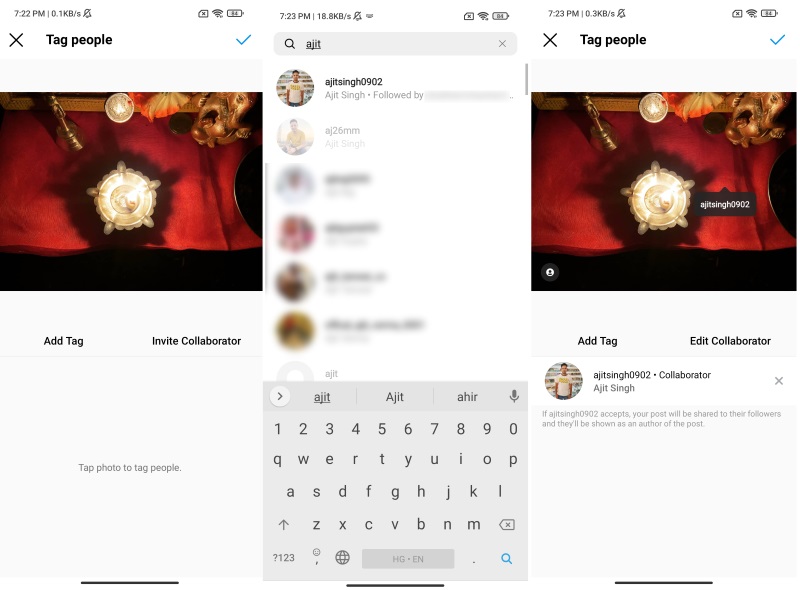
- Since the collaborator has to approve your invitation, you will have to wait until that happens. You will see his name next to yours on the post once he has accepted.
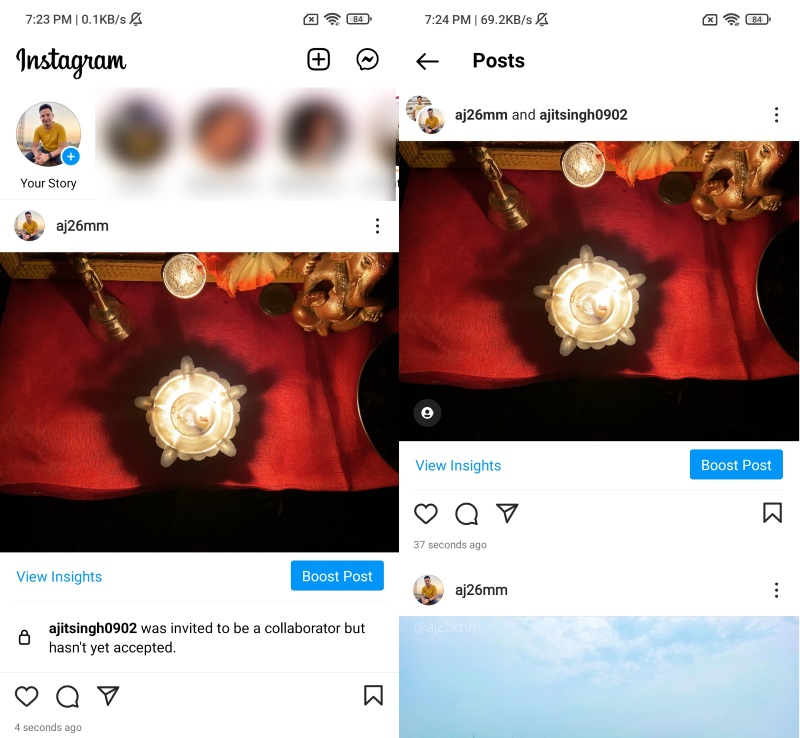
This is how you can share an Instagram Collab post and Reel with ease. It is important to note that until the other user accepts the invitation, your post will not be visible to their followers.










Comments