Hacking is increasingly becoming a common security threat in the digital space worldwide. As a result, mobile manufacturers are consistently developing security updates for their devices to keep them secure from any attempts to hack a device. If you’re wondering how to secure your Android phone from hackers, this article is for you.
We list the best tips that you can use to block hackers from your Android phone and keep it secure at all times. These are crucial given that hackers are increasingly using undetectable Android spy apps and other forms of malware to get unauthorized access to their target’s devices and extract their information. So, let’s dive in and discover these safety tips.
The Best Ways to Secure Your Phone From Hackers
Protect Your Android Device With a PIN
![]()
The first and most crucial step to protect your Android phone from hackers is to enable a PIN or some form of password to prevent people from unlocking your device. This could be in the form of a Face ID, a fingerprint, or even an Iris scanner. These methods ensure that nobody apart from you can unlock your phone and install some malicious spyware or malware into the device.
If you’re using a PIN to secure your Android device, ensure that it isn’t something that’s easy to guess. People often use simple combinations like 1110 or 1234, or 9999 because they’re easier to remember, but what they don’t realize is that they’re also easy to guess. As a result, make sure you use a combination that is tricky for someone to figure out. This can go a long way in keeping your device safe from unauthorized unlocks.
Don’t Download Apps From Unknown Sources.

The internet is filled with various forms of applications that are available for purchase or installation from multiple sources. However, the problem with many of them is that they’re not always secure and can sometimes even be a gateway to getting some form of malware unknowingly installed on your device.
As a result, it’s always best to use the official Play Store application to download whatever application you need. If you use an iPhone, always ensure that you download apps from the App Store and not any third-party sources.
This is because the Play Store, for example, comes with a feature called Google Play Protect, which ensures that all the apps installed on your device are scanned and are safe to be installed on your device. After all, with the Play Store having almost 3.48 million apps available for purchase and installation, you shouldn’t have to rely on any unreliable third-party sources.
Secure Your Android Device By Keeping it Updated
![]()
One of the most essential Android safety tips that people often ignore is keeping their OS up-to-date. They often ignore the latest updates and security patches available for installation, thereby reducing their device’s security barrier against malicious tools like malware or viruses. However, this is one of the best ways to keep your device safe from hackers, as every security patch works to fix any vulnerabilities present in its previous iteration.
The same goes for keeping the apps on your Android device updated too. Every update to an app usually comes with improved security features that keep it safe from being susceptible to a hack. Ignoring these updates for extended periods can make your apps and your device, by extension, vulnerable to hackers who know how to bypass these loopholes.
Use a VPN When Using Public Wi-Fi Networks
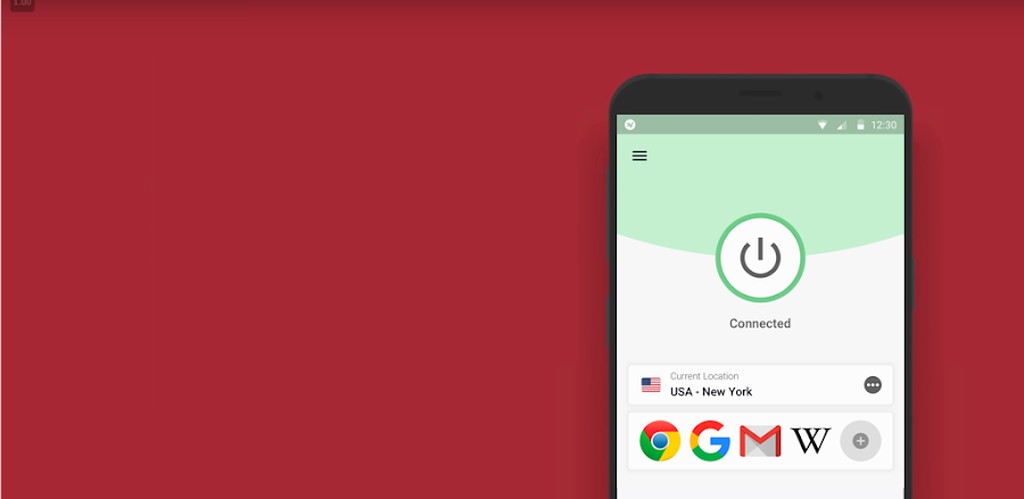
Another crucial tip that one must keep in mind is to use a VPN or a Virtual Private Network when using a publicly available Wi-Fi network to browse the internet. This is because an open Wi-Fi network is often a hotspot for hackers who can easily hack into someone’s device if it’s connected to the network.
In situations like these, a VPN creates a secure network within a network to ensure that you can browse without having to worry about someone using the network as a conduit to illegally access your data. This is by far among the best ways to make your phone unhackable.
Enable Two-Factor Authentication for Secure Logins

Mos people still log in to their social accounts using their email and their password. While this was the norm earlier, the introduction of two-factor authentication has made logins a lot more secure, especially when you want to protect your data from hackers. This system works by sending you a secret code to your email ID or your registered phone number to enable you to log in to any website. This way, even if someone knows your password, they won’t be able to access your accounts unless they also have access to the secret code.
Every social media network like Facebook, Instagram, Snapchat, and so on has this option, and you must enable it if you want to protect your data. Here’s how you can enable this on Instagram, for instance –
- Open Instagram and go to your profile.
- Click on the Settings option or the hamburger icon in the top right-hand corner.
- Click on Security, select Two-Factor Authentication, and enable it.
Install an Anti-Malware Program on Your Android Phone

As you know, computers and laptops always come with an anti-virus or anti-malware program pre-installed. This keeps them secure from any form of virus or malware that might attempt to infect the device at any given point in time. Similarly, installing an anti-malware program on your Android device is a good idea to secure it from hackers.
These programs are designed to regularly scan your phone, detect any kind of virus or malware, remove it from the system files, and also repair any damage it might have caused to the device’s software. They work as a great line of defense to protect your device from someone who might try to hack an Android phone and misuse your personal and financial data.
Enable Find my Device to Secure Your Android Phone Data
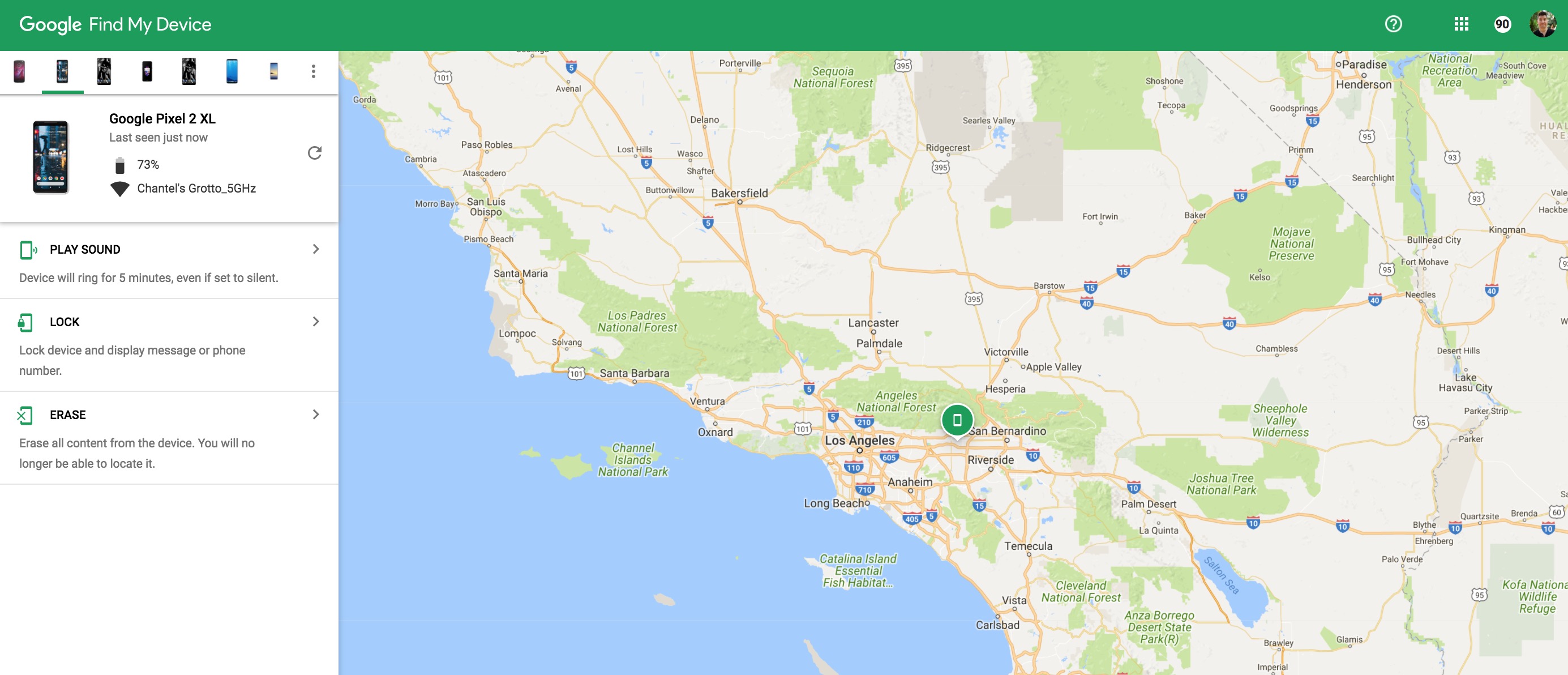
Find My Device is a build-in tool that Android devices are equipped with if you want to locate your device at any given point in time. It’s a very handy feature which you must enable at all times. Once this is done, you will have the freedom to locate your device if it’s lost or even stolen, and even lock the device and completely erase its data if needed.
A feature like this which allows you to wipe your device’s data clean remotely is a huge benefit and can be a great way to keep your sensitive data out of the wrong hands. Additionally, you can also choose to have the device play a sound if you want to locate it. As you can see from the image above, these options are available on the left of the window, so you can choose what you need based on your situation.
Review App Permissions On Your Device From Time to Time

Reviewing app permissions from time to time is among the most important security tips for Android you can keep in mind. If you’re wondering why this is important, consider all those times you grant an app several permissions without reading through them with a fine-toothed comb. These could include permissions to access your camera, calls, messages, GPS location, microphone, and more.
Sometimes, however, these apps grant themselves permissions without requesting them from you. Even if this isn’t the case, but you’ve granted all your apps the permissions they need without putting too much thought into it, you must review them as soon as possible. This is an effective way of giving applications only the bare minimum they need to function properly without granting them access to all the data on your devices.
- Open the Settings app.
- Navigate to “Apps and Notifications” or “Apps and Permissions” and click on it.
- Click on App Permissions and then review each aspect of your device that has been granted permission. Review whether or not a specific app needs such permissions, and disallow them if you feel like they don’t.
In Conclusion
Android is a popular choice as a mobile OS worldwide, and despite being as secure as the others in the market, every user must keep a few things in mind to secure their Android phone safe from hackers. This guide listed eight ways in which you can secure your Android device and protect it from any malicious software at all times.
They are effective even when it comes to keeping your Android devices safe from spyware, which has been studied in-depth by the researchers at CellTrackingApps.com. As a result, you must implement these and keep your personal and financial data safe, as it can go a long way in ensuring your peace of mind.



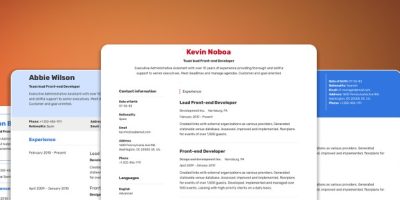
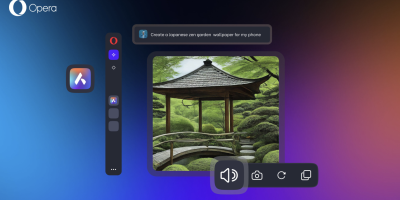







Comments