These days it’s not uncommon to hear about people having their Instagram accounts hacked and their accounts taken over. Part of the reason why is the fact that many people still rely on simple passwords or reuse passwords, and with all the database breaches we’ve been hearing over the years, it doesn’t really take much effort for a hacker to break into an account.
The good news is that protecting your Instagram account from these types of attacks is pretty easy and can be done in minutes, and it just involves you setting up two-factor authentication.
For those who are unfamiliar, 2FA is where you add an additional layer of security to your account. This usually comes in the form of a one-time passcode sent to your phone number to verify who you say you are. This means that even if a hacker knows your password, as long as they don’t have your phone in their possession, they won’t be able to log in.
Turning on 2FA for Instagram
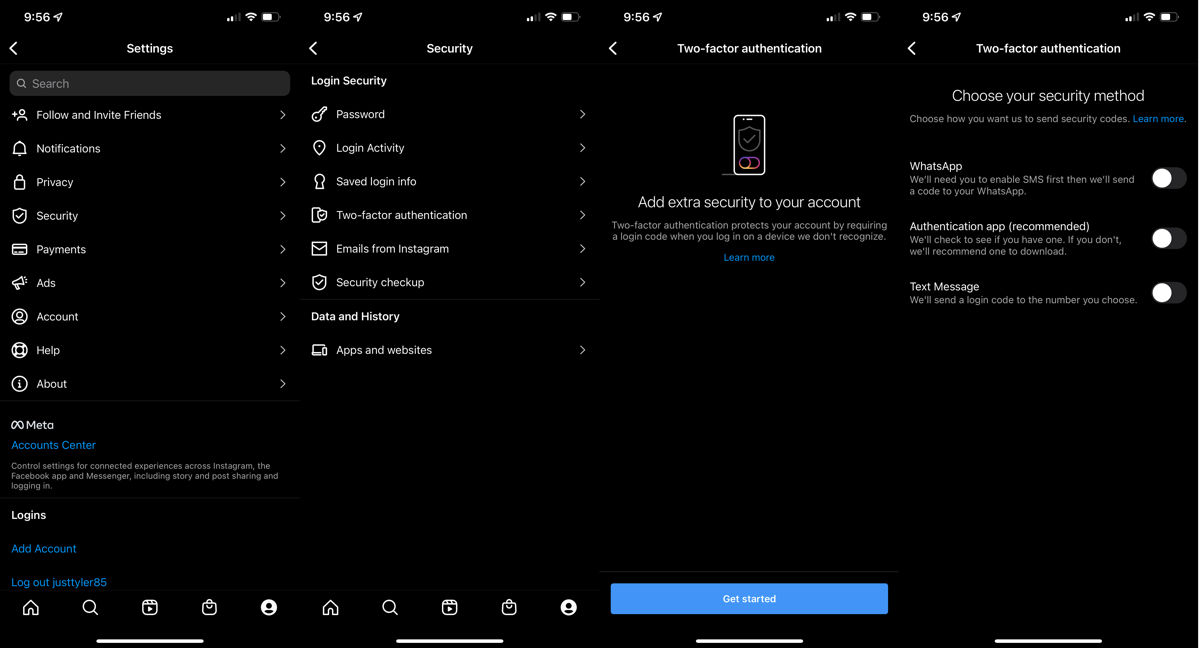
- Open the Instagram app on your phone
- Go to the app’s Settings
- Tap on Security
- Tap on Two-factor Authentication
- Tap Get Started
- Select how you want to receive your codes, whether it be a third-party authenticator app, SMS, or WhatsApp
- Once you’ve made your selection, you’re all set and good to go
Keep in mind that you will only be prompted for the OTP whenever you log into the app. If you’re already logged in, you won’t be prompted for a code, so this will only happen if you’re trying to login via the web, another device, or if someone is trying to break into your account.










Comments