Pretty much all operating systems have the ability for users to screenshot whatever’s on their screen, and Windows 11 is no different. But screenshots only capture a static image, meaning that if you wanted to show someone how to do something on the computer, you’d have to take screenshots one by one to document the process.
This is where screen recording comes in handy, where users can record what’s going on in their screen so that the other person will be able to see it and follow it instead of looking at static images.
The good news is that if you wanted to know how to make screen recordings in Windows 11, it’s actually really easy and Microsoft has baked the feature into the OS itself, meaning that you don’t need to rely on third-party apps to get the job done, so here’s what you need to do to capture a screen recording in Windows 11.
Screen record on Windows 11
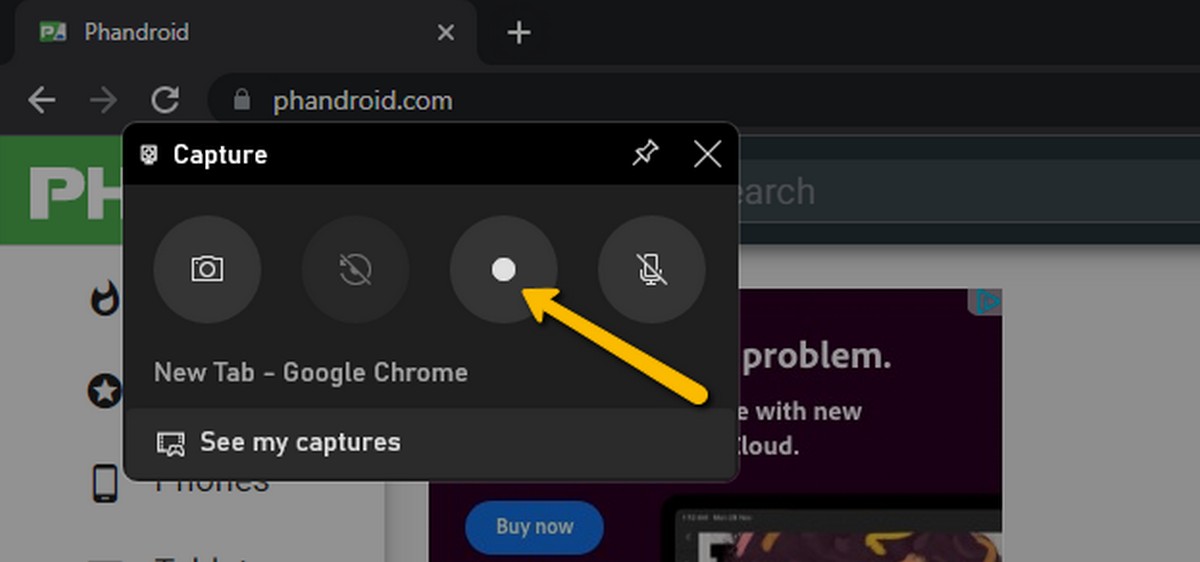
- Press Windows + G to bring up the Xbox Game Bar (this is built into Windows 11, no separate down is necessary)
- Click the icon with the small solid white circle in the middle to start recording
- If you want to include your voice while the screen recording, make sure to click the microphone icon next to it to unmute your computer’s microphone
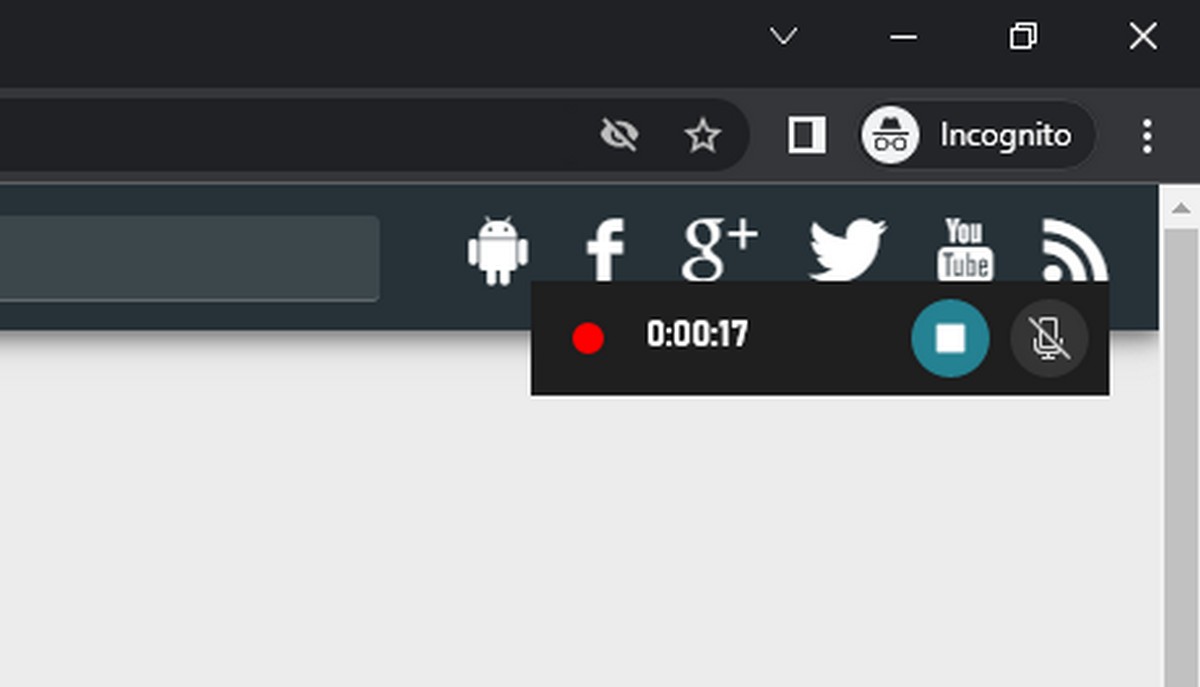
- Once the recording has begun, you’ll see a small overlay to the right of your screen with the runtime
- When you’re done recording, hit the stop button on the overlay
- To open the location where your recording is saved, press Windows + G to bring up the Xbox Game Bar overlay again
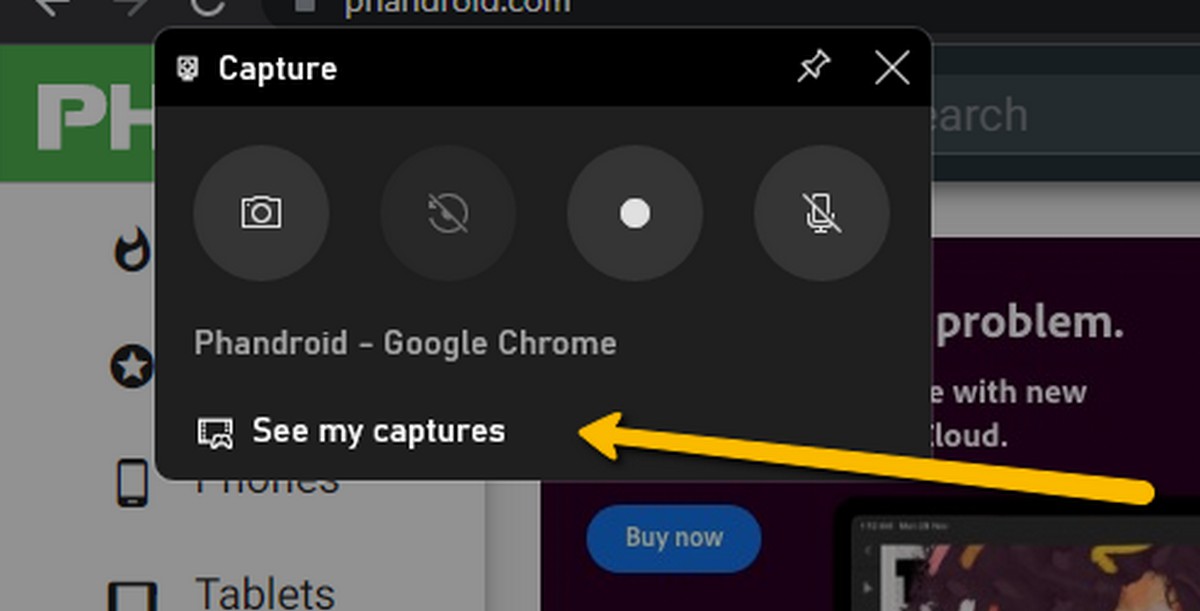
- Under Capture, click “See my captures”

- It will now bring up another window that shows all your screenshots and recordings
- Alternatively, you can go straight to the folder which is defaulted to C:\Users\<your name>\Videos\Captures
The screen recording will be saved as a MP4 file which means that you should be able to open it using pretty much any video player or edit it using any video editing software.




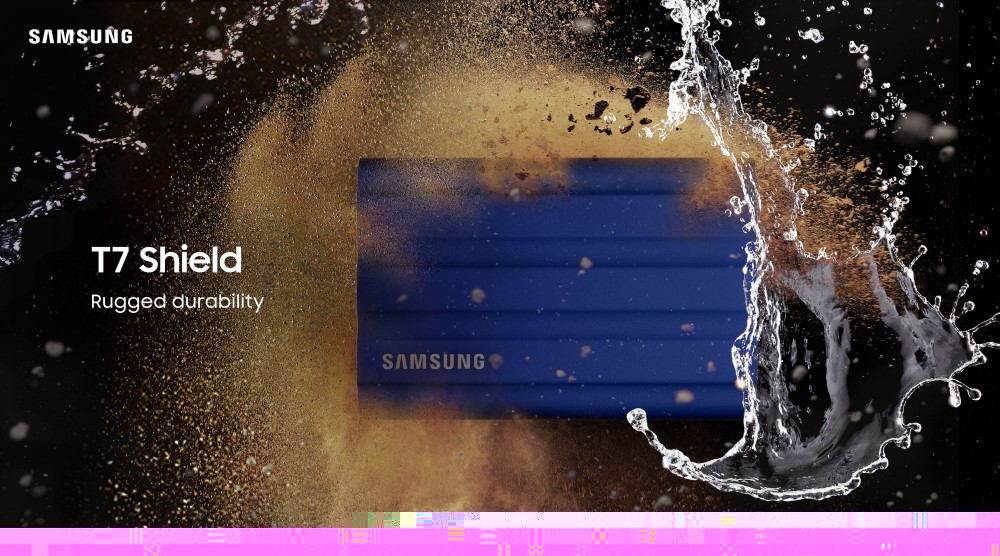





Comments