There are a lot of ways that users can use their smartphones, smart speakers, and so on. But if you’re unsure on how to use it or what you might use it for, Google has you covered. As discovered by 9to5Google, it seems that the Google Store has been updated where it will now show users some tips and tricks and ideas on how to get the most out of the company’s Pixel and Nest devices.
This includes:
- Take even better sunset photos
- Bye-bye, spotty Wi-Fi. How a mesh network can help.
- A day in the life of a smart home
- Pixel 6 features you didn’t know you had
- Tips to save even more with your Nest thermostat
- Helping deaf people join the conversation with Pixel phones
- How an AI camera can make everyone’s photos better
- 7 ways a smart home can help seniors
- How one family turned their new home into a smart home
- Host your next dinner party with the help of Google Assistant routines
- 4 ways to stay connected to your kids at home
This is actually a pretty good idea because what it does is that it gives users ideas that they might not have thought of before. Of course, we imagine that Google isn’t doing this purely for altruistic reasons because by listing some tips and ideas, it could convince users to buy a Pixel or Nest device for that particular feature/idea that they might not have considered before.
Presumably Google will continue to share tips and ideas further down the road, so if you’re looking for new ways to take advantage of your Pixel or Nest device, then these tips might be worth checking out.
Source: 9to5Google





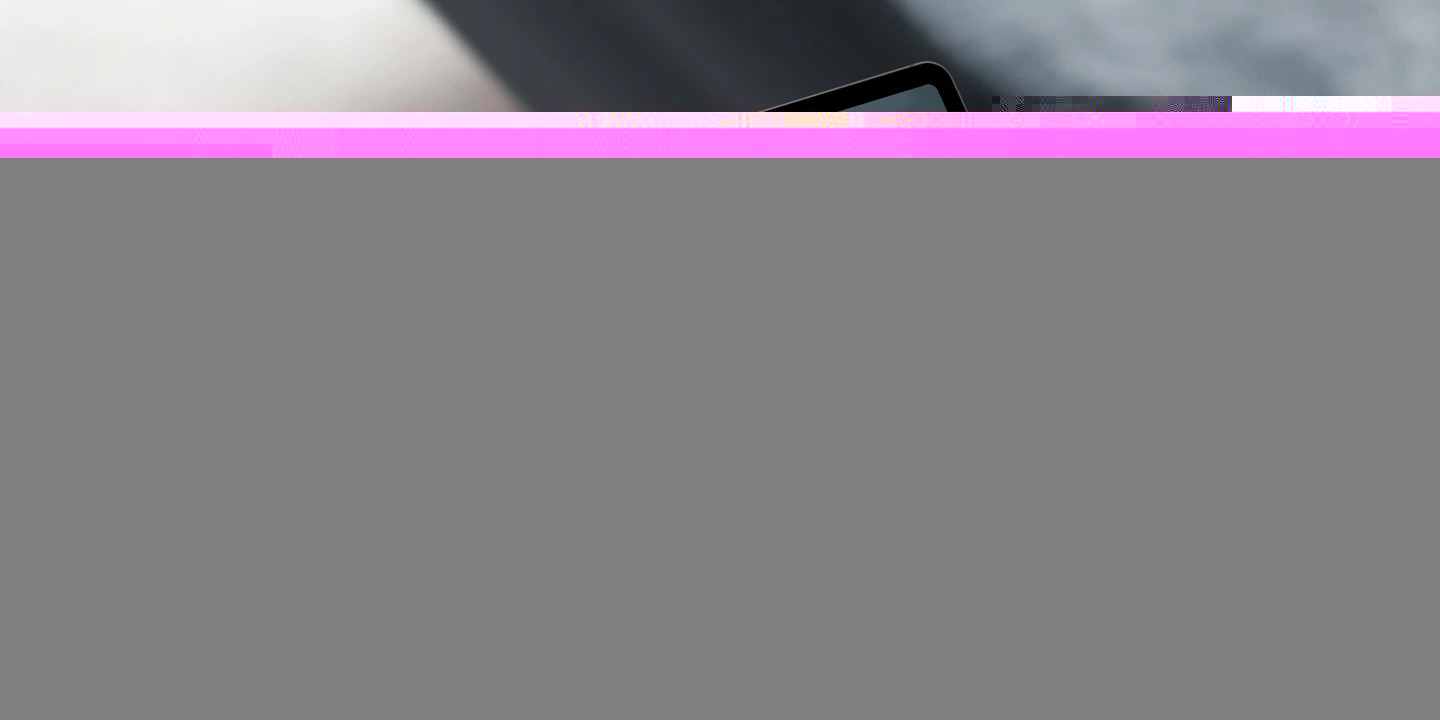




Comments