There isn’t much that can compare to the sensation of entering a space and feeling right at home; your shoulders relax, your breathing slows, and you physically relax knowing that you can be who you are. For the LGBTQ+ community, locating those venues has frequently been challenging. Google aims to support the celebration of these places of belonging and to make them more accessible.
Small companies, an essential component of any community, are one way to accomplish this. To let clients know they are always welcome, business owners can label their establishments as “LGBTQ-friendly” and as a “Transgender Safe Space” on their Google listing. These details are displayed on a company’s Google Maps and Search listings.
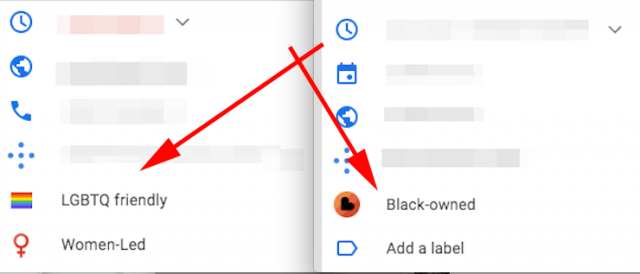
Image Source: Search Engine Roundtable
Around the world, more than 190,000 companies have already turned on the “LGBTQ-friendly” and “Transgender Safe Space” attributes. To let potential consumers know they’re welcome, use the following easy steps:
How to add tags to your business
- Enter your Google My Business login information.
- Go to the Info tab on your Google My Business dashboard.
- In the listing editor, select the Attributes tab.
- Click on the appropriate tag below, conduct a search for qualities like “Transgender Safe Space” or “LGBTQ-friendly,”
- Then click “APPLY.”
- Now, the appropriate attribute should be listed alongside your company (s).

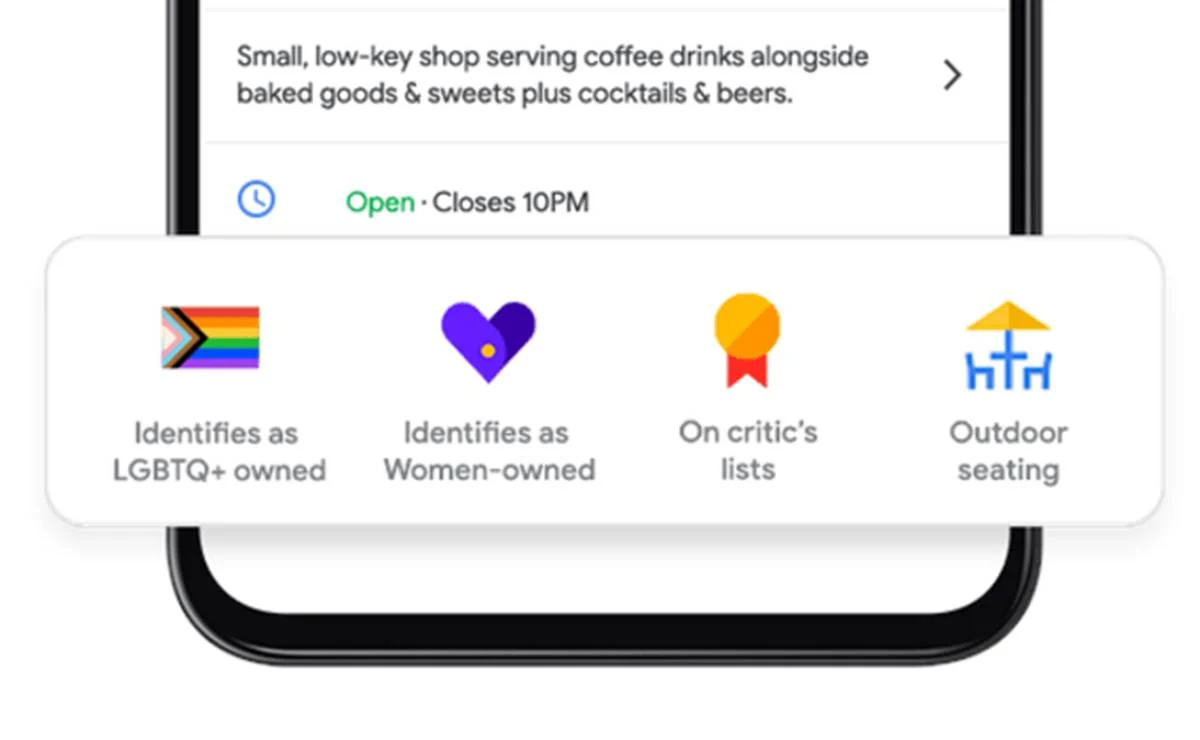








Comments