One of the nifty features Apple introduced in iOS 15 comes in the form of Live Text that lets you copy text directly within an image. Now it looks like Samsung is bringing a similar feature to its devices, albeit in a slightly more limited way in an update to the beta of Samsung Internet (the browser app that Samsung bundles with its phones).
In the Samsung Internet beta v18, Samsung has introduced a new feature called text capture. This feature can be accessed via the context menu and lets users extract and copy text embedded in images. This can be very useful if you need to copy information from an infographic or a recipe or an ingredients list and so on.
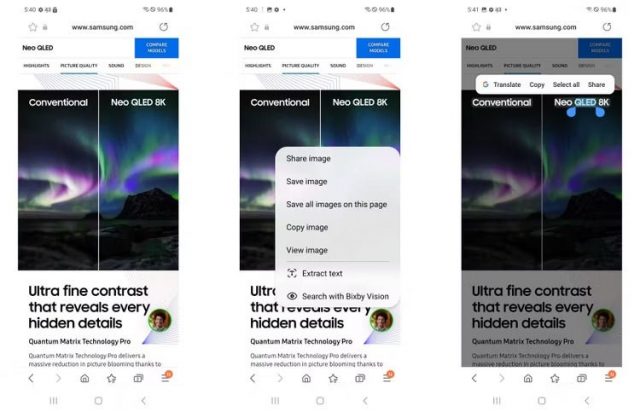
Image credit – Android Police
Now, before you get too excited about the feature, there is a catch. In order to really take advantage of this feature, you will need to run a Samsung device that has One UI 4.1.1 installed. This means that for now, it pretty much only works on the Galaxy S22 series of devices, and even older flagships like the Galaxy Z Fold 3 can’t use it as it runs One UI 4.1.
We’re not sure why this is limited to the newer One UI 4.1.1, but hopefully later on Samsung will be able to bring it to older versions of One UI, especially given how useful this feature is and how some users will be able to appreciate its functionality.
Source: Android Police









Comments