One of the things that Android fans love the most about the operating system is its flexibility. It allows users to change everything about the user experience so that it suits their preferences and needs. This is not only true for advanced things but for something as basic as the dialer aka phone app. The default Phone app on Android is already quite capable but that does not mean it is the only way to make and receive phone calls.
There are various third-party phone apps like Truecaller that you can choose from. Some of these options may offer additional functionalities as compared to the one your phone has out of the box. The good thing is just like you can manage default apps, it is also possible to change the default Phone app on Android. This is the tutorial that explains how you can do that within a few minutes.
Change the default Phone app on Android:
- Visit Settings on your Android phone.
- Tap the Apps option within the settings menu.
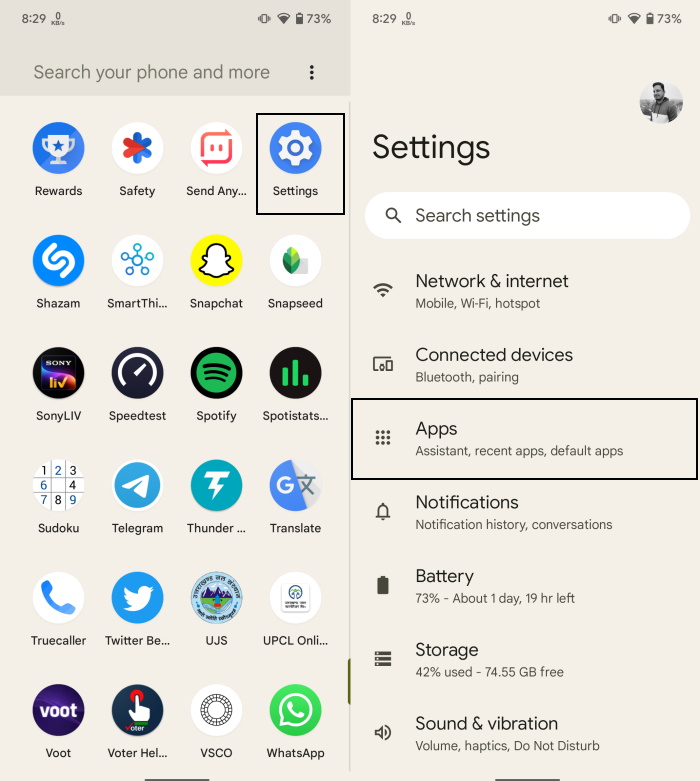
- Look for the Default Apps option in the list.
- Tap the Phone app option and choose your preferred phone app.
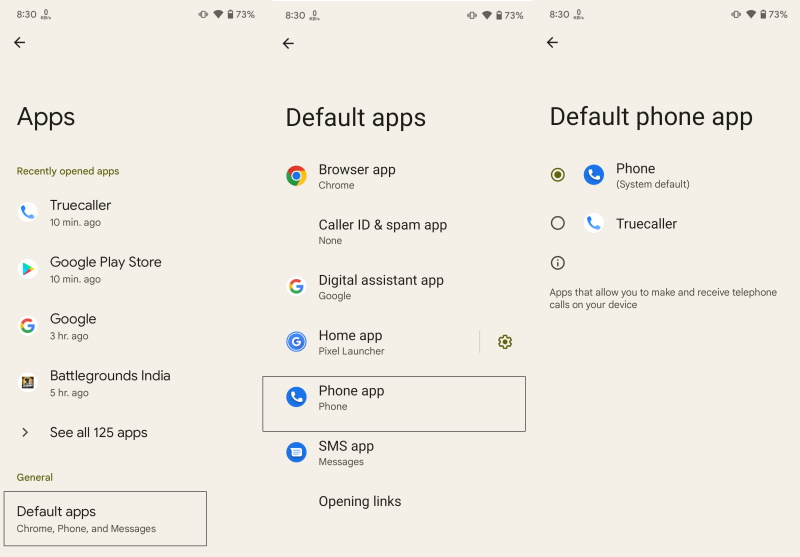
This is how you can set your favorite phone app as the default Phone app. If you ever wish to return to the default app, follow the aforementioned steps and choose the default app.









Comments