One of the advantages of native apps is that generally it has better integration with the OS, like how Google services are integrated into a lot of Android’s features and functions. Apps such as Spotify are third-party apps, which means that integration within Android might either be non-existent or very limited.
The good news is that if you own an Oppo smartphone, the company has announced a new partnership with Spotify in which it will offer up better integration and customization within Oppo’s very own ColorOS 13.
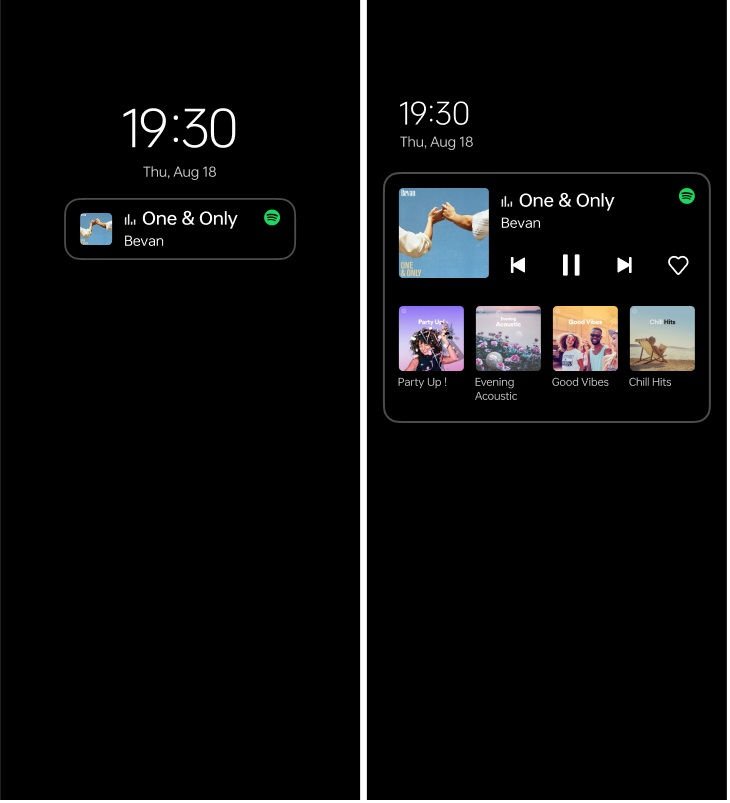 According to Oppo, some of the features that we can look forward to from this partnership include a smart always-on-display, allowing users to keep their Spotify music, podcasts, and audiobooks on their lockscreen and accessible at all times. There will also be a new Shelf feature in ColorOS 13 that will include a Spotify Card that offers recommendations.
According to Oppo, some of the features that we can look forward to from this partnership include a smart always-on-display, allowing users to keep their Spotify music, podcasts, and audiobooks on their lockscreen and accessible at all times. There will also be a new Shelf feature in ColorOS 13 that will include a Spotify Card that offers recommendations.
Users can also look forward to a dedicated Spotify widget that can be added to the ColorOS 13 home screen, giving users quick and easy access to the app whenever they want. Last but not least, and what could possibly be the best feature, is integration with the native Clock app.
 This means that users will be able to use Spotify as their alarm clock so that they can wake up to their favorite songs, podcasts, and more. ColorOS 13 is Oppo’s take on Android 13 and the beta has already been released for devices like the Oppo Find X5 and Find X5 Pro, and will eventually be released for other eligible Oppo handsets in the coming weeks and months.
This means that users will be able to use Spotify as their alarm clock so that they can wake up to their favorite songs, podcasts, and more. ColorOS 13 is Oppo’s take on Android 13 and the beta has already been released for devices like the Oppo Find X5 and Find X5 Pro, and will eventually be released for other eligible Oppo handsets in the coming weeks and months.










Comments