There is no shortage of options when it comes to social media apps and platforms but not all of them are able to become a phenomenon as big as BeReal. It is an app that takes a different approach to social media than the existing big players like Facebook, Instagram, TikTok, and Snapchat.
It wants people to be real, hence the name, while sharing photos instead of trying to get that perfect shot and angle. It also aims to encourage users to share a relatively unfiltered view of their lives as compared to filtering out photos to post the ones they think will make them look cool on the internet. So if you have been wondering what is BeReal and how to use BeReal, we have explained everything in this post.
What is BeReal?
BeReal is a fairly new social media app that launched in 2020 but it started to gain popularity in 2022. It was developed by Alexis Barreyat, a former GoPro employee. The idea behind the app is that its users can share only one photo per day and that too during a random two-minute window. It sends users a notification whenever the window is open but no one knows beforehand when it will be.
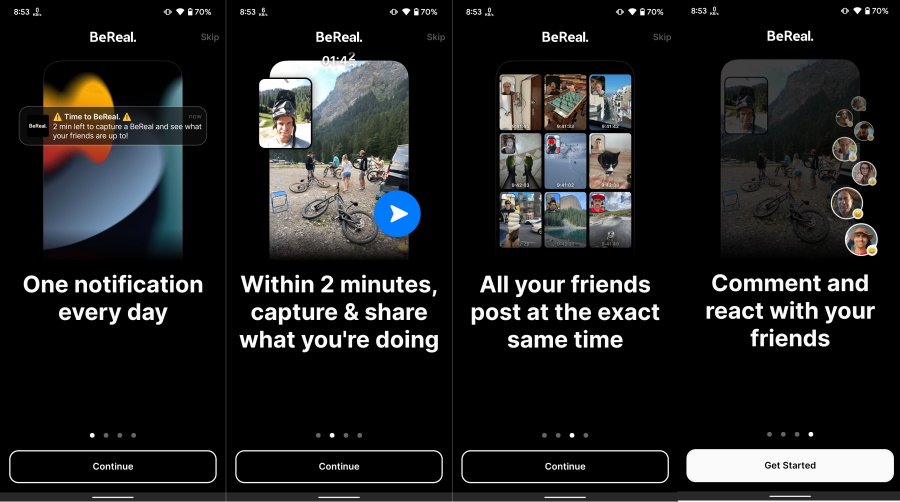
It does not offer any filters, stickers, GIFs, etc. to make your photos look “better” and fun for social media. However, it does give you the choice of whether your photos are visible to everyone or only to your contacts on the app.
How to use BeReal?
The first step is obviously to install BeReal on your device and create an account. It will ask for your name, date of birth, phone number, and username. You will have to give permission to access your contacts if you wish to find your friends on the app. Alternatively, you can add them by searching for their usernames. The app does not follow the concept of having followers which is why you will not see anyone’s friends count.
Once the account is created, it will instantly send you a notification that you need to tap to click your first BeReal. You have to click a photo of whatever you are up to but remember, the window is only for two minutes. A countdown timer will be visible at the top. It should be noted that the app captures the photo from both the rear and front cameras at the same time.
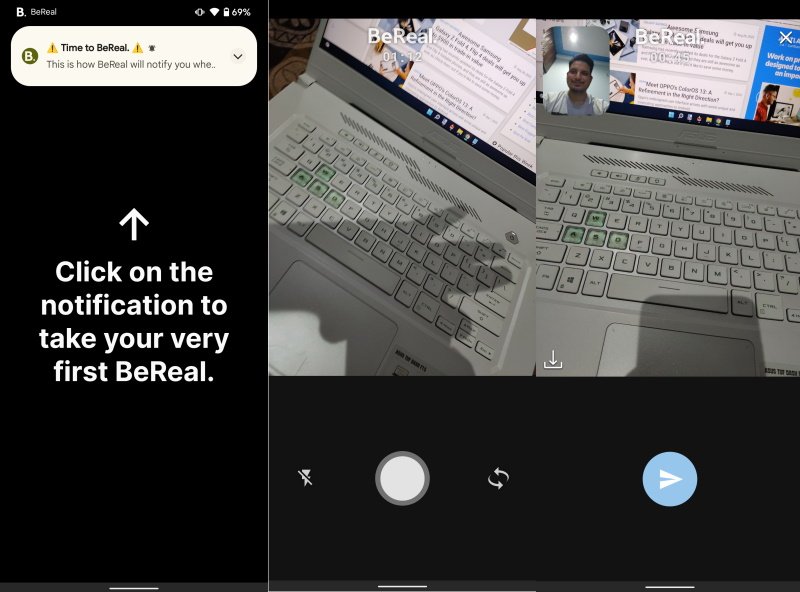
Before a BeReal is shared, it lets you choose whether to share with everyone or only with your friends. You can choose to share your location and even save the BeReal to your device. The app also lets you share your BeReal late but then it will show others how late you were to post. This way, you do not have to rush to post which is beneficial when you are in situations when it is not appropriate to share a post.
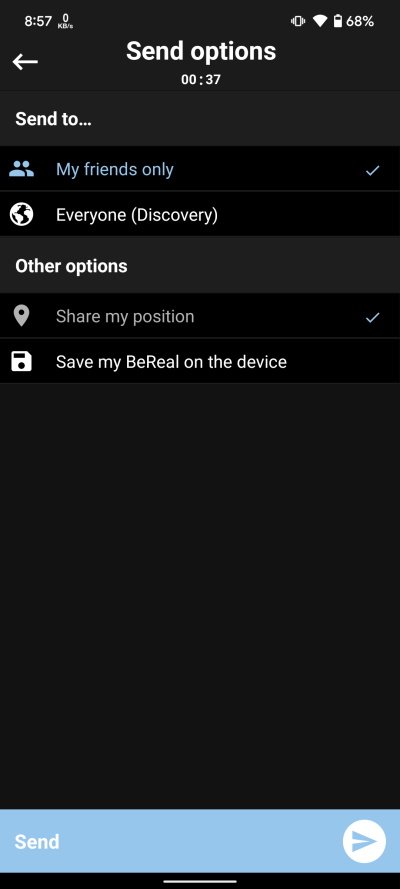
How to delete a BeReal post:
If you wish to delete a BeReal post that you shared, you can do it easily. Tap the three-dot icon next to the post and choose Delete my BeReal. It will ask you to specify a reason for deleting the post and that’s it. You can then click a new BeReal to share. Do note that you cannot delete posts from the past and you can delete only one post per day.
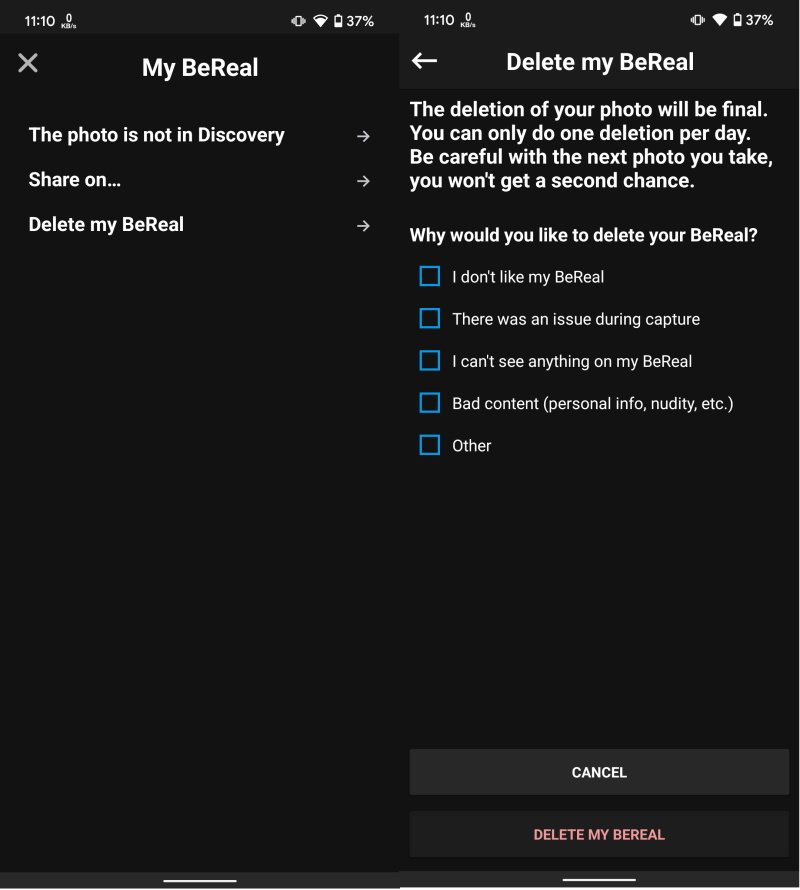
Other things to know about BeReal:
BeReal’s home page has two sections: My Friends and Discovery. The first one shows posts from your friends and the second one shows posts that have been shared publicly. One interesting thing is that the app will let you see posts from others including your friends only when you have shared your own BeReal.
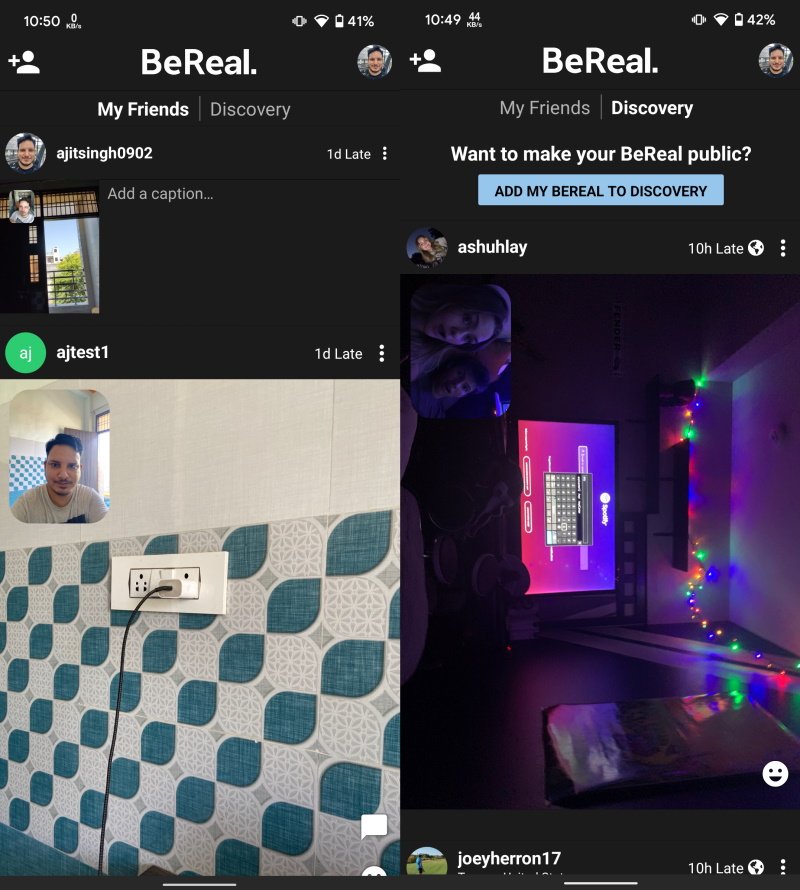
You can comment only on your friends’ posts. However, the app has a concept of RealMojis that can be shared on any post on the app. RealMojis is basically you mimicking a particular emoji which is then shared on the post. It lets you save RealMojis so that you do not have to click a photo every time you want to react to a post.
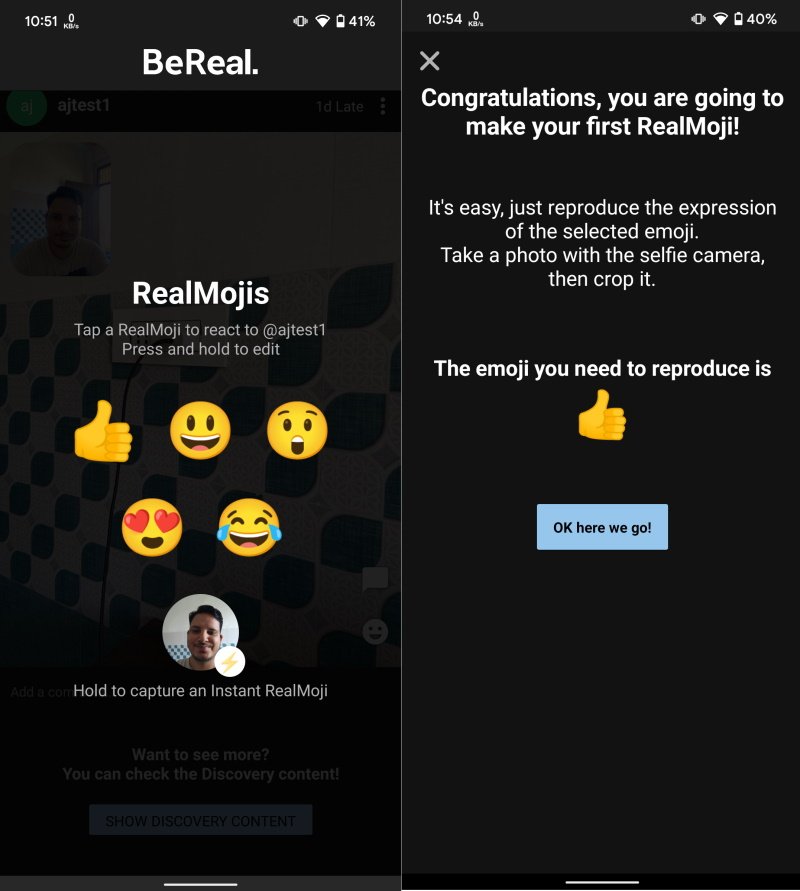
If you will tap on your profile picture in the top right corner, it will show you your username and the time (month and year) you joined the app. There is a Your Memories section which is visible only to you. It gives you an overview of all the posts you shared in the last 14 days. If you want to see more, tap the View all my Memories option. You can find your profile link at the bottom which can be shared with others.
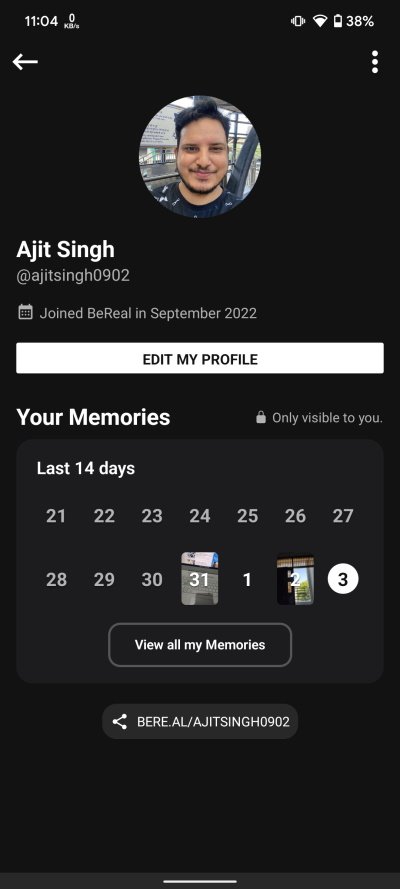
How to delete your BeReal account:
If you wish to delete your BeReal account, visit app settings by tapping the profile picture and then the three-dot icon in the top right corner. Tap Contact Us followed by Delete my account. The app will ask you for the reason which you can skip if you do want to share. Tap the Yes, I’m sure option to delete the account. This will log you out of your account and it will be scheduled for deletion after 15 days. If you will log in to your account again during these 15 days, the app will cancel the deletion.
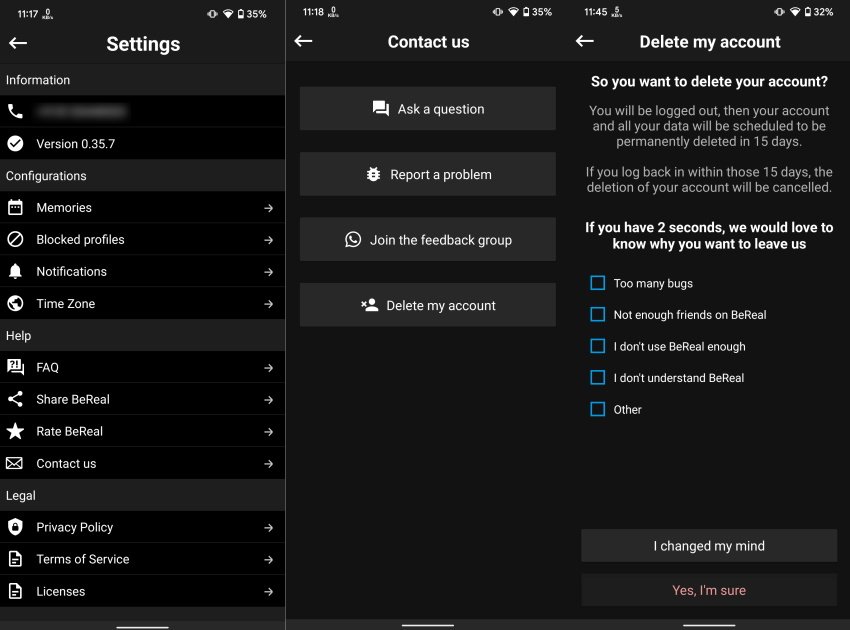

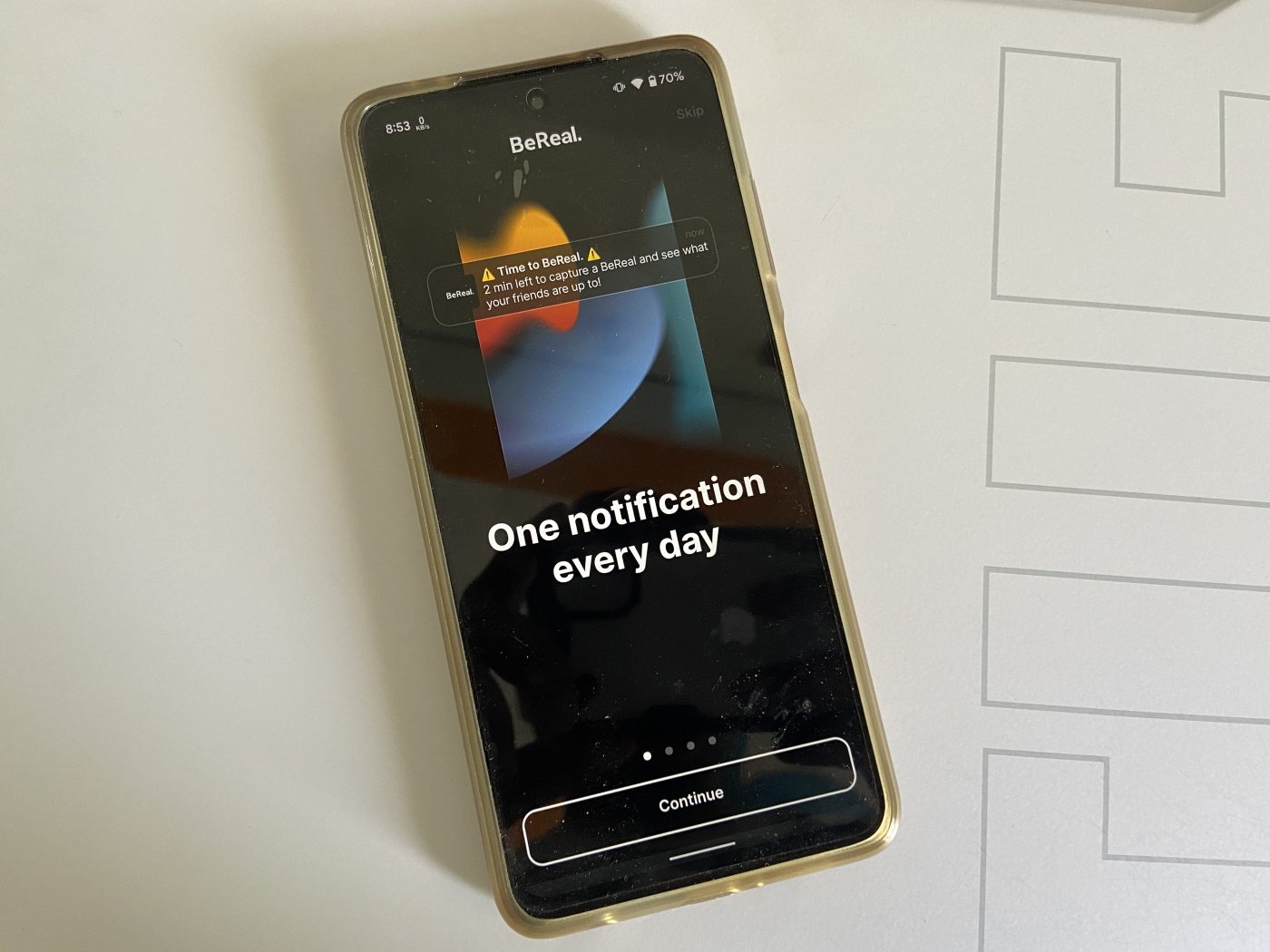









Comments