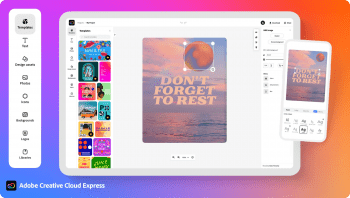
Upgrade your Content Editing with Adobe Express!
Our world moves on content creation – we’ve seen the role that visual media plays in every-day life, from high-profile business deals to learning, and even entertainment found on our social media feeds. For content creators like myself, there’s never been a more ideal time to work on visual design projects, and today millions of people worldwide are constantly working on content via their smartphones, tablets, and computers, to bring new and innovative ideas to life.
And despite the ever-changing face of visual media content, whether it be something as simple as a calling card or a fancy new marketing video, one name has remained constant in an endless sea of software – enter Adobe and its suite of creative software, all designed to help bring new and innovative ideas to life. In particular, “Adobe Express” comes with a ton of useful editing features, all designed to be accessible for users with different needs – let’s check it out!
What is Adobe Express?
Adobe has taken everything it’s learned and developed thanks to years of experience, and made them available in one easily-usable app. Adobe Express comes with a wide variety of editing tools, so users can easily create standout social graphics, documents for print, social media content, logos, and more.
It’s great for people who are just getting into graphic design, as it comes with a ton of ready-to-use templates available from the start, styled with beautiful designs and simplicity in mind. Just pick the one that you think best suits your project, and from there on out you can choose to tweak it as you’d like – maybe add a new gradient here and there, or polish some text with a bit of drop shadow effects – the possibilities are endless.
Powerful editing features
Adobe Express is readily compatible with a variety of file types and projects, so you’ll be able to use the software to create and edit .JPG, .PNG, and .SVG files, PDF documents, to name a few. If you need to design a logo on the fly and then use it in a promotional poster or document, for example, you’ll be able to do so using Adobe Express. It also comes with advanced editing features that will make your project truly stand out:
Background removal tool: With a click of a single button, you can easily remove the background of an image so that your subject can truly stand out. Removing the background from an image has been one of the most popular tools of digital artists for years, but Adobe Express takes it to a whole new level due to how simple it is to pull off.
Collage maker: A collage is the best way to show off your images in your projects, but it can often be tedious to get the perfect layout. The Collage Maker tool in Adobe Express allows you to easily combine several photos with different layout templates to ensure that your images fit in perfectly in your project.
Flyer templates: If you’re looking to create a flyer for an upcoming concert, bake sale or a party, Adobe Express also comes with templates for flyers to make your event a smash hit. The Flyer templates come in really handy if you’re pressed for time, or are looking for an easily-editable layout that lets you simply drop in your details, drag and drop images where you want them and add your own personal touches with a few simple clicks.
QR Code Generator: Adobe Express also allows users to create their own custom QR codes that can be used for restaurant menus, product labels or anything else you might need them for. The tool allows you to customize the look of the QR code, add in your URL and even change the color.
Social Media Scheduler: If you’re looking to improve the efficiency of your social media management routine, then Adobe Express has you covered. The included Social Media Scheduler feature makes it easy to plan your posts, photos, campaigns, and more – it’s all-inclusive, and you can use the scheduler to easily create and manage your posts across different social media channels.
Logo Maker: Additionally, Adobe Express comes with a logo maker feature, which is a rather indispensable tool especially in today’s world. Whether you’re a business owner looking to promote products and services, or an up-and-coming content creator on social media, a logo is one of the best ways to establish your brand identity. The best part about Adobe Express’ logo maker is that it’s easy to use – just pick a design that best suits your brand, generate a logo, and customize it to your hearts’ content.
These are only a few of the many awesome tools you can use with Adobe Express. Speaking from experience, I find functionality like this rather useful, as I do a considerable amount of graphic design projects on the sideline, like posters for print ads, and sometimes quick logos for use on a YouTube channel. To be able to work on these projects using a single program is definitely an easier way to go about doing things. Additionally, Adobe Express also comes with video editing tools, so users can do a lot with their video files like trimming and resizing their video clips, and even convert them into .GIF files.
Adobe Express is also designed to be smart – it’s AI-based, so the software gives you the best possible personalized recommendations based on what you need for your projects, giving it an edge over other competitors that offer media editing tools. And if you’ve already used the “Libraries” feature on Adobe’s Creative Cloud before, then you’ll be able to make use of Adobe Express’ built-in connectivity to integrate with that feature in particular.
Pricing and Availability
Adobe Express is available for web and mobile, so you can easily access your projects at any time, anywhere. You can continue to work on that YouTube thumbnail or that poster you’ve been doing for a business through your smartphone or tablet, or from the comfort of your computer chair at home.
What’s more, Adobe Express is also free, so you can use it without any additional monthly payments or in-app purchases. However, there’s also a premium offering that also comes with everything that you get in the free version, along with millions of Adobe’s royalty-free stock images, fonts, templates, as well as many more features.
Final Thoughts
With all that said, Adobe Express is a sure-fire solution for both experienced designers looking for a convenient way to create content, and beginners looking for something that simplifies and streamlines the editing process to make things a bit easier – it’s kinda like a cheat code, only you’re still putting in the work needed.
Given the multitude of templates and editing tools that you get in the free version, it’s certainly a tempting offer especially if you’re on the hunt for something free and easily-accessible. On the other hand, if your budget calls for it, the Premium subscription tier is a game-changer, especially considering the more advanced features that it comes with.
If you’re a veteran content creator or a budding artist getting started in graphic design or desktop publishing, then Adobe Express might just be the right piece of software that you need in your tool collection.