Hold on to your browsing hats because Google is about to unleash a brand-new feature for desktop Chrome that will take your extensions to a whole new level! Get ready to meet the Chrome Side Panel API, the secret sauce behind the latest browsing innovation.
As a writer, you can find yourself casually surfing the web when you stumble upon a perplexing word. Or a series of jargon from another press release. But with this, it’s no issue. Using the Chrome Side Panel API, you can right-click on that word and summon a magical side panel that reveals its meaning. While this is something that is quite easy to do on Mac or iOS for most things, it’s great to see this functionality going to Chrome.
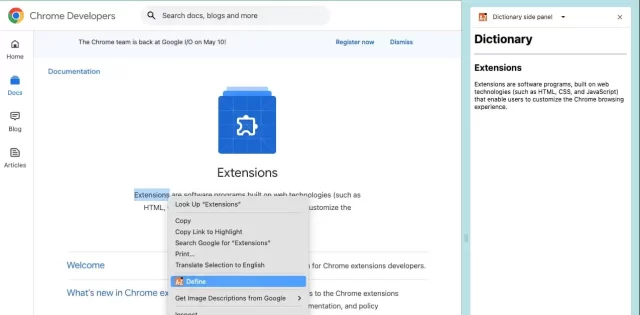
Source: 9to5Google
But that’s not all. These side panels can be more than just for looking up words. By customising it how you want, you can get it to stick around and follow you as you hop from tab to tab, always ready to lend a helping hand. And guess what? They have access to all the Chrome APIs, so they’re armed with superpowers to assist you in any way you can imagine.
Google has been rocking side panels with their own cool experiences like Lens, Journeys, and even the browser appearance customization UI. And now, they’re opening the doors to third-party developers, giving them the keys to this exciting feature. Extensions will have a unified space, a layout that’s as smooth as butter, and the context to blow your mind.
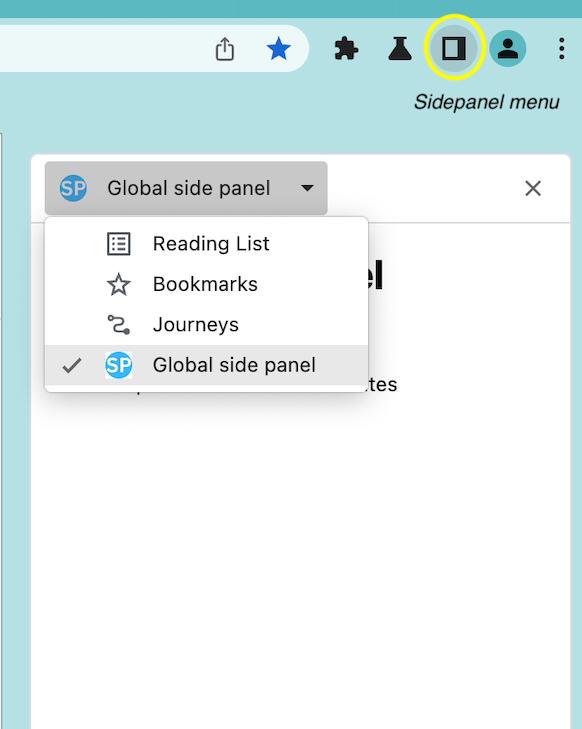
Source: 9to5Google
Want to launch a side panel? No problem! Just click that trusty button next to the address bar, dig into the drop-down menu, or if you’re feeling fancy, a keyboard shortcut. The choice is yours!
The Side Panel API is already making waves in Chrome Beta 114, and Manifest V3 extensions are jumping on board to explore this newfound power.

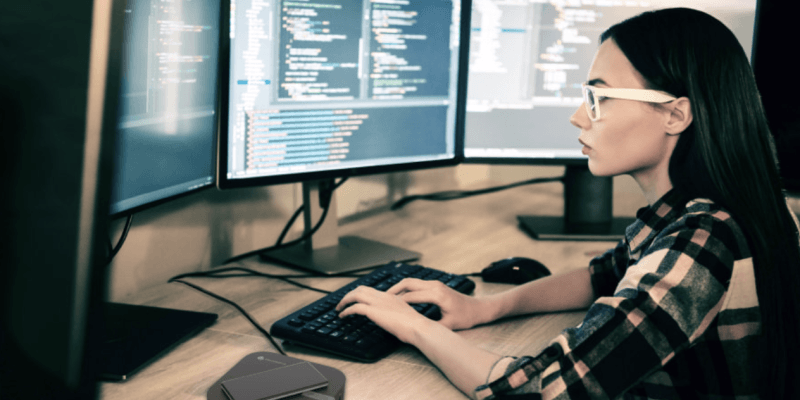










Comments