Earlier this year, OnePlus announced their latest flagship phone, the OnePlus 11. The phone packs some amazing hardware, including the latest chipset from Qualcomm, a set of amazing cameras developed in collaboration with legendary camera company Hasselblad, and more.
While it is one of the more affordable flagship phones around, at $800 it isn’t exactly what many would consider “cheap”, and one way to help save you money is to buy the phone on contract with a carrier. This is because carrier contracts let you “save” by paying the phone back in installments versus a lump sum payment, so you get to spread it out over the course of 12-24 months.
In exchange, carriers usually lock the SIM to their network to prevent customers from abusing the program, which we suppose is fair. Now, if you want to unlock the SIM of your OnePlus 11, then you’ve come to the right place as we’ll guide you through the steps to make that happen.
FREE OnePlus 11 SIM unlock
Carriers usually are more than happy to unlock the SIM on your phone and this is typically a free service they provide to customers. There are certain conditions that you’ll have to meet in order to qualify for a free SIM unlock, and here they are:
- You need to be in good standing with your carrier, meaning that you don’t have any outstanding bills and that the contract with your carrier for the phone has expired
- You’ll also need to make sure that you have owned the device for at least 60-90 days
Keep in mind that the requirements may vary from carrier to carrier so it’s always best to call ahead to see what they need, but generally speaking, those are usually what carriers look for. Assuming you meet those requirements, then the process of unlocking the SIM on the OnePlus 11 is pretty easy, just follow the steps below:
- On your OnePlus 11 handset, launch the Phone app and dial *#06# to pull up your phone’s IMEI number
- Write the IMEI number down somewhere so you can refer to it later
- Call your carrier and request for your SIM unlock code
- You will probably be asked to provide the IMEI for the OnePlus 11
- If you meet all the requirements that we mentioned above, the SIM unlock code will be sent to the email address you provided in the next 2-5 days.
- Once you’ve received your code, swap out the SIM with a SIM from another carrier
- Enter the SIM unlock code that you received in your email when prompted and you’re set!
Android SIM Unlock
In the event that your carrier refuses to unlock the SIM on your OnePlus 11, don’t fret. If that is the case, then you’ll need to use a SIM unlocking service such as Android SIM Unlock. You’ll have to pay a small fee but it won’t be too expensive, and it is more or less guaranteed to work. If you don’t want to jump through some of the hurdles offered by carriers, this is a fantastic alternative.
If you do opt to go through Android SIM Unlock’s services, then here’s what you need to do to complete the SIM unlocking process on your phone:
- On your OnePlus 11 phone, launch the Phone app and dial *#06# to get the device’s IMEI number
- Write the IMEI number down
- Go to Android SIM Unlock’s website
- Enter your device’s IMEI number
- Complete the checkout process with your payment and contact information
- Once payment is made, you should then receive the OnePlus 11’s unlock code either through SMS or email
- The moment you’ve received your code, you can then swap out the SIM on your phone with a SIM from another carrier
- You should be prompted to enter the SIM unlock code that you received in your email, and once you’ve done that, you should be good to go
Once the OnePlus 11’s SIM is unlocked, you are now free to use it with different SIM cards from other carriers. The unlocking process is especially useful if you’re traveling overseas. This is because it is generally cheaper to buy a local SIM than to pay for roaming charges, plus local SIMs usually give you both voice and data, whereas in some cases you might have to pay for separate packages for voice AND data roaming if you’re relying on your home carrier.
Another thing is that SIM unlocking your phone does not release you from any contractual obligations you might have with your carrier. You are still expected to continue paying your bills on time as well as any potential repayments you might have with them.
- Dual SIM: Support 2 physical SIMs or 1 e-SIM and 1 physical SIM at the same time.
- High Refresh Rate: 120Hz fluid AMOLED display for smooth scrolling and cinematic viewing experience.
Note: this article may contain affiliate links that help support our authors and keep the Phandroid servers running.
Related articles
- How to SIM Unlock the OnePlus Nord N100
- How to SIM unlock the OnePlus Nord N10 5G
- How to SIM unlock the OnePlus Nord N200 5G
- How to SIM unlock the OnePlus 10 Pro
- How to SIM unlock the OnePlus Nord 2








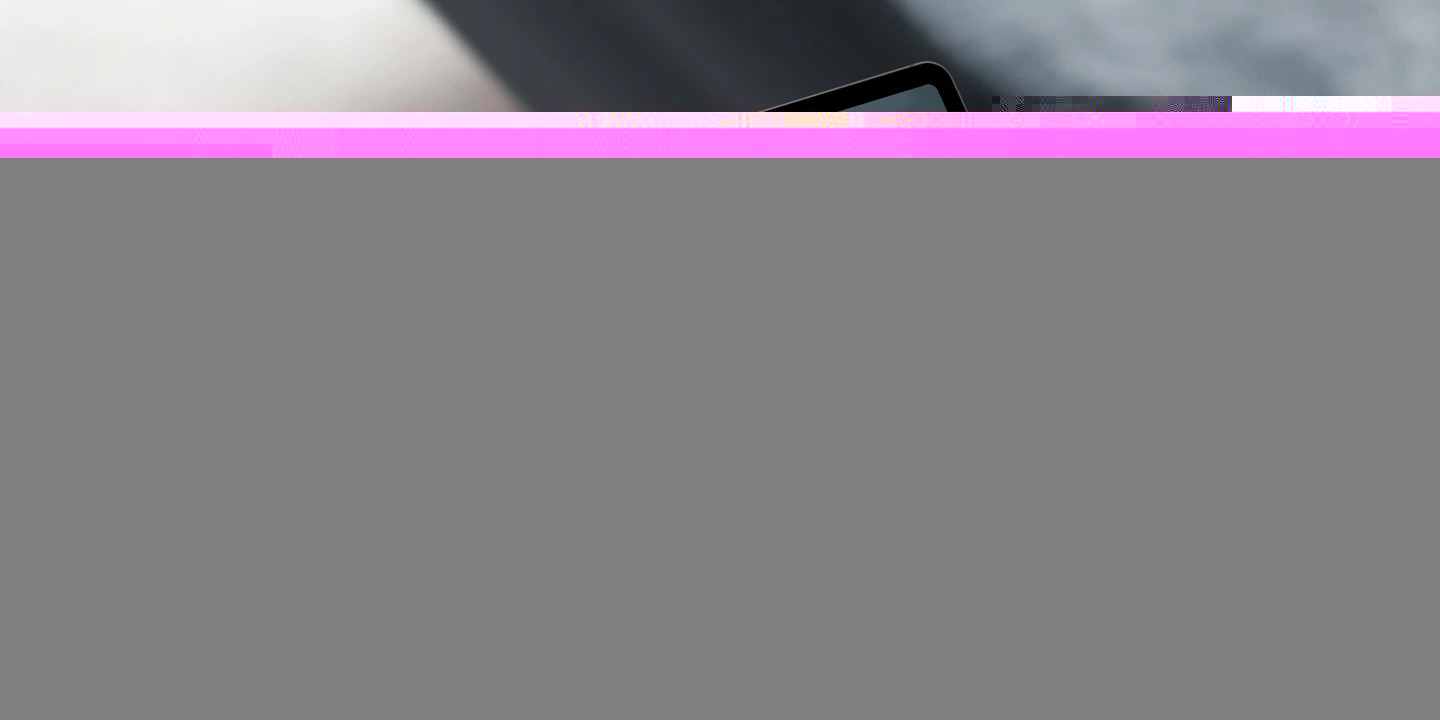




Comments