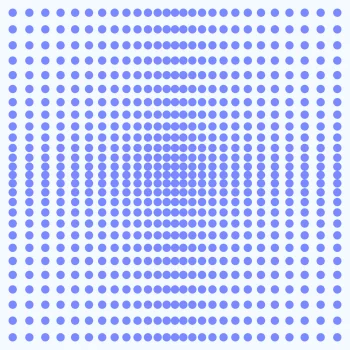
How to chat with ChatGPT using your voice
While search engines like Google have come a long way from back in the day, the fact of the matter is that you still need to do most of the searching yourself to find the answers you need. Google’s algorithm and ranking helps with that by trying to find the best possible pages based on your search queries, but it’s still up to users to go through these pages manually.
This is why when OpenAI’s ChatGPT came onto the scene, it felt like such a game changer. This is because ChatGPT can summarize the information you’re looking for in a matter of seconds, versus you having to do it yourself, which based on the quality of the websites you’re going through and your understanding of the material, could take minutes or even hours.
Plus, one of the perks of ChatGPT is that it uses natural language modeling, where it can reply to you in a way that’s more conversational that’s also easier to understand. It also allows you to ask questions in a more natural manner, instead of having to “game” search engines using keywords and syntaxes that not everyone might be familiar with.
But if you’re looking to actually “talk” with ChatGPT using your voice, asking it questions like you would another human being, then here’s how.
Talk with ChatGPT using your voice
At the moment, ChatGPT does not support native voice input, but that doesn’t mean that there aren’t any ways around it. Thanks to third-party browser extensions like Voice Control for ChatGPT, you can create that experience. Plus, the extension also reads ChatGPT’s replies back to you, so it’s almost like you’re having a conversation with another person.
- Download and install the Voice Control for ChatGPT extension for Chrome or for Edge
- Go to ChatGPT’s website and log into your account
- Below ChatGPT’s search box, you should now see a big brown microphone button
- To use your voice, hold down the spacebar on your keyboard and start talking
- Lift the spacebar when you’re done and submit your query
- As we mentioned previously, the extension will also read back ChatGPT’s reply to you while it is being generated
If you want to change the voices or the speed of the read back, you can click the settings icon to make those adjustments.