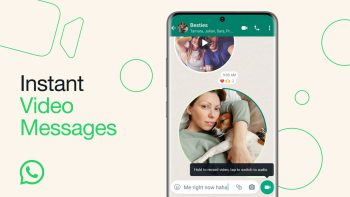
How to send video messages on WhatsApp
Sending voice messages on WhatsApp is a great alternative to typing, especially for particularly long messages that you might not have the time to type out. Also, since text messages lack tone, there might be occasions when your message could be misinterpreted, so sending a voice message can help with that.
In addition to voice messages, WhatsApp has also recently introduced video messages. One of the main differences to this feature compared to pre-recording a video is that it’s a lot faster. There are no clunky UIs to deal with that might confuse users who might not be that tech savvy, plus it also loads considerably faster compared to sending a regular video file.
If you’re wondering how to send a video message on WhatsApp, then follow the steps below to get started.
Send a video message on WhatsApp
- Launch WhatsApp and go to the chat you want to send a video message to
- Tap the microphone icon that you would normally tap for voice messages
- It should now change to the video message icon
- Tap and hold the video message icon to begin recording
- After a 3 second countdown, your video message will start recording
- Let go of the icon when you’re done and the video message will be sent
Keep in mind that video messages will be muted by default. This is to prevent messages from automatically playing with sound so that if you’re out in public, the contents of the message will not be played for everyone else to hear, protecting your privacy in the process.
Also, keep in mind that video messages have a max length of up to 60 seconds. Anything longer than that and you will have to send a regular video instead.
Related articles
- How to edit sent WhatsApp messages
- How to design your own WhatsApp Avatar
- How to send a WhatsApp message to yourself
- How to create a WhatsApp call link invite
- How to use WhatsApp Status