Geekom is a PC maker known for their mini PCs. Mini PCs are basically a PC in a smaller form factor, which in the case of Geekom, they specialize in a very tiny form factor making it perfect for users who want a minimalist desk setup, or for those who might be looking for a secondary PC to use as a media center in their living room.
Now, if you are looking for a PC in the small form factor, then you might want to check out this awesome deal that Geekom is running right now for the Geekom Mini IT11. The PC normally starts at $549, but with this deal, Geekom is actually knocking off $50 for our readers if you use the phandroidit11 code upon checkout, bringing its price down to $499.
This is a pretty great deal especially when you consider what you’ll be getting in the process, so be sure to hit up Geekom’s website for the details.
Tiny but capable

If there is one thing we love about the Mini IT11 is that it is TINY! If for whatever reason your desk doesn’t have space to fit a regular-sized PC case, or maybe you want something small and inconspicuous to place in your living room, the Mini IT11 checks all the boxes.
But don’t let its size fool you. Despite its small stature, the Mini IT11 actually packs some pretty decent hardware under the hood.
It will be powered by an 11th Gen Intel Core i7 processor and will also ship with 32GB of RAM and 1TB of storage. This is more than sufficient if you don’t do a lot of demanding tasks on your PC. Maybe you just need to do work on it, or check your emails. Whatever the case is, the base specs are very decent.
It also comes with a host of ports including USB-A and USB-C, so you can connect peripherals and external drives to it without any issue. There is built-in support for WiFi, but there is an ethernet port in case you prefer using a wired connection. Geekom has also ensured that even though the Mini IT11 is small, it has an efficient cooling system where under full load, its noise levels are only at 45dB, which is very impressive so keeping it in your living room or your bedroom shouldn’t have an adverse effect on you in terms of sound.
Play games or do work

Under the hood, the Mini IT11 is powered by Intel’s Iris XE graphics. Granted, having a discrete GPU would be ideal if you need a boost in graphics power, but the Iris XE is more than capable for most day-to-day tasks, even if you need to do something heavier and use more resource-intensive applications.
According to Geekom, the Mini IT11 will be capable of running professional-grade software like Adobe Illustrator, Photoshop, Premiere, and more. If you enjoy gaming, you will also be able to enjoy some of the latest titles around. We’re not going to sugarcoat and say you’ll be able to play these games at their max settings, but it will be good enough where you can play some games at decent settings.
If you need to connect a display to it, there are Mini DP and HDMI ports, as well as USB-C ports that can also be used to connect multiple displays at once.
User upgradeable

Now, the base configuration of the Mini IT11 comes with 32GB of RAM and a 1TB SSD. For the most part, this is actually more than sufficient for most people’s daily productivity needs, but in case you need a boost in RAM or memory, Geekom’s got you covered.
The Mini IT11 has been designed to make it easy for users to perform hardware upgrades themselves. Installing the RAM only requires users to unscrew the case and slot in the new RAM modules, and it is just as easy if you need to install a new PCIe SSD, or if you want to add a SATA HDD for files and documents that you don’t need to access quite as often.
If you’re savvy enough to operate a screwdriver, then upgrading your Mini IT11 with extra RAM or storage should not pose much of a problem.
Pricing & availability
As we mentioned, the Mini IT11 normally starts at $549, but Geekom’s deal knocks it off by $50 for the Mini IT11 i7-11390H 32GB RAM + 1TB SSD configuration if you use the phandroidit11 code. If you’d like to learn more or see what other configurations the company has to offer, head on over to the company’s website for more information.




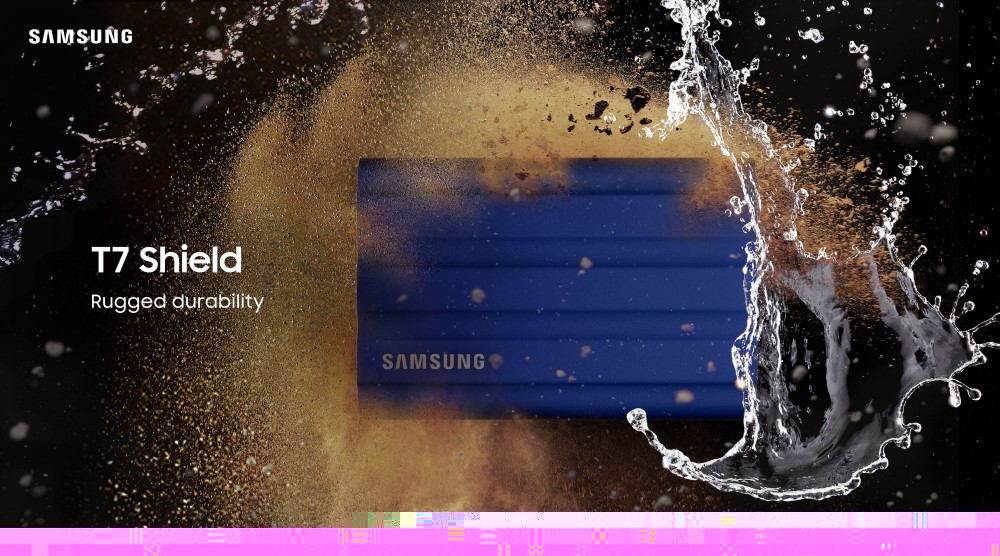






Comments