Pretty much all laptops come with built-in webcams these days. Even if you work from a desktop, there’s a chance you might own a webcam anyway. Unfortunately, unless you’ve invested in a high-end webcam, most webcams tend to have pretty lousy video quality. This is why if you’re an Android user, you’ll want to keep an eye out for an upcoming Windows 11 update that will enhance your webcam experience significantly.
Microsoft has announced that they have started to roll out a Windows 11 for Windows Insiders. As part of this update, it will allow users to use their Android phones on Windows 11 as a webcam. You can choose to use your phone’s cameras, front or back, as your webcam of choice.
There are a couple of pre-requisites though. Firstly, you’ll need to ensure that your phone is running on Android 9.0 or higher. Secondly, you’ll need to make sure that you have the latest version of the Link to Windows app. Other than that, if you have both, you’re good to go. Note that this update is rolling out to Windows Insiders first. If you’re not part of the program, you’ll have to wait for the public release.
The idea of using your phone as a webcam for your computer isn’t new. But some of these solutions aren’t particularly elegant. For instance, some solutions require downloading and paying for third-party apps. Other solutions, like Samsung, will require you to own a Samsung laptop and Samsung phone. If you don’t, then too bad. At least with this update, Microsoft is making it a bit more brand agnostic.





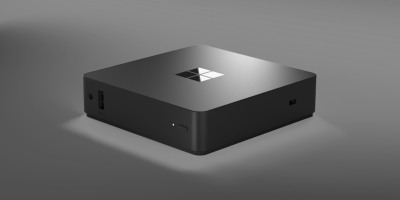





Comments