There are many things you can do with an old Android phone. You could hook it up to a speaker and make your own DIY Google Home or use it as a dedicated time lapse camera. If you’re a die-hard music lover and audiophile, we have another idea to put that old phone to good use.
For a brief period of time, before smartphones really took off, everyone had a personal music player. These devices were essentially hard drives with headphone jacks. You could store tons of music and have it with you all the time. Nowadays, most people stream music from the internet, but there are advantages to having a dedicated device.
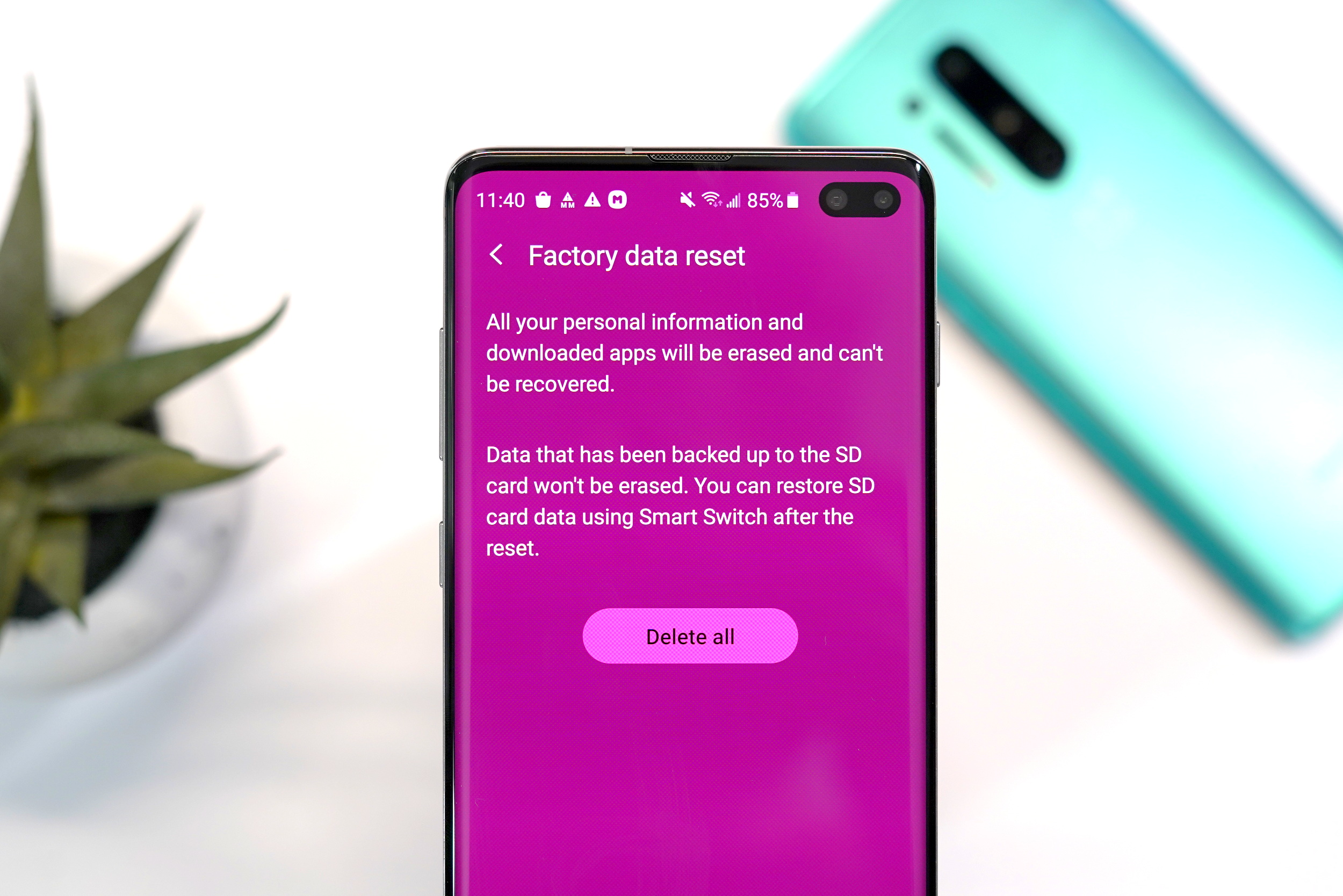
We want to start fresh with a phone that has nothing else on it. The easiest way to do that is wipe it clean and go back to factory settings. The process is slightly different on some phones, but it should go something like this:
- Go to Settings > Backup & reset
- Select Factory data reset
- Confirm that you want to do it and make sure to delete ALL data
After the factory reset is completed, you can set up the phone again. Don’t use a saved backup from a different phone. You want to set up the phone completely clean. It’s also a good idea to remove any extraneous apps. Learn how to remove apps right here.










Comments