In today’s digital age, SD cards serve as an essential medium for storing and transferring data, from work documents to personal memories. Yet, a single mishap can lead to significant data loss, causing immense frustration. If you encounter this situation, you will find several recovery tools to help restore data from memory cards.
For this, you can consider Recoverit, an SD card recovery software designed to restore lost files with efficiency. With its easy-to-use interface, even non-technical users can navigate the recovery process. In this guide to SD card recovery, we will explore the features of this data recovery tool and the step-by-step guide to use it.
Part 1. Uncovering the Reasons Behind Your SD Card Data Loss
By identifying the causes of SD card data loss, you can make informed decisions about data recovery tools, increasing the likelihood of successful recovery. Let’s explore some common reasons for data loss from SD cards in 2024:
- Improper Insertion and Ejection
A user often ejects the memory card while in use, interrupting the data transfer process. It can lead to file corruption or complete data loss from your device. Improper insertion can also cause damage to the memory card, and it cannot be read. - RAW File System
Sometimes, due to a virus or system error, the memory card file system automatically changes to RAW. This makes the SD card unrecognizable by the OS and makes the data inaccessible. - Physical Damage
Inappropriate handling, exposure to extreme temperatures, moisture, or prolonged usage can cause the physical deterioration of an SD card or its components. Such conditions may lead to irreparable damage, causing the SD card to malfunction or fail. - Virus Intrusion
Malware and viruses can be a significant threat to the security of your data. It can spread rapidly, infecting files and corrupting or deleting valuable data. Furthermore, some viruses disturb the normal functioning of the device and damage the data at last.
Part 2. Wondershare Recoverit: Your Go-To Choice for Reliable SD Card Data Recovery
Deleting photos, videos, or documents unintentionally from your SD card is a significant issue that needs to be resolved. For this and other various SD card data loss issues, Recoverit has the potential to restore your data immediately with a high success rate.
Retrieving data from several types and brands of memory cards makes it a versatile solution for users with many storage devices. Whether data loss is due to accidental deletion, formatting, or other causes, it can recover data from SD cards of any file format. With quick and deep scanning options, this software ensures the detection and restoration of all missing data from memory cards.
Part 3. Innovative Feature of Recoverit to Enhance the Data Restoration Success Rate
Knowing the features of Recoverit for data recovery from an SD card is essential for maximizing the data recovery success rate. You will discover some notable features of this data recovery tool to learn about it:
1. Support 1000+ File Types
Recoverit can effectively restore a wide range of file types, such as CRW, JPEG, AVI, AAC, DOC, BKL, BKS, and miscellaneous files from your SD card or CF card. It supports recovering over 1000 file formats using its quick and deep scanning algorithms. This tool also ensures thorough recovery of your photos, videos, and audio files stored on your memory card.
2. Patent Technology
Many data recovery tools retrieve the videos as fragments due to their large size. To get rid of an infinite number of parts of a single video, this data recovery software offers advanced patent technology that can merge the segments of the same video. Besides, this feature fixes the issue of unplayable files, which occurs due to scattered data recovery.
3. Multiple Cards Handling
This powerful memory card recovery tool allows the user to recover data from diverse types of cards. This includes CF cards, SD cards, memory sticks, MMC, MiniSD, and many other types. It also supports over 8 different brands that are compatible with various devices, such as drones and cameras.
4. RAW SD Card Recovery
In some cases, the OS cannot recognize the external device, and all the data becomes inaccessible. This problem of the memory card system having a RAW file system can be resolved by this tool, which is not supported by other competitive tools. After its deep scanning feature, you can retrieve the original data from the RAW memory card.
5. USB Data Recovery
Besides recovering the SD card, Recoverit can perform the restoration process for the USB, pen, or flash drive. You can retrieve the data from 5 different USB types in various devices. Whether the data loss is caused by improper shutdown or power surges, this tool allows you to reclaim your lost files from 500+ different scenarios.
Part 4. How to Recover the Lost Data from an SD card with Recoverit
The innovative interface of this tool simplifies the recovery process, ensuring that even non-technical users can easily use this software. You can follow the below step-by-step guide to recover your data from an SD card in no time:
Step 1. Install the Recoverit and Insert Your Card
After downloading the latest version of Recoverit on your system, connect your memory card with it. A user should ensure the proper detection of the inserted memory card. Next, choose the target location to be scanned for the lost data and tap the “Start” button to proceed.
Step 2. Select the Files and Begin the Scanning Procedure
The lost files appear in the Recoverit interface during the quick and deep card scan. Afterward, choose the file using its filter feature to locate the desired file and stop further scanning. Otherwise, scanning will continue until all the data is restored from the SD card.
Step 3. Restore Your Recovered Files
After scanning, a user can preview the files for up to 10 seconds in the free plan to ensure their quality. Then, click “Recover” to restore the lost files and export all the retrieved data to a safe place.
Wrapping Up
To sum up, you can recover any type of file, irrespective of the cause of the data loss, with a reliable data recovery tool. Recoverit simplifies the restoration process, supporting a range of OS such as Windows 11/10/8.1/8/7/Vista, Windows Server 2003-2022, and macOS 10.10–14. Moreover, a user can recover the data from a RAW memory card to retrieve all the lost data.


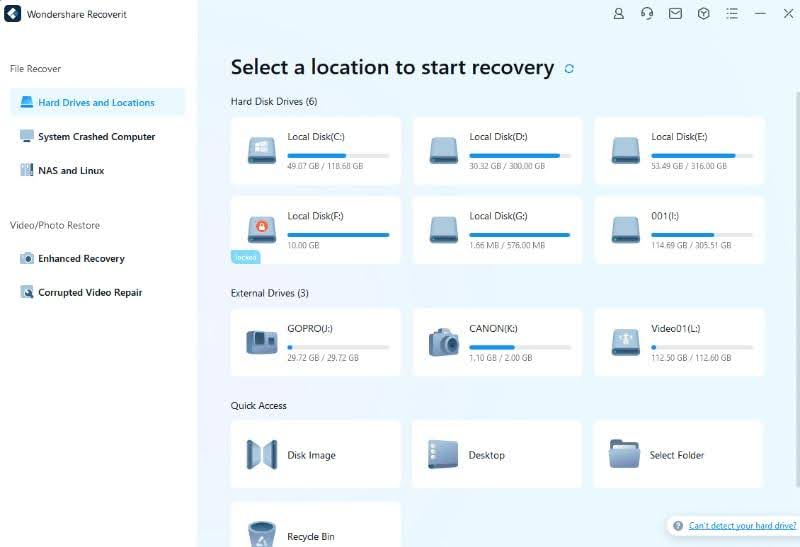
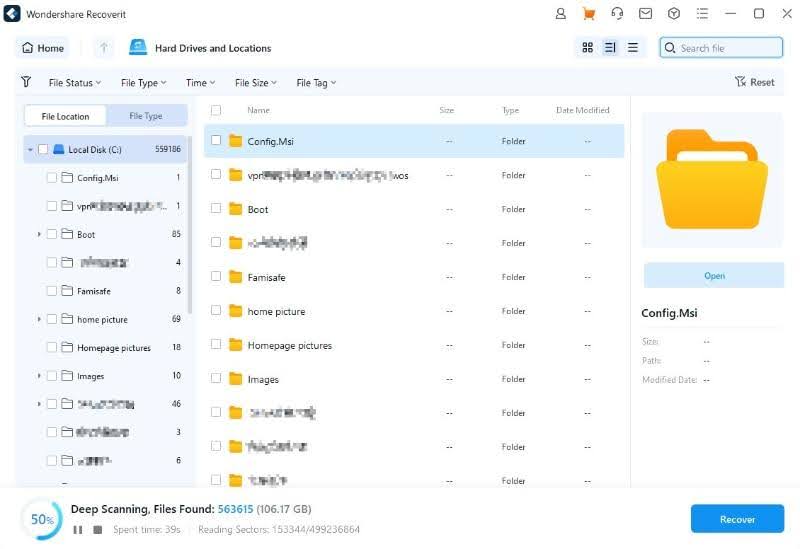
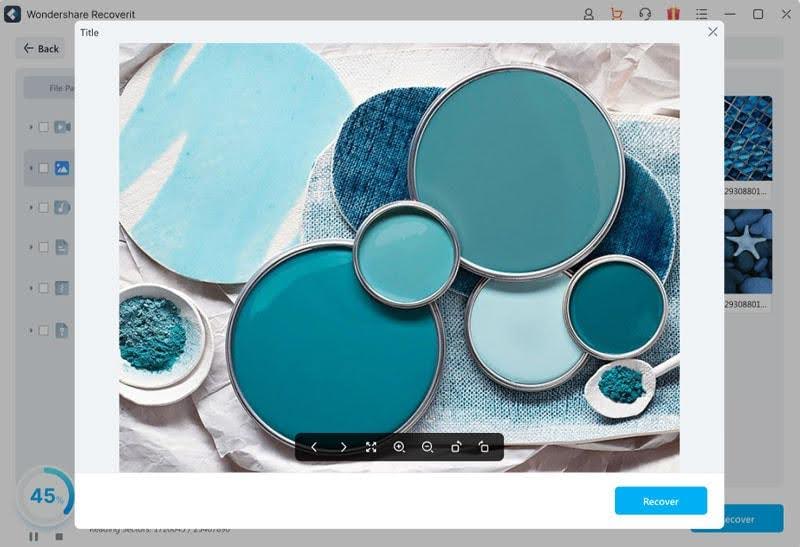

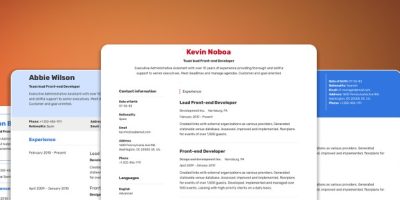
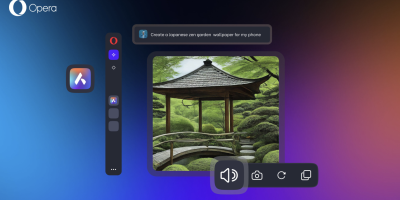







Comments