Uniquely Android is a series we started a while ago to shine the spotlight on those apps that take advantage of the unique capabilities of the platform and provide an experience that you wouldn’t find in most other phones. So far, we have featured Plug In Launcher, AirDroid, Shush, Llama, Swiftkey 3, SwipePad, Widgetsoid2.x, Unified Remote and AirCalc.
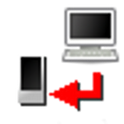 Of all the apps I’ve discovered for the Uniquely Android series, WiFi Keyboard is the one I’m probably most grateful for. The reason? It’s has managed to turn my tablet from simply a reading device to an extremely useful device for my workstation. I took some of the tips from the discussion a couple of weeks ago, but it still kinda felt forced.
Of all the apps I’ve discovered for the Uniquely Android series, WiFi Keyboard is the one I’m probably most grateful for. The reason? It’s has managed to turn my tablet from simply a reading device to an extremely useful device for my workstation. I took some of the tips from the discussion a couple of weeks ago, but it still kinda felt forced.
How did WiFi Keyboard help out? Simple. By allowing me to do all my typing on my main machine that is connected to the same WiFi network, the tablet is now where I handle all my E-Mails and chat with team-members. It’s a small thing, but it really helps me focus on my work by creating that distinction.
My favorite use, though? Fighting back against the trolls that I call friends on our soccer WhatsApp group while they trash my favorite team. Thanks to WiFi Keyboard, I almost always will have the last word.








Absolutely Awesome App!!! ..Thank you so much for bringing it up to our attention..will help alot to many ppl i guess.. best use ..Whatsapp!!!! ..only problem i have to see the output in phone rather than computer browser :( ..it would be much helpful if i dont hv to look at my phone screen while typing ..anyway ..good app!!!
agreed on this bit, and would like to see enter being used for return key also when possible
No doubt the app itself is cool, but I’m having trouble seeing how using your tablet for email/chat right next to your computer is any better than simply using another monitor on your computer. Still desperately trying to justify that tablet to yourself?
Already have another monitor which is being used for something else. Spend more on another monitor? No thanks. Plus I’ve been having a few issues with GMail in my browser recently not working fine, getting disconnected often and then having to wait a minute or so before I’m connected again. Not having this issue at all with the tablet apps.
BTW, the tablet was a HUGE help for me in my final year of undergrad. And for someone who travelled 3 hours a day to college, not having to carry my laptop was a big boon.
Uhh Considering my transformer prime gets about a weeks worth of battery without charging. Having a keyboard WITH usb slots as WELL as being lighter than a laptop that price has already paid itself back..another monitor means decreased performance (face it, its a workstation computer not a gaming computer) as well as the tablets higher quality display (readability as well as brightness) it just isnt as practical. And with apps such as spotify that you CANT get on a laptop you can connect to your work computer whenever you need to and finish any work/ email documents etc. Only thing tablets need now is native windows apps (which are already coming) and a few other apps. Other than that its perfectly reasonable to have one for work now.
There is a spotify application for windows and mac.. What can you do on a phone or tablet that you can’t do on a computer?
I agree, if your already on your computer why wouldn’t you use that instead? This app sounds good in theory but I don’t see too much use in the ‘real world’
It causes repeated crashes with Trebuchet, as a warning on CM10.
I just gotta ask. “Why don’t you just get a Bluetooth keyboard?”
Cramped desk especially when I’m doing some design work and have my wacom tablet out too. Plus can paste text from my main computer to tablet with ease
This entire theme of articles is no good.
You must admit though, it is refreshing to have an article that
1. Can be useful (I mean, I tried this app out because of the article and it works for me)
2. It’s not about Apple vs. The Outside World
I mean, the news has been saturated with that stuff, and a change is great. So thank you, Phandroid, for posting an article that helped make my day a slight bit brighter (and allowing me to do more DAMAGE on GTA3 by allowing me to use my laptop keyboard to plug in the cheats for MORE AMMO ;)
When I needed to have a keyboard for easier entry of long text I just used an extra wireless keyboard I had on hand with the nano reciever to connect to my cell via a micro-usb to USB female port adapter cable. Works great even though I don’t really need to use it very often.
can i use this app to use my android tab as a keyboard for my android phone?
I think it should be possible, since all you need is a browser tab and two devices on same connection. Haven’t tested it, but can’t see why it won’t work.
I can’t imagine typing quickly and accurately on a tablet versus a real keyboard. This sounds like a novelty rather than something that has actual use for productivity.
You type on a real keyboard and the text is entered on the tablet or phone, whichever you are connected to
I use this to plug in cheats in GTA3
I have the HP touchpad with the HP bluetooth keyboard; problem solved. Also the HP bluetooth connects to my Samsung Note!
I’m not sure what you’re on about up there but I have no idea what does app does.
I have to ask, why not just use the computer if you are already sitting at it to type? I don’t see the use in this.
Reposting comment from below when someone suggested another external monitor:
Already have another monitor which is being used for something else. Spend more on another monitor? No thanks. Plus I’ve been having a few issues with GMail in my browser recently not working fine, getting disconnected often and then having to wait a minute or so before I’m connected again. Not having this issue at all with the tablet apps.
This really isn’t unique to Android. It’s available on iOS and I think WP7.5 as well.