
A quick heads up for owners of the ASUS Transformer Prime in the US still without their Jelly Bean update. ASUS has posted the full update file to their support site to be downloaded and manually installed via sideload. Head over to the ASUS download center and search for TF201, then navigate to firmware downloads. The Android 4.1 firmware is V10.1.2.15 and comes in at 318.98MB in size. It’s worth noting that you will need to be on the most recent official software version in order to update to Jelly Bean.
[Thanks, Alex!]





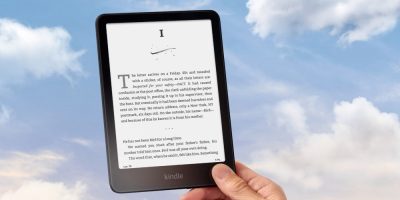





Has anyone else noticed this?
After the upgrade, when I receive a Gmail notification (and while the tablet is inserted in the docking keyboard), the notification picture (sender’s photo) is duplicated on the right (on top of the secondary battery icon, which is not present in vanilla Android, or while not inserted in the docking keyboard).
I’m ready for jelly bean on my TF101. I’m also ready for google to brand a 10″ tablet with Nexus, that TF101 (jelly beaned or not) will be going to the listing of craigs.
Not sure why they don’t just post it when they start pushing the OTA update. Sure would have made my life a lot easier when the OTA failed followed by the tablet refusing to see the update again no matter what I did. Cold boot, clear cache data for the update services, even a factory reset did nothing…
Got it OTA last week here in Canada on my Transformer Prime.
I miss Flash :-(
But I still have Flash on mine, even after upgrading to Jelly Bean.
Got mine OTA last week. Still have flash in the stock browser from ICS.