
Nothing feels better than leaving carrier contracts behind. Going prepaid is the best option for many users, especially if they don’t need those expensive $600 devices. Boost Mobile is one of the most popular prepaid carriers in the US, offering affordable options, as well as low-priced plans that get lower with time.
The LG Venice comes right in the middle, going for only $200 off-contract and sporting performance that won’t make your experience very painful. LG has improved its game over prior years, and this LG Optimus L7 variant is no bad contender at its price point. But is it good enough to entice prepaid customers to shell out those $200 for it instead of getting another Boost Mobile device? Stick around and see!
Build Quality
If you are looking for a phone that is thin and light, this might be a great option for you. Don’t plan to take it out hiking or drop it, though, because it doesn’t exactly have the best build-quality we have seen. The device is made of plastic, with a bit of metal-looking material (that is probably plastic too) outlining the edges. The camera is surrounded by metal, though.
While the front and sides of the device are made of better-quality plastic, the battery cover definitely has a “cheaper” feeling. The battery cover itself is a bit flimsy, allowing you to feel the empty space between the battery and the cover.
Something that does stand out is the build quality of the buttons, which can sometimes be underwhelming in affordable devices. These are rather solid and offer good feedback when pressed. They don’t move around are easy to find by touch.
Display
 The 4.3-inch screen is one of the main downsides of the device. Colors are relatively vibrant and the display is bright, but that 480×800 resolution definitely shows a good deal of pixelation. Especially if you have used high definition devices in the past. We can’t complain much because of the price, but at 4.3 inches, at least a qHD (540×960) display is needed.
The 4.3-inch screen is one of the main downsides of the device. Colors are relatively vibrant and the display is bright, but that 480×800 resolution definitely shows a good deal of pixelation. Especially if you have used high definition devices in the past. We can’t complain much because of the price, but at 4.3 inches, at least a qHD (540×960) display is needed.
Viewing angles are good and the device is definitely operational in direct sunlight (as long as the brightness is set high). The screen is also protected by Corning Gorilla Glass, which protects the device against scratches and cracks very well.
Performance & Software
The LG Venice is no powerhouse: it sports a single-core 1 GHz processor and 768 MB of RAM. I can honestly say it knows how to use the little power it has, though. Android 4.0 with LG’s UI overlay runs rather smooth on this device (considering the specs). The only thing slowing it down is Sprint’s lack-lusting network, but a good WiFi connection easily fixes that.
Most Android enthusiasts will be turned away by LG’s UI. Surely, it is very different from the Vanilla Android experience, but like other UIs, it has its benefits. And there are definitely some worst-looking UIs out there.
The Venice has LG’s Optimus UI 3.0, which is the same as the high-end Optimus G’s. Of course, this little guy can’t handle all the power-hungry features the Optimus G takes advantage of, but it does support some of them. QuickMemo is the most popular one (you can check out the demo below).
One can also access notification drawer quick settings and shortcuts. Needless to say all the customization options are there: one can easily change app icons, rearrange the app drawer and more. One thing I did not like about this device’s software is that there is no way to automatically arrange app drawer icons in alphabetical order (or any order, for that matter). You either go with the stock order (which pretty much just pushes downloaded apps to the end of the list) or you manually rearrange them to your will… one by one.
Battery Life
Battery life is actually not bad at all with the LG Venice. We must remember it does not have any 4G capabilities, though, so this is to be expected. I managed to keep it alive for 9.5 hours under heavy use, while conserving battery made it last about 19.5 hours. Under casual use it would hold up for about 13-14 hours.
Camera
 For a low-end device the LG Venice’s camera actually stacks up pretty high against the competition. The 5 MP rear-facing camera can take pretty smooth 720p HD videos, and still pictures are great. Though not as good as the LG Optimus G, picture quality gets pretty close to the company’s current flagship smartphone. Of course, less megapixels means the picture will be smaller.
For a low-end device the LG Venice’s camera actually stacks up pretty high against the competition. The 5 MP rear-facing camera can take pretty smooth 720p HD videos, and still pictures are great. Though not as good as the LG Optimus G, picture quality gets pretty close to the company’s current flagship smartphone. Of course, less megapixels means the picture will be smaller.
The camera performed very well under low-light conditions (dimly-lit room), as well as in full daylight. Colors were a bit washed out, but nothing to complain about with a $200 phone.
Oh, Call Quality!
Smartphones have so many features sometimes we forget about the most basic ones. Call quality on this device is fairly good. The other side could hear me well and I could definitely understand them. There is a bit of a muffled effect compared to higher-end devices, but it definitely doesn’t break the deal.
Conclusion
The LG Venice is no powerhouse, there is no doubt about that. But it performs surprisingly well for a $200 device. If you are looking for a Boost Mobile device on a $200-budget, this is definitely the one to get. It doesn’t have the best build quality, but it is thin and is aesthetically pleasing (of course, that is subjective). And for its specs, it is a very responsive device, even if it could use a bit more pixels packed in the screen.
If you happen to have an extra $50 to spare, you could very well go for the HTC EVO Design 4G, with stronger specs, better build quality and 4G connectivity (albeit WiMAX). If you are not necessarily married to Boost Mobile you could always go with an unlocked, $300 Nexus 4 (much, much better specs for only $100 more) and go with a GSM prepaid carrier.
I would definitely recommend this to anyone looking for a good, yet affordable phone for Boost Mobile, though. Sometimes that bit of extra cash makes the whole difference, and you might not even need what the slightly-more-expensive devices have to offer. For what such an affordable phone is meant to do, the LG Venice does it right.

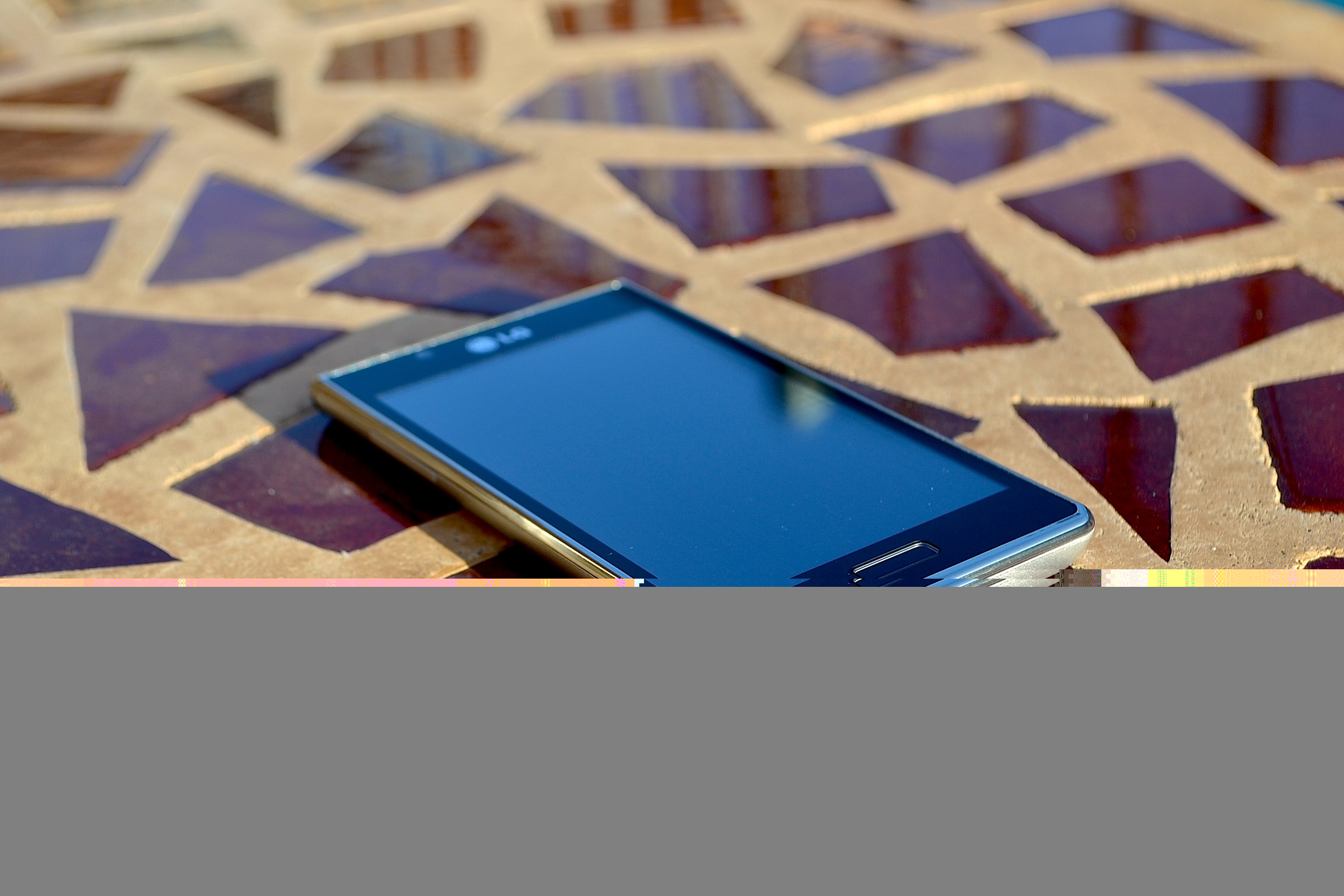


































no
Lol no single cores for me ever
768 milligrams of RAM? :O
Yep and a dash of sugar in your tank ^o^
LOL! Thanks for catching that one!
No carrier contract is the reason i bought a Nexus 4.
First time trying off contract, “I’m psyched”! The trade of in buying unlocked phones is your monthly bill to. No more paying $100-$120 a month. From what I have read online its possibly $45 a month or so for some good Unlimited plans.
How hard would it be to grab a S2 (the Sprint Epic Touch version) from Swappa and flash it over to Boost or Virgin Mobile? Seems like an option in a similar price range.
They could have thrown a dual-core. A Snapdragon S2 or something. LoL!! Reminds me of the HTC G2 with that kind of hardware. Oh how I miss you HTC G2.
Just a few more months and the Motorola Photon Q will be cheap to buy off the streets. LoL!! Though I’ll keep my E4GT around.
how many dual core phones are priced at 200 dollars for pre-paid? PPhone is good as it is with single core, ICS, decent size ram in comparison to other phones like their hydro, sequent, hydro and more.
if they threw in dual core, it likely be 250 or higher….
I was about to say something, but you bring up a valid point. It’s Pre-Paid and I’m about to compare what you can find on the streets or online.
:) i
Off topic, people you guys have to read this article about apple maps. I had to post it on this site. http://au.news.yahoo.com/technology/news/article/-/15593189/apple-maps-strands-motorists-looking-for-mildura/
Edgar did you notice the Wifi continuing to turn on, even after switching it off?
My girlfriend got this phone and that is her only complaint. We have checked all the settings to make sure it isn’t supposed to just turn on.
I actually did…. I never use WiFi when using reviews, because I try to get the pure experience. And yes, WiFi did keep turning on randomly. It is a bit annoying, unless you use WiFi a lot.
like Anne implied I’m shocked that a mother can
profit $9568 in a few weeks on the computer. did you see this website
jump15.comCHECK IT OUT
i heard that the WIFI on this device remains on because it is a battery saver from when you are around wifi access points it will automatically connect…..i dont know if it is true though.