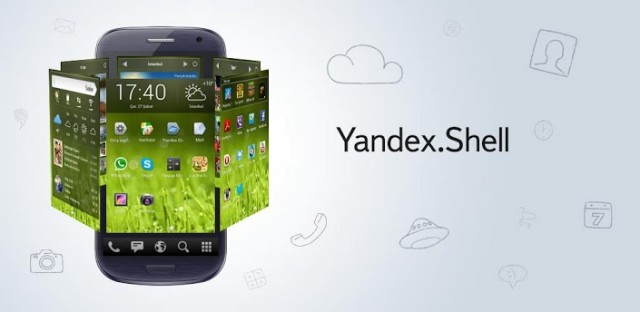
If you’ve always liked the look of Yandex.Shell, the beautiful home-screen launcher that that doesn’t quite look like anything else on the market, you’ll be happy to know that the app is now free to download. This is pretty huge news considering these guys used to charge folks $10-15 for this thing in the Google Play Store.
It sounds like the B2B side of the business is going well for Yandex, a venture where OEMs can contract the team to customize the launcher for use on their phones as the default home-screen experience. That side of things will stay in tact, but if you have a phone from the likes of HTC or Samsung and aren’t a fan of those guys’ custom user interfaces, this is aimed at you.
Despite the launcher being so expensive, users seem to be justifying that price through a bevy of 5-star reviews in the Play Store. To date, the app has been downloaded over one million times, and has been able to manage an average star rating of 4.5.
Along with news that it’s going free, the dialer has also been upgraded to add a whole host of new features and changes. You can expect a new widget panel, new home-screen indicators for apps and widgets, an instant search tool, a new dialer, skins, more wallpapers, improved localization, an experimental hardware acceleration option for widgets, and more.
There’s no reason not to at least try Yandex.Shell out now that you won’t have to spend anything but a bit of bandwidth and time to get it. Head to the Google Play Store and check it out, and see if it’s something you wouldn’t mind having replace your default home-screen experience.









This would have been awesome before I got my Note 2. I honestly love TW on this phone and won’t replace it with anything.
Yeah Touchwiz is pretty good on the note II. Unfortunately it’s not so great on the S4 with it’s new iteration.
I agree, I’m pretty happy with TW on Note 2, I’ve tried several other launchers but I never stick with them for long.
Did you try Go Launcher? I have found that there is a lot of wasted space on this great phone and that so many more apps can be placed on your homescreen using Go Launcher. You can also increase home screens to 9 instead of 7 and you can keep scrolling in one direction.
I wouldn’t recommend GO products on my worst enemies. I don’t trust them with how they are changing their products. Most of the “free” themes aren’t really free. You have to install other apps to get points then spend those points to buy themes. The whole “jar” system they are changing to also smells funny. I LOVED the Go SMS but even had to drop that with newly added permissions that aren’t needed for SMS handling.
yeah I tried it a while but it wasn’t for me, most themes didn’t seem free and I always had the impression it bogged down my phone. I really like Nova but the TW widgets don’t work. I’ll probably have to use the stock laucher to retain all the features I like.
I used to use SPB on Windows Mobile before Android existed and it made a laggy phone smooth. When I tried SPB out on Android it made a smooth phone laggy. I’ll try the new version if they’ve improved it’s efficiency. Has anyone tried it on a gnex yet?
I’ll check this out! I doubt the splanner calendar widget works on this though so I doubt I’ll keep it.
On a side note, this kind of sucks for all the people that bought this app.
**edit: Tried it out, doesn’t seem to have a lot of added features over standard touchwiz (Note 2), don’t like the fact that you can’t use your standard widgets. I’ll pass.
I’m one of those who bought it.No heartburn over it being free to everyone now,as no one forced anyone who did.
IMHO,it’s a nice looking launcher,& smooth,but,it pales in comparison to a lot of other launchers(APEX/HOLO/NOVA).
Just my quick rating:
5 stars for style,2.5 stars for substance.
Not bad,but,there’s a lot better out there.
Now,if HTC were to license this & incorporate it into SENSE/BLINKFEED;way cool,but,it’ll never happen,as HTC is headed in the opposite direction,w/a cleaner look/feel.
yeah I just tried it, I agree 100%
Android widgets are available in edit mode easily as panels & shortcuts.
Check out panels: beautiful Notes & Pictures, useful Calendar & News.
Last one is a good for reading any RSS-compatible website, just add site name and your favorite news will be available right on the home screen.
yeah I did notice that, but not being able to use my regular widgets irks me (such as s-planner), so I won’t make the switch. Also I noticed a slight lag on my Note 2 which I find unsettling.
S Planner is not so regular: its proprietary for TouchWiz only, no one else can use it.
I have the same Note 2, but where is the lag exactly?
I liked SPB Shell a lot but it just used too much of my phones available memory. I went back to the default launcher (Apex) that came with the ROM I am using and I am very happy with it.
Yep Apex is by far the best launcher on the market
This isn’t SPB Mobile Shell.. They look similar but SPB Mobile Shell is still in the store.. Along with this lol
THX for the heads-up,gonna take a look to compare/see how it looks on the phone compared to SPB SHELL.
EDIT:
WOW, I’ve scraped better off the sole of my shoes.I see why it’s free……
A cheap (in every sense) imitation of SPB SHELL 3D @ best. This thing lags on the HTC ONE. The only feature I liked on this was the 5×5 layout option.
It lags on your HTC One? I don’t like this launcher much but I haven’t seen any lag on my Nexus 4 using it.
Yeah,it’s definitely not as smooth as the original SPB SHELL 3D.
Perhaps it’s not lag,but,if you put them side-by-side on identical phones,you’d be able to tell the difference.
I think you’re mistaken. Yandex bought the developers who made SPB Mobile Shell and based Yandex.Shell off of that. You’ll even see an “SPB Shell 3D” option in the default themes list for the app. The SPB Shell 3D listing is still in the Play Store, yes, but folks should be ditching that by now.
Hi Quentyn…I believe you may be mistaken. I have both launchers and there are some differences between the two. Mainly with the quality of some of the widgets. I would say this is a more stripped down version of SPB Shell. Plus if they are discontinuing the SPB Shell…why did mine just get an update recently? It appears that this is still being support.
With the SPB SHELL option, it definitely looks like the original, but, the smoothness is definitely lacking.
I’m guessing an update will be forthcoming,
Anyhoo, I’ll be the 1st to admit that the $15 I spent on the original was a bust, not one of my smarter $ decisions. A lot of flash w/little substance, shame on me.
At least those following don’t have to worry about making the same mistake.
Good launcher. Clean, well designed. Might keep it as another launcher option but I think I will stick to Nova. BTW is this free for a limited time or from now on?
Fun to play with… standard widgets are under the android tab and can be used… But think that I will go back to my Apex pro. Thanks for the data
I like the weather and clock widget. I just can’t make it go into Fahrenheit.
Use the Settings, Luke :)
I can’t find it in the widget settings or in the launcher settings. This is for the default time and weather widget on the main home screen
Mea culpa, sorry Scott!
It will appear in home screen settings at least for next update, but as a workaround you can add weather panel or widget and settle that in “exacly weather” options.
Don’t hesistate to ask here anything else if needed.
Thanks for the quick response Max Sha
I love the look of the launcher and widgets, and the way it handles folders in the drawer is nice, however I am finding several things missing that will likely prevent me from replacing Apex with Yandex for now.
I will post a full review on Tek-T.com in the next few days. Follow us on Google+, Facebook, or Twitter if you want to see it when it goes live.
hey @n8v_me:disqus you may want to take a look at the fact that when the Google+ widget is loading the entire launcher lags badly.
Sadly, Android system organized in such way: when Shell hosts an app widgets, it shares process timings with them. So, its Google+ issue, not Ya.Shell itself.
I’m sorry but you are wrong if you think it can’t perform better. I am using the same widgets I use on every other launcher and I have never seen that kind of (reproducible) lag on any other launcher I have tried.
Does it’s still reproducible? I mean can you add new widget and get new-few-secons lag? Because I don’t have this issue with my G+, but I have only one launcher and you have two of them (memory consumption is different), but I do beleive that after initial loading G+ have to work quickly. We will work on this carefully, if not.
It’s not when I add the widget, but rather when I hit the refresh button on it. If I swipe to another screen there is very visible lag. I have set Yandex as default and rebooted so no other launcher is loaded in memory. Also I have 1.1 GB free RAM as measured by the system monitor included with Franko Kernel Updater
Reproduced with cellular connection (disabled WiFi) now, thank you!
So it may have to do with slower connection speed. I am on WiFi, but not very good WiFi
Still, it doesn’t happen in other launchers.
I had the same problem, and there is no fix
pos metric system
@BoSamps:disqus, thank you for report!
We know about the issue and it will be fixed in nearest update.
But you can add to home screen weather widget or panel and use their settings (settings icon appears in edit mode, after tap’n’hold) to change metrics system.
What about the poor chumps who paid for this??
I can’t seem to find a launcher that has EVERYTHING. Between Nova Prime, Buzz and SS Launcher I always find one feature missing that I would love to have. Multiple wallpaper support for each home screen from Buzz Launcher, widget and app resizing from SS Launcher and widget overlap from Nova Prime.
I would love to have those three features on one launcher.
You can have widget overlapping and resizing on Apex. So you can at least have 2. I don’t think many people care for multiple wallpaper support.
Thanks for the info. Multiple wallpaper support allows lunatics like me to create all sorts of unique layouts for their phones. Count your blessings if your not the kind of disturbed Android user who changes their home screen layouts like it’s going out of fashion.
No I also change my theme, wallpapers etc… all the time but I just never had a desire or ideas to do anything on multiscreen level usually the scrolling wallpaper/live wallpaper across the screens is fine because you only see 1 screen at a time anyway. It might be cool to have different wallpapers on each screen
That’s why I’ve stuck with Buzz Launcher, for the multiple wallpaper support. I can have a certain wallpaper but it also allows for a live wallpaper to work in the background. SS supports it but I found it too complicated and not really as user friendly as Buzz.
I see. No worries. Just thought I’d throw it out there, in case it’s not something that you’d tried out.
Cheers.
Don’t rely on the launcher. I used to use this, back when I had my EVO 3 years ago, and it worked perfectly:
https://play.google.com/store/apps/details?id=org.tamanegi.wallpaper.multipicture&feature=search_result#?t=W251bGwsMSwxLDEsIm9yZy50YW1hbmVnaS53YWxscGFwZXIubXVsdGlwaWN0dXJlIl0.
Nice, thanks for reminded me about that one. I installed this months ago but it doesn’t fit my needs for the way I like to set my home screen up. If you look at the screen shot with Agnes Obel (Blonde woman) half of the screen is a wallpaper I edited and the other half is transparent to reveal my live wallpaper.
FYI Nova prime has widget ovlapping.
I’m aware, I’ve been using Nova Prime on and off for a bit it’s just they don’t offer the multiple wallpaper support that I have with Buzz but then Buzz does not have the widget overlap of Nova Prime. Goes back to my initial comment of not having everything I’d like in just one launcher.
Multi-picture live wallpaper, if you’re looking for a different wallpaper per home screen.
This was awful. Laggy and clunky feeling. Back to Nova.
I wouldn’t trust any software that comes out of Russia. It will be riddled with spyware. I came from that country, I know how the government is over there…..Yandex is a government controlled company.
Tovarishch, KGB will find you for such a review!
They can kiss my a$$
Don’t see what the big deal is. Can’t make folders, or at least I can’t.
yes you can. I’ve never found a launcher I liked besides Nova but I like this one. pretty cool. Needs some more features, but so far so good.
OK….Your response got me to so more playing around with it and found the folder feature…..I just may keep this after all.
I’ve considered it in the past but never wanted to shell out that kind of cash for something I was unsure of well I’m glad I dident
This launcher works well on my Nexus 4. The settings menu could use some work, like including some of the basic weather settings in the main menu.
I really thought there would be more involved with this launcher and don’t see why it was such a big download.
This launcher is too much of a resource hog. I’ll stick with Apex Pro.
I would be pissed if I had bought this launcher….