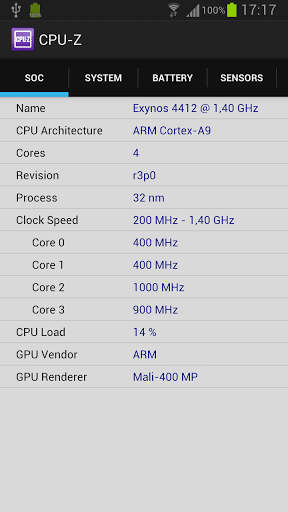
CPU-Z is one of those ageless, priceless apps that PC users covet so much it’s among the first thing they install. It tells you almost everything you need to know about the silicon powering your computer, including information on sensor temperatures, clock speeds and more. Well, that experience has made its way over to Android in official capacity. The app provides data about several areas of your device, such as:
- SoC (System On Chip) name, architecture, clock speed for each core
- System information : device brand & model, screen resolution, RAM, storage
- Battery information : level, status, temperature
- Sensors
A lot of the spec identification features are nice, though any hardcore Android fan already knows what’s inside their device. Similarly, information about the battery, as well as the device’s varying sensors, can be had with a variety of different apps. It’s nice to get a fairly all-in-one solution, though, so it seems worthy of a download if you find yourself needing this information often. You can find it for free in the Google Play Store.








I downloaded it, just because I used it so much on the pc, pretty much the only thing it told me that I didn’t know what that it had a magnetometer and barometer sensor, which I either didn’t know or forgot
Its neat to see all the sensors in real time, but I perfer Androsensor https://play.google.com/store/apps/details?id=com.fivasim.androsensor&feature=nav_result#?t=W251bGwsMSwxLDMsImNvbS5maXZhc2ltLmFuZHJvc2Vuc29yIl0.