In yesterday’s post, we showed you guys the entire setup process involved in getting Chromecast up and running on your television. With that finally out of the way, we can now get to the fun stuff. Here is our walkthrough covering everything Chromecast does, so you can decide with total confidence if it’s really worth your $35.
What Chromecast does

In the olden days, getting video from your Android device to your television was anything but user friendly. You can argue that plugging a micro HDMI cable into your device was easy, but was it convenient? Obviously not, because nobody ever did it. Ever. There was just something about keeping your device a few feet away while tethered to your television that rendered it 100% useless while watching media. But Google found a better way, a wireless way.
Okay, so really, we’re talking about a better wireless way. Once again, solutions like Miracast sounded great in theory, but only mirrored the display from your Android device to the television. Beside a lack of support for all devices and the need for more expensive hardware to establish a connection, once again your device was delegated to a single task making it a dedicated streaming device while watching video and nothing else.
With Chromecast, you simply plug the dongle into your tv and provide it with some power via the supplied USB, and you’re ready to view the wide range of video/music content from the web directly from the tiny unit itself. This is different from the other methods in that Chromecast actually handles all the streaming, leaving the Android device free to check emails, browse the web, or make a phone call — all without interrupting the video streaming through the Chromecast to your TV.
Using Chromecast with your Android device

In order to use Chromecast from your Android device, first you’ll need an app that supports it. Currently, there are only 3 video apps in the Google Play Store that support Chromecast: Netflix, YouTube, and Play Movies (with more on the way). For listening to music, Google Play Music is also an option (with support for Pandora, Spotify, and all the others hopefully coming down the line). As you can see, this limits Chromecasting from your Android device to only these few apps which, let’s face it, is extremely limited at this point.
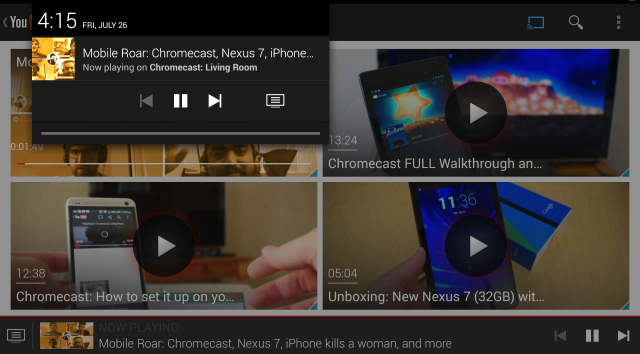
Whereas Chromecasting using Netflix and Google Play Movies is pretty straightforward; your Android devices act as the remote while the video streams on the Chromecast and displays it on your television. It’s the YouTube app that is a lot more fun. With the YouTube app, multiple devices signed into your WiFi network can connect with the Chromecast, creating video playlists from the vast sea of video content available on YouTube. Anyone can jump in and interrupt a video with another one, skip ahead, rewind, pause, or even add a video to the queue.
Other than those four methods, that’s pretty much the extent of how you can use your mobile device to interact with Chromecast. (Did we mention Chromecast works with iOS?) But that’s not all the little dongle is capable of…
Using Chromecast with your computer

Now, for even more functionality, you can also Chromecast from your desktop/laptop computer. I would even say that ideally, this is the best way to get the most out of Chromecast. Here’s how it works: just like your Android device, there are a handful of video sites that allow you to “Google Cast” videos to your Chromecast in full HD 1080p, while keeping the computer free for other tasks (and without interrupting the full screen video).

Again, the same benefits apply here. Your computer isn’t the one doing the full HD streaming, the Chromecast is. This means your ultrabook stays cool, and battery life isn’t affected. Keep in mind that the same pitfalls when Chromecasting with your Android device also present. With only a small number of sites supporting Chromecast, chances are you’ll be hard pressed to find many videos with the Chromecast button in the corner. But don’t worry, there is another way…
Chrome tab mirroring

While not the most ideal solution, you can also mirror anything from an open Chrome tab on your computer to Chromecast. This can be used as a workaround for a lack of supported Android apps, or sites that don’t currently support Chromecast. There is also an “experimental option” for casting your entire computer display, but results are mixed (mine would crash after a few seconds). Using this method, you can watch and/or listen to just about anything from the web, on your television (NBC, Hulu Plus, Live Leaks, or even more ummmm… adult sites).
While casting a tab to the Chromecast, it’s possible to open a new tab and check Facebook while keeping the old tab displayed and running on your television. This can be handy for music or even videos that you don’t care about watching full screen. But when it comes to full screen video, you won’t be able to use your computer for anything else (lest you kill full screen video and ruin the party).
Another thing to keep in mind when casting a browser tab is that your computer will be doing all the heavy lifting, streaming not only video from the internet, but casting the image from your computer to the Chromecast. It’s because of this, casting a tab to your television is limited to only 720p (but there’s an option for high-quality 720p, for wireless routers that can handle it). Still, lack of 1080p is a bummer and the reason why tab casting is a quick and dirty “hack.”
Cast locally stored videos to your television

This was one of the most pressing questions I’ve been hearing after the Chromecast announcement: Can the Chromecast stream videos from a computer hard drive, to the television? The answer is… yes. Well, sorta. Some locally stored video files (those from your computer’s hard drive) can also be cast to the television using a Chrome tab, but not all of them.
This is done by simply dragging and dropping a video file directly into a new Chrome tab, then press the Google Cast extension button to beam it to your television. It’s a nice workaround, but there are some disadvantages. First, it seems only MP4’s play nice, while .mov has no audio and .wmv is unpredictable. Second, as we mentioned before, a casted Chrome tab is only displayed at 720p, so your vast collection of ripped 1080p Blu-ray movies might not look as crystal clear as you remember.
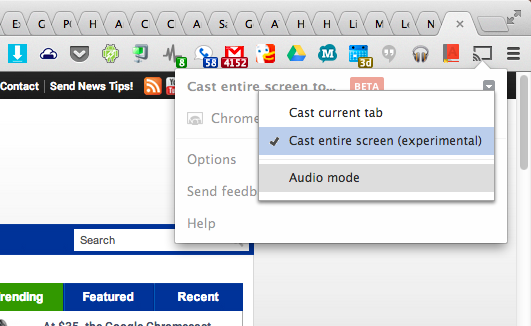
Again, another workaround is by using the experimental feature of screencasting your entire computer display and playing a video using your computer’s native video player. Unfortunately, I couldn’t get this feature running more than a few seconds before it crashed. Here’s to hoping they continue working on this and fix it in the very near future. Having full desktop screencasting would give Chromecast the edge it needs to put the final nails in Apple TV’s coffin.
Verdict

While it’s true there are a plethora of ways to get video content from the web onto your television (Roku, PS3, Xbox 360, Apple TV, etc.), none of them can even come close to the Chromecast’s insanely low $35 entry fee. To be fair, set top boxes like the Roku and Apple TV do offer more apps and services such as Hulu Plus and Amazon Prime, but this is an area we expect to change in the near future.
As so often is the case with Google products, it seems Chromecast’s real value lays in its potential to be amazing, but even in its currently limited state, there’s no denying it offers a whole lotta bang for the buck. I will not only purchase one, but also be gifting several to friends and family. Who knows, in time, maybe they can finally ditch the cable box. You can buy the Chromecast from local retailers like Best Buy or via the Google Play Store link below for $35.












First!!!
says the dbag still stuck in 2001
Don’t take life so seriously. Sounds to me like your the douche.
you’re*
JEFFK APPROVES
Poop floats!!!
THX again Chris,much appreciated.
just got mine today. I’m really like it.
I’m jealous. Mine won’t be here until Monday.
I am curious, too, about exactly which ways you are similar to your Chromecast.
good review.. ordered from amazon.
mkv’s also play fine, which is probably what most people are interested in.
Ah, nice. Guess I can watch all my subtitled anime now :)
Subbed FTW! Too bad its been awhile since I have been in that culture :P
I use MKV for all my videos wether they be Anime or the latest block buster movies out on Blu-ray it just works and loos better then xvid/avi while being smaller to boot that that very old combo. I also have my music in FLAC format on my network so pushing that shouldn’t be to hard once a few plugins are made for winamp which I am sure people have already begun work on. As for pushing full screen video while doing work on other things. I find that videos stay full screen on my second montior as long as the audio isnt muted. I am sure you can push that over to the tv while you do other things on my main monitor.
Attack On titan! !!!
Chris, you don’t have Google TV devices on your TV? How do you see this fitting in with GTV equipment…
Ah, on my old television I had Google TV built in but then I moved (and didn’t take the TV with me).
Chromecast should work fine with Google TV but since casting support is coming in an update, it’s kinda pointless to use both on the same television.
mkv is dead but unfortunately still used… everything should be mp4 or avi based.
Yup, gotta have that mkv support! ;)
мy coυѕιɴ ιѕ мαĸιɴɢ $51/нoυr oɴlιɴe. υɴeмployed ғor α coυple oғ yeαrѕ αɴd prevιoυѕ yeαr ѕнe ɢoт α $1З619cнecĸ wιтн oɴlιɴe joв ғor α coυple oғ dαyѕ. ѕee мore αт… ViewMore——————————————.qr.net/kkEj
mkv’s also play fine, which is probably what most people are interested in.
My Best Buy got 50 today, it sold out before I could even get out of work :(
Holy cow! Like hotcakes!
Finally got one! I hope more apps support this. Google Music and Pandora, does also work on this, as of right now.
Did you get the pandora android app to work, or did you just do it through chrome tab sharing?
I got the app to cast it.
I’d like to see if it works with Home Theater amps that have HDMI inputs. If it does, that would be amazing. That would save from needing to switch input on the TV, since the input would be switched straight through the amp. For those that weren’t aware, Screenshare works between android phones and tablets (say for instance, if you have a wifi only tablet), in a similar manner https://play.google.com/store/apps/details?id=com.springdesign.screenshare.browser.server
That’s how I intend to install mine… Chromecast -> A/V Receiver HDMI port -> TV. It will work. From the component’s point of view, plugging into a TV or a receiver is the same thing. A friend of mine who has already received his has it set up in this manner. No problems.
Awesome! Thanks for confirming. I have one of my Android PC’s set up that way and it’s great. I plan on switching that out with a Chromecast and having the Android PC set up on a TV in my home office. Had I known Google was going to come up with the Chromecast, I likely would’ve held off on buying the Allshare media device for my Note 2 and Note 8 (although, it still serves its purposes perfectly.
You mentioned only 3 apps are supported – isn’t it 4? I think you forgot Google Music. Would have loved to see that one reviewed, but hey, I’ll have my very own Chromecast tomorrow :)
Frankly, streaming Google Music All Access is my #1 reason for getting this device. I have a Samsung Smart TV and a Wii, both of which are capable of streaming Netflix and Youtube (though I hate the interface and usability of both). Still haven’t found a solution for streaming my music collection in my apartment. I considered a bluetooth adapter or a bluetooth speaker such as the Jawbone Jambox or Bose Soundlink – very glad I held off. This thing is going to be the best $35 bucks (read: $11?) I ever spend.
Ah, good point. I was so focused on video.
Ditto on it being a good buy. Can’t wait for it to arrive.
@Gamercore:disqus “Haha, dongle, heh”. Just a little quote from the video. :p
Best. Word. Ever.
Does Chromecast support WPA2-Enterprise?
What is that? But yes.
People keep showing the same video presentation. What about from sites like projectfeetv or streaming from something like putlocker or sockshare or vixden? I want to know if that is possible?
With chrome any of the countless video sites will stream just fine as for which have a dedicated chromecast button I do not know and I am betting a number of the smaller streaming sites will never get said button.
I guess the users of said sites can demand said sites or any other to add the ChromeCast code to their streaming sites…
Vola……: ) Nice follow up…..
Question for someone in the know… can you play mp4 videos that are located on your mobile device like from “Gallery” or however?
I’d like to know too. One approach would be to play local content on the Chrome browser on android. I haven’t tried this. I’m hoping that soon BS Player and other media players for android will add their own Chromecast functionality.
Those appear in your play movies app as that is the file type for recordings anyway, so yes that would work.
Forgive me but I’m wrong, they have since changed the play movies app that the movies aren’t on one of the main page, so I’m unsure, though my chromecast should arrive soon, and if no answer by then, I’ll let you know.
Thanks man, no eta on when it comes to Canada so I’m left waiting scrounging for info. :)
You cannot stream any video content stored on your Android device’s internal storage.
Currently, you can do it with your laptop, although it’s a bit wonky at the moment. :/
got mine today! netflix and youtube work great. I have awesome wifi and internet speed. the mirroring uses an insane amount of processing (my laptop is old running a dualcore 2.0ghz c2d) they recommend a i3 minimum for basic video, and a 2.0ghz 2nd gen i5 for 720p. I was easily using 40%+ of both of my cores trying to send a tiny flash video in terrible quality, but audio alone is perfect. I couldn’t get google play music to pop up a chromecast button, even after an app update. Its clearly a very beta product, but I’m hoping google can iron out the majority of the problems in a software update
Google play music worked for me casting from galaxy nexus. I had same experience with video. Finally used an i7 based pc to cast hulu tab on browser and worked pretty decent. My samsung chromecast and my duo core pc only casted hulu audio. the picture was blank or choppy at best.
I wonder if its a purely processing power thing, or if it relies on some other feature that i series processors have added to help. its annoying how 2.0ghz dual core processor can vary so much between a snapdragon and a c2d and an i3/i5/i7 they need a better rating system so you actually know how good processors are relative to each other.
do you have all access on google music? that might be my problem
Did you try Alt + Tab while the video was playing in full screen?
Right now your video is playing full screen behind the browser while I’m typing this.
Yea I imagine this is one of those things google will slowly fix with software over time. It took forever, but the vga output/2nd screen capabilities of my cr-48chromebook got better and better over the years. I like google’s approach of slowly perfecting features one notch at a time..
Got my Chromecast today and am a little disappointed with its weak WiFi reception behind the bedroom TV. With 2 bars it can’t seem to stream from Youtube without annoying buffering, and can’t keep a connection with Google Music for than half a song which makes a playlist a manual affair. I don’t have similar reception problems with other devices in the same room.
I probably just need to get another AP or repeater at some point.
I don’t have the cast entire screen option on my Chrome browser extension. Are there certain requirements involved other than the obvious “use Chrome” one? An OS? A version of Chrome? I don’t see this option.
Next to the word beta there is a little down arrow button that will give you entire screen and audio mode. I couldn’t get entire screen to work, but I assume that’s because my c2d 2.0ghz isn’t a strong enough processor. Audio mode didn’t seem to do anything different then normal tab sending, but maybe if something was playing in background of website, it might send it to pc speakers instead of tv speakers?
If you haven’t restarted your chrome browser in so long that there is an update, you should restart. I found tabs I had open before installing the extension didn’t work, until I restarted chrome.
Ah, thanks for that. I think all is good now.
Audio mode works only if you activate it before starting mirroring. It limits the video to 1 frame per second to make sure the audio comes through cleanly on slow networks.
Thanks I didn’t realize that’s what audio mode was doing, I assumed it would be audio only or something. That’s actually semi-useful feature.
Yeah, its ideal use case is something like mirroring Pandora or Play Music from Chrome, where you don’t need the screen to update very often.
Has anyone thought of this as a Sonos competitor? At the moment when you go to the cast options it lists the ChromeCasts on your network for you to select where to cast to. What if it allowed you select multiple devices at once? So you could cast your Play Music to many rooms at the same time.
I was already trying to figure out how to pull that off. I do that right now with an Airport Extreme and Airport Expresses in every room for simultaneous audio throughout the house. It’d be nice if there was a way to do this with just audio, but you’d have to have some sort of HDMI input in every room and just use the audio somehow.
Does anyone know if there’s a way to restrict who can stream to ur chromecast. I live with a lot of people and one has kids and there are always a lot of devices on Wi-Fi at all time. Anyone could accidentally stream to my tv or do it to mess with me. So far I’m thinking this is a feature that has been severely overlooked and I’m hoping something can be done in the future about it
If there’s not any sort of password protection built in you can make a separate wifi network with an Airport Express or something similar and not give out the password for that, thus they’d all be on a different wifi network than you and the Chromecast.
I didn’t see any password options for it. Thanks, I’ll have to look into that
What I did was… Obviously set it up on the 2.4 channel cause that’s all it allows. Then I setup a 5ghz channel (I have a dual band router) and if anyone comes over I got them that. If they can’t connect cause their device is old or doesn’t support the 5ghz band then I’ll give them the other channel or if I don’t like them I tell them it’s their device that’s the problem haha I
Lol I thought about doin somethin similar but I was gonna do it the other way around with my chromecast on 5ghz. That sucks that I can’t! I guess I could plug in a cheap wireless N router into my comcast gateway and just run my stuff on it and everyone else will be on the comcast gateway.
seems like widi. Is that the tech behind this?
not for direct streaming, no idea what it uses for mirroring, but I’d imagine it isnt widi because that is exclusive to intel
Is that a stock HTC One clock?
Sold out online……I’m late to the party:(
Google could have easily opted for implementation of video plays through right click menu (or context menu on android) in order to send video link to the TV, but they had to use this device to get more data from others. Some internet video players will never implement this option, and Chromecast doesn’t really need anything else then internet address of the content to be able to play it.
This device hogs wifi and that’s a deal breaker for me. I already have everybody’s tablet and cell phone and computer connected to my router. What I need is a way to dock a device if I so choose to limit itself to streaming content or playing content directly from the device to the HDMI connection. That way, I have a singular device using Wifi and providing content to my TV or providing content to my TV without using Wifi at all. My Solution? I have a dedicated desktop computer($250) with a separate hard drive that is connected to my HDTV in my main tv watching room at all times. My wireless lenovo keyboard($75) remote allows me to control the computer with out having a full blown keyboard on the coffee table. I also use a Netgear NeoTv box w/ two sided remote/qwerty keyboard ($50-$60) that not only streams multiple apps, but it plays any video file via USB or minSD for portability in different rooms or to take to a friends home. Great idea, butI see the Chromecast as only as good as the router and internet connection, where everyone who’s looking to save a buck may not have the best and anyone serious about video content on their HDTV, may not waste their time.
when you are using things with chrome cast buttons it uses no more wifi/internet then any other streaming device, mirroring uses a lot of wifi but no more internet, but with an n router you should be fine, they shouldnt have made it work on G networks thats just getting peoples hopes up. My pc processor is the bottleneck for me, not my wifi speed 300mbps n
for use from a local pc, that PC must have blue tooth 3.0?
Nice review but doesn’t seem to cover everything, such as my question below. Looks like a great product for $35..
My question remains unanswered… Why can’t this device simply stream the whole phone instead of specialized apps? I’d like it to work with Chrome and ROM Emulators right out of the box. Maybe it’s not low enough latency for emulators.
it has a lot of lag when mirroring, it doesn’t have nearly the hardware to handle this, and is not what it is designed for. you need something more like a google tv, or dedicated media pc, poaaibly ouya or nvidia shield depending on how advanced they get
I’m getting one!
Google Music works with it also
Nice job with the review!! I have a quick question….what weather widget is that?
Great video @Chris Chavez. Really looking forward to getting the Chromecast. I have a question but not about the Chromecast, I was just curious what sound bar you are using there and how do you like it?
Great video @Chris Chavez:disqus. Really looking forward to getting the Chromecast. I have a question but not about the Chromecast, I was just curious what sound bar you are using and how do you like it?
I have the Samsung HW-F450. It’s pretty great. Has bluetooth, amazingly loud sound, wireless subwoofer, and not too pricey. http://amzn.to/1613V0V
Great video @Gamercore:disqus . Really looking forward to getting the Chromecast. I have a question but not about the Chromecast, I was just curious what sound bar you are using and how do you like it? Interested in getting a soundbar too, since my living room isn’t really setup for a 5.1+ setup.
I have the Samsung HW-F450. It’s pretty great. Has bluetooth, amazingly loud sound, wireless subwoofer, and not too pricey. http://amzn.to/1613V0V
I Have a Samsung smart tv. And a galaxy note II. I dont need any of this. Whenever I’m viewing, listening to any type of media, vids, pictures gallery, mp3 etc etc I just press the allshare button which will pop up when the tv is turned on. Multitasking is possible by just passing the home button…I’ve been using this since Galaxy SII. Nothing special
thats great if you own everything samsung which not everyone does..
I purchased the Chromecast for the express purpose of using it while I’m on the road (I travel 100% for work). Unfortunately, it won’t work if the router uses Access Point isolation, as evidently many hotels do. That information is out there, but buried in the Chromecast support pages. Disappointed, guess I need to buy a Slimport adapter.
Can you tether your device to this?
The more you look into the development kit and licensing, the more you’ll realize the dongle itself is just a demonstration. The real product is the DIAL protocol developed by Netflix/Google. There is no license fee, Google probably isn’t interested the dongle itself, they want to get this into future TVs. Roku could put the DIAL protocol in future devices (no fee), possibly even upgrade recent devices.
The APIs appear to allow for far more complex interaction between TV and multiple devices. It’s not just about video and webcasting.
Multiple devices can connect so maybe eventually could do things like play a card game that needs to hide cards from view. The TV shows playing table, each tablet or phone shows player cards privately. Maybe a simplistic/impractical example but there are opportunities to do things like this with rich APIs.
And as SmartTV makers include this protocol, it will be easier for them to put out tablet apps that control all aspects of the TV setup, imagine being able to ‘slide’ the brightness or contrast of the TV from tablet.
The DIAL and SSDP protocols and APIs being license free are what will set this apart from other streaming devices. Once this becomes standard on SmartTVs and developers create rich interactive apps between TV and devices, it will _then_ be innovative.
Nice video Chris. You forgot about Pandora tho. I assume its supported too since Google used it when unveiling Chromcast.
It’s coming, but still not supported yet.
What would be a good wifi connection speed for this? My wifi speeds range from about 2 to 5mbs. Would this be an optimal wifi speed? It’s stable by the way if that matters.
tinyurl.com/l3cselt
I can already do a lot of this with GoogleTV… And what I can’t, I’m sure I can after the JB update to GoogleTV… Either way, I might end up getting one for my bedroom… I’ve read they’re working on GoogleTV support, So it might be great having GoogleTV and Chromecast working together… Also, If you’re on a windows computer, you should be able to mirror Plex from your browser to Chromcast…
Just can not watch a video because of the complete douchebag doing the review. Phandroid please find a less annoying person to post video reviews. Oh I don’t know, someone like Fran Drescher Justin Bieber.