Google Play Books has been great, but there are still a few minor annoyances some users have to put up with. One of those annoyances was an easy way to upload PDF and ePub files for viewing from their device — you’d typically have to find a PC to do that. But a recent upgrade changes all of that for the better.
Google Play Books will now recognize when you download ePub and PDF files, and will offer to upload them once they’re finished downloading. From there, you can read them just as you would any Play Books compatible content. That alone would have been great, but there is a lot more to like here:
- Books open more quickly and smoothly.
- Improved look and feel of highlights and notes.
- Lower brightness settings, for better reading in low light.
- Read any book in landscape view.
- Dismiss recommended books in Read Now.
- Additional improvements in performance, stability and accessibility.
So grab your reading glasses, load up your favorite material and head to the Google Play Store for the update.

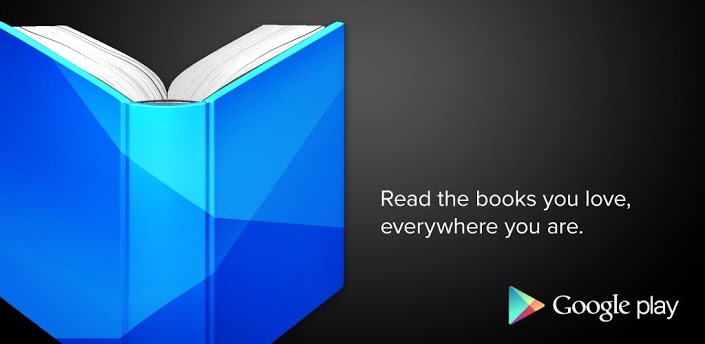
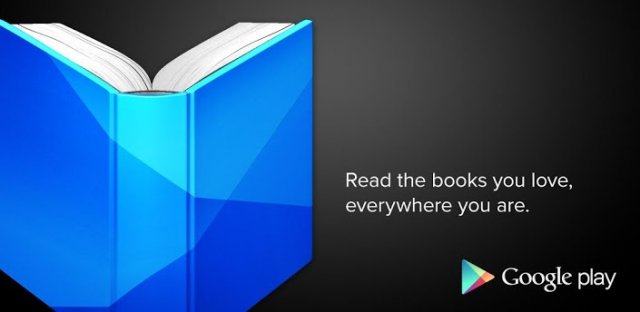









Why is everyone acting like having to upload a book already on my device in order to view it is a good thing? This is kind of like cooking dinner and taking it to a restaurant and making them serve it to you?!?!?!
Because multiple devices.
But why should I have to upload it somewhere if I’m only reading it on one device?
Because other people.
Exactly my point, make it optional. If you want it in the cloud, great enable it. If I want it local only, I’ll disable it. Why is it cloud-upload or nothing?
Because Fuzzy Wuzzy was fuzzy wasn’t he?
Because “All you Ebook belong to us!”
Moonreader+ pro does this without uploading a copy to some corporate mothership. It uses my dropbox account. But I dont have to enable the upload to read my book. In the end thats my point, if I have one device and I open a epub I shouldn’t have to upload it to the cloud to read it.
There are times when I order a book from Sitepoint, or other non-app sellers (PeachPit), and they allow me to download the ePub, PDF or mobi files. If I am not near my computer, I can have this uploaded to my devices without having to wait to get to a computer. This is extremely helpful to me, and I am sure a lot of others.
Glad I read this because I didn’t know you could upload from the PC. I love the Play Books reader but all my ebooks are “borrowed” with the help of calibre.
I don’t use play books, but I thought maybe it would be nice since its preinstalled on my phone, so I tried uploading a DRM free epub book I bought, and 50MBs is the upload limit (from phone at least) my epub was 53 mbs so stupid, I really don’t care for the play books and music and magazines, this is one of my reasons why