We’re not sure what took so long, but appears someone has flipped the switch on the mobile web version of the Google Play Store. Jumping onto play.google.com/store from any mobile device — iPad, iPhone, or other smartphones and tablets — will now display content optimized for touch displays.
So… what’s the point? Well, not everyone is exclusive to the Android platform and it allows those on the iOS/Windows/etc. devices to peruse the Play Store from the device of their choice. What’s more is the “Device” section, which is unavailable in the Android app, can now be accessed for quick purchases of Google-endorsed hardware and accessories.
To get started, just click the link below from your mobile device. Cheers.

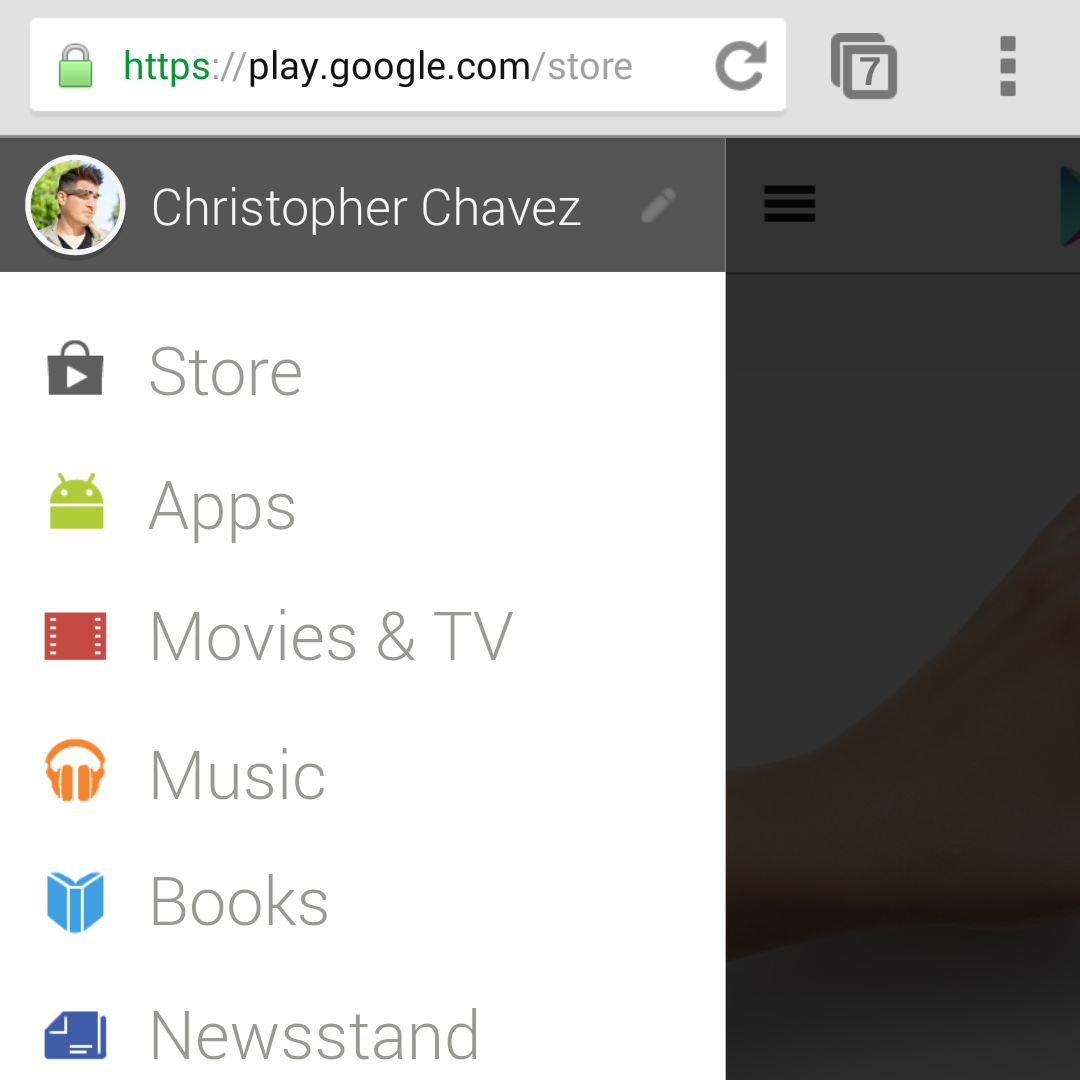
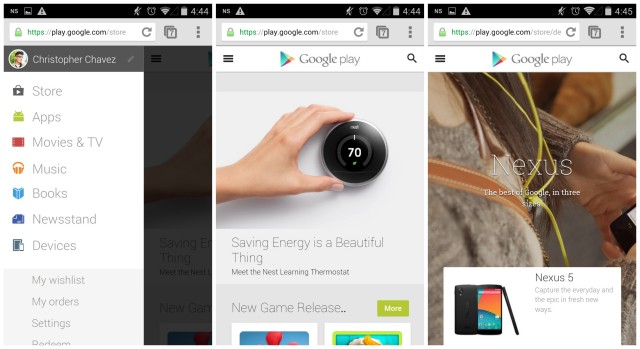








This may be a dumb question but does that mean that Amazon Fire people could down load apps from the play store?
I guess not, the same way that you can’t download apps from the full web site. Only from the Play store app.
Yeah i agree with you. Why Google didn’t give us app download from the website, i think it will help us if we don’t have good connection on the phone. But now i download from other APK website like thinstallsoft and apklogs like downloading gamecih which has been removed from G play from http://www.apklogs.com/116/gamecih-3-0-0-apk/ There are many way to get the way :D
When you download from the website, it pushes the download to your phone.
Exactly. And if your Kindle Fire comes with Amazon’s AppStore but not Google Play, then there is no device registered on Google Play to push to. @V2THE1:disqus
FWIW, if you get a device with Google Play included, you can always add Amazon’s AppStore and stick your toe into their waters, but the reverse is not true. Google Play cannot be added to a device later.
Google play can be added, but isn’t as simple as installing an app.
Does it really push it? Or will it be an immediate download, save file, and then manually install?
It pushes it to the device. You don’t download a file. So when you click install, it shows you a list of compatible devices. You choose the one you want and within seconds it’s downloading on the device. As long as the device is connected to the internet.
I always browse apps through the web market. It’s just so much easier.
“..from any mobile device — iPad, iPhone, or other smartphones and tablets — ”
Kind of sad that this article is on an Android centric website and you guys write iPad, iPhone first and classify Android phones as “other smartphones and tablets”.
It’s pretty sad that everyone doesn’t own an M8. Typing this to from one right now. It’s perfect.
HTC’s flagships are incredibly underrated.
Team Nexus master race =D
I just dont trust HTC anymore. But the M8 is tempting. HTC knows how to design but they lost a lot of people from their early days who like me are reluctant to trust them again.
G2 > M8 ;) perfect size and form.
It’s because outside of wanting to buy another Android device, there’s really no reason to use this above the built-in app if you’re already on an Android phone.
Just accessed it from my iPhone and it looks weird as hell. Works well enough though
Download the Very Latest Android Apps & Games for Android Devices.
http://apknexus.blogspot.com