
The super handy Motorola Connect app for Android just got even better. An update is rolling out now to Motorola devices with a few new features in tow. The first is a new look and feel for the app, which can now be found in the app drawer. This makes it much easier to find and setup. The second new feature is the ability to ring your phone from your Chrome browser. This is great for those times when you can’t seem to remember where you left your phone.
Motorola Connect is available on the Moto X, Droid Ultra, Droid Maxx, and Droid Mini. It allows you to see texts and calls right from your Chrome browser. All you need to set this up is the Android app and Chrome extension. If you have one of the supported Moto devices it’s an awesome app to have. Soon all Android devices will be able to do this with Android L and Chrome OS.
Motorola Connect: Google Play Store / Chrome Web Store

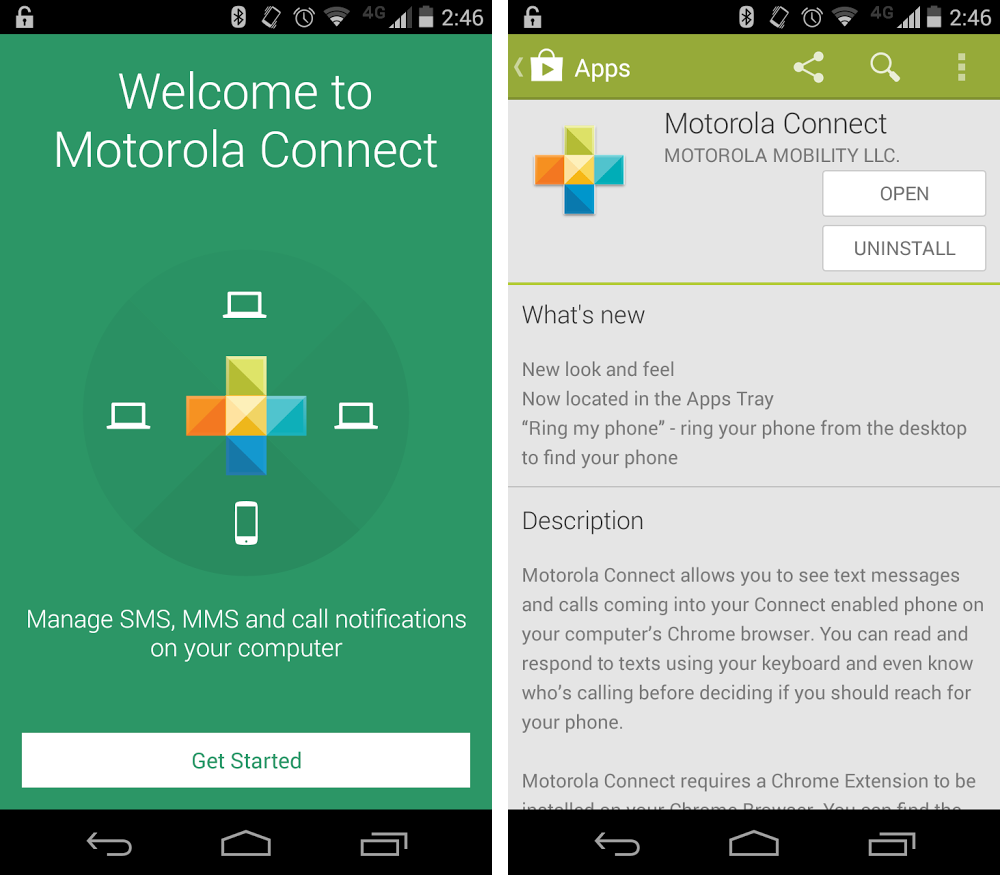







I might have to give this a try sometime. If it works better than Mighty Text, I’ll start using it
Update – doesn’t support sending group messages (will send as individual conversations). Lame.
FYI, to get the “ring my phone” feature, you need to update the Chrome extension. To force an update rather than wait for a rollout, do the following;
1. In Chrome, click Settings (top right hamburger style button) –> Tools — > Extensions. This will open the Extensions tab.
2. In the top right, click “Developer mode.” You can uncheck this when done, we only need it for a minute.
3. Click “update extensions now.” Give it a minute and Motoconnect should update from version 1.5.1 (current before this post) to 2.0.8.1. It will have a new icon as well.
4. Uncheck “Developer mode” unless you want to keep this feature. All done!