See past editions of Android Wallpaper
One of the cool things about owning a device with an AMOLED display is to see that deep true black. It is a thing of beauty, but also functionality. AMOLED displays, like those on Samsung phones, achieve the deep black by not lighting up the pixels that make up the color. This means you can actually save battery by using dark themes in apps, and of course, dark colored wallpaper.
This week we are dedicating all of our wallpaper to those of you with AMOLED displays. We have chosen six HD wallpapers that should look awesome on your Samsung Galaxy S5, or any other AMOLED device. The blacks will be super dark, and the colors will really pop. To get one of these on your phone, tablet, or even PC simply tap or click the download link underneath each image. Let us know which one is your favorite!
Push new Android Wallpaper to your Android device with this IFTTT recipe.




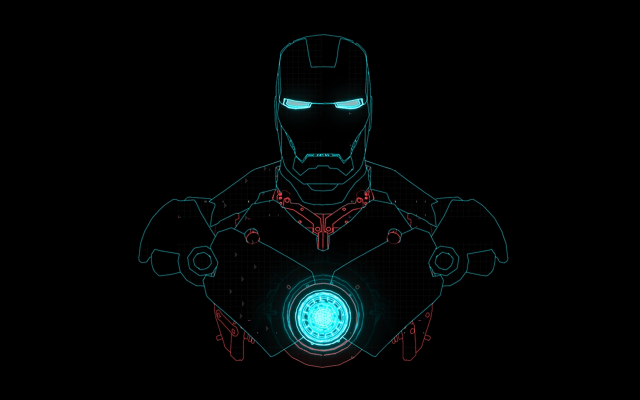
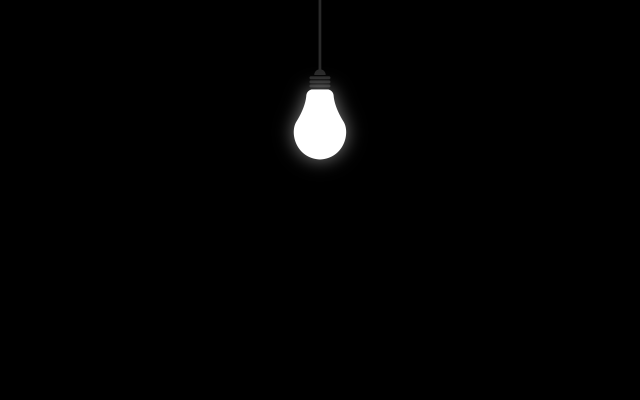

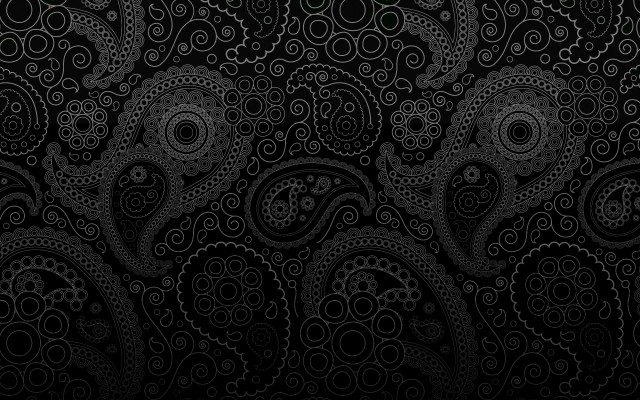










That Angular wallpaper looks really cool, but has some serious jpg artifacting going on.
http://4vector.com/i/free-vector-retrolines-vector_011818_Vector%20-%20Wallpaper%20RetroLines%20Extra%20Black%20Background%202560×1600%20by%20DragonArt.png
Holy crap! that’s a lot better, thanks!
not quite what I’d recommend.
especially that light bulb, if you use it for too long you’re gonna be stuck with a permanent lightbulb stuck on your screen.
combining blue, green, or white with a black background is asking for burn-in.
angular seems the most healthy of them all, red tends to last a bit longer than other colors.
Phones turn off when they are on the home screen and not being touched. It is highly unlikely to burn your screen with that unless you actually leave it on the homescreen for an hour without turning off and even then is questionable. Nice try.
.
I still personally question exactly how much battery is being saved. When the gs4/5 has the same battery life as the m7/8 despite larger batteries. It makes me think it has such a miniscule Impact on battery.
I believe I read somewhere that a amoled screen consumes more battery displaying a bright background then a LCD screen does and that the battery savings only come when using a theme that is heavy in black or dark colors.
LCDs aren’t affected much at all by light / dark colors for power draw, AMOLEDs definitely are.
OLEDs (including AMOLEDs) are all LEDs. (Light Emitting Diodes)
Each pixel that emits light draws energy. Dark pixels draw zero.
LCDs are shutters, like blinds on your windows. There is a big fluorescent white light behind the entire display. When the display is on, that white light is on. It doesn’t matter if all of the pixels are dark, white, or any color, that big light draws the same amount (a lot) of energy.
Now, it is *technically* true to say LCDs aren’t affected *much* by light/dark colors. But the ‘aren’t much’ part is so low as to effectively be zero. It’s like saying ‘there is a chance you would win the lottery’. Yes, there is a chance. But it is so close to zero as to effectively be zero. It has no impact on your actual battery life — probably not even a measurable impact. If you could take away the energy used to open/close the shutters of LCDs, it would probably have absolutely zero effect on battery life.
Great explanation
Finally some wallpapers I can download. Thanks.
AMOLED is why I chose the Galaxy Gear Live over the G Watch.
Here’s one I created myself. I’ve been using it on my phone for a while now.
http://i1125.photobucket.com/albums/l590/oneillperson/CyanSkyline.jpg~original
Nice! Thanks for sharing.
I have used ASCIIquarium live wallpaper on both my original note and now my note 3, love it!
You can use any digital picture you have as a wallpaper, even a crappy one.
I’m not clear about what the mystery is here.
Nice, I’ve always thought about going full dark mode. these wallpapers should come in handy.
As mentioned in some posts below, going dark does help with battery life on AMOLED displays, but there are some associated costs. When a pixel is “black” on an AMOLED, it is turned off, thus saving battery life. But this also leads to non-uniform wear on the pixels, AKA, burn-in/image retention/permanent color shift. This is especially noticeable for people who have had a phone for a long time with an AMOLED display, and you get burn-in where the notification bar resides (and now also due to the bottom buttons).
The best compromise is to use something with dark colors but minimal black, which leads to energy conservation, but also uniform wear. If you don’t plan to keep your phone for more than a year, this is irrelevant to most users.
would switching your wallpapers periodically help too? i never stick with one for more than a month or 2
I carried both a N1 and Gnex for 24 months (about the useful life of a cell phone) and never experienced any burn-in. I’d imagine you’d have to keep the screen on for a long time for any of this to occur naturally.
What percentage of time do people spend looking at wallpaper screens as opposed to actually in an app?
Mine would be about 5%, so a dark wallpaper would have little impact.