Everyone’s favorite collaboration and organization app has received a big upgrade over at Google Play. Trello is the name of said app, and its big redesign has come with some great sweeping changes that should make the experience more of a pleasure to use for anyone who wasn’t exactly in love with the previous app (which would be surprising considering it wasn’t bad to begin with).
Alongside the Material Design look and feel you see above, Trello says they’ve completely redesigned the sidebar to make it easier to navigate between boards and cards. They’ve also improved the image view for cards which have images attached to them.
Most of these changes will be in the upgrade for everyone on a modern version of Android, though the team states they had to cut a few things for folks not on Lollipop as they used several new APIs and elements from the latest version of Android. Regardless, the changes should be more than enough no matter which platform you’re on so be sure to grab the update as soon as you can over at Google Play.
[via Trello]



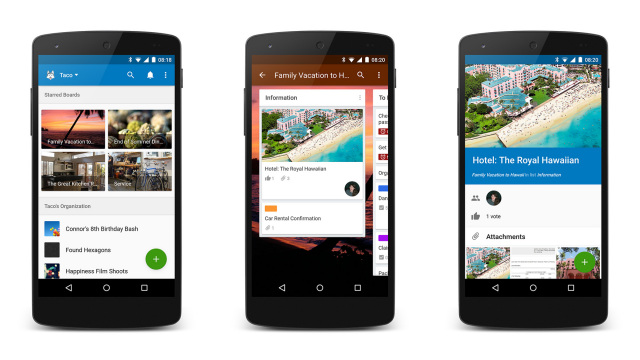







Anyone ever use this?? I’m looking to replace Any.Do since they upgraded it. I hate when they get money hungry for the free stuff that I’ve learned to love. I’m really looking for a great alternative that gives me recurring tasks that I can use on the computer and on my phone. Thanks to anyone who responds :)
This isn’t that type of app.
This is more “project” management. It’s awesome though.
I kind of figured as much….thanks for the response
We (Phandroid) use it for story management and assignment. It works well as a simple project management app.
Thanks Derek! I’d love to see a current review on some task apps like any.do. I usually go by whatever phandroid backs :)
We use it at work for tracking multiple projects/tasks. You basically set up a project, and give that project columns, like Need to Do, Want to Do, Completed (for a very simple list). You then add cards to each columns that you can freely move from one column to the next, add comments, checklists, photos, etc.
Another tool that helps with Trello is Cloud Magic Email app, it has the ability to forward emails directly to your Trello page to create a new task.
It’s still lacking the ability of copying cards, a feature that has been available on ios for a while now. :(