It’s one of the features I look for first when choosing an instant messaging application on my Android device: some kind of desktop or web version. It’s the main reason I’ve shied away from apps like Kik or WhatsApp for my messaging needs. Since I work the normal 9-to-5, it’s always a challenge responding to messages on my phone, taking my focus away from my computer and punching in short messages on my phone. In fact, I loathe it.
Guess it’s time to reconsider using WhatsApp again — which has been sitting on $4 billion in cash after Facebook bought them last year. WhatsApp faithfuls users are being greeted with a breakthrough new feature today: WhatsApp on your web browser. The next best thing to a native desktop app, WhatsApp on the web (Chrome only for now) acts as an extension of the WhatsApp app on your Android device. The web browser client simply mirrors all the conversations and text from your mobile device, right on the desktop.
Getting everything set up is relatively painless, but requires a few steps before you can start. First, you’ll need to open up the web interface here. From there, you’ll see a QR code that you’ll need to scan with your phone to access the web app. Open the app on your phone and click the 3-dot menu button in the upper right corner to select “WhatsApp Web.” From there, your phone will immediately start scanning for the QR and all you have to do is hold up your phone and point it at your computer’s display. After that, everything will be paired up and you can now access your WhatsApp conversations directly from your computer. Easy peasy.
Revisiting the WhatsApp Web option on your phone will allow you to manage connected computers, and log out of all of them if necessary. In order for everything to keep working, your phone will need an active internet connection either from your cellular network, or via WiFi. Oh, and sorry iOS users, this is Android/BlackBerry/Windows Phone-only.

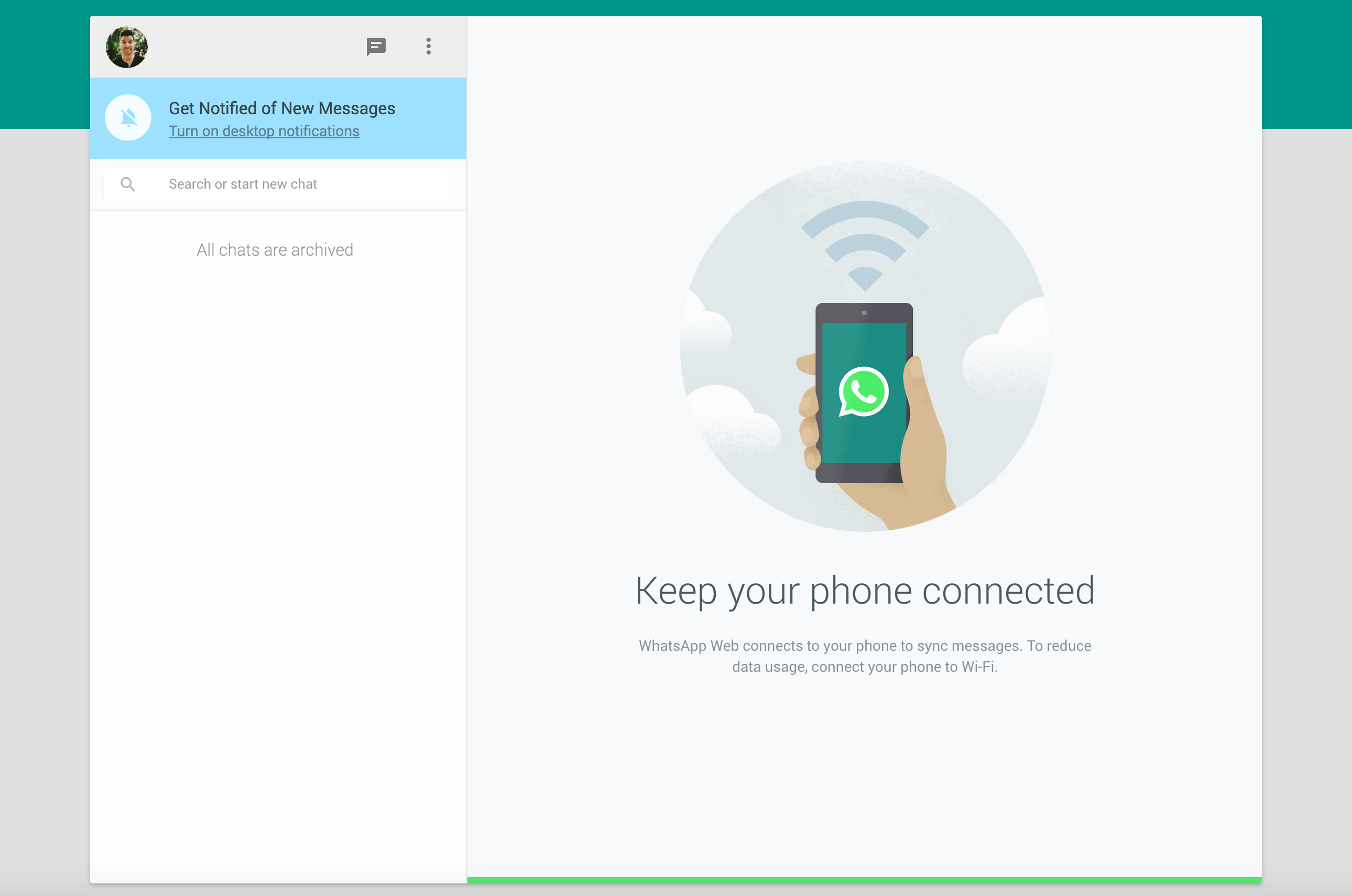
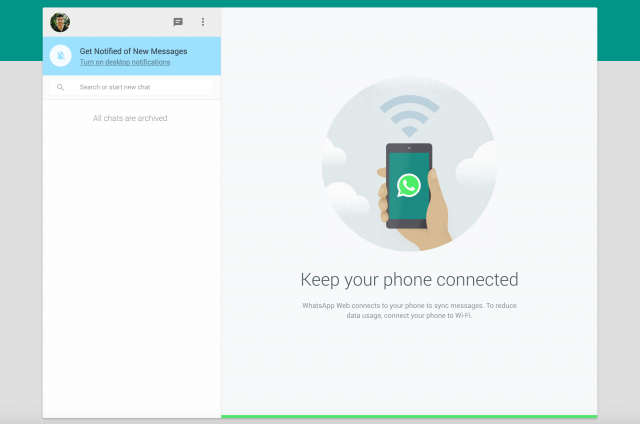
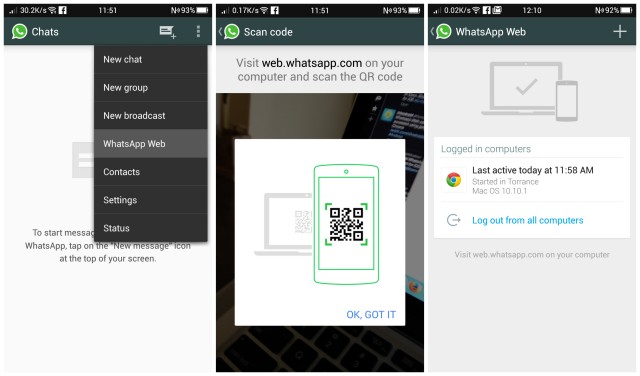







Dude i have the latest Whatsapp version 2.11.498, but I still don’t have the ‘Whatsapp Web’ option on the three dots menu. Am I missing something?
Just admit it — your’e using iOS, aren’t you?
Hahah! I wouldn’t use an iOS operated toilet if it was available. I’m pure Android dude. I’ve got it working now. Deleted the app, re-installed via Play and bam!
you have to reboot your phone
I didn’t have to reboot, on my Note 3, but also didn’t have the 3 dots. I just hit menu button>settings and Whatsapp Web showed up as a selection.
try this Settings > Apps > WhatsApp and restart the app.
You have lolipop… Just like me.
This is a bug.
Just use Telegram. I left Whatsapp along time ago.
http://www.telegram.org
Works on android tablets as well
IOS already has the best messaging app available baked in. It’s no wonder they didn’t bother with it. Whatsapp is for poor people with crappy phones and cheap phone plans
You mean the messaging app that caused quite a few people’s messages to get lost when they decided to switch to Android? The one that only got an official solution from the “best customer service company in the world” (Apple)? The one that double-texts people randomly when both of you aren’t using iDevices? (just like about half of the population of the US and 80% of Europe)?
As far as your comment about poor people go here’s something for you to look at:
http://i.imgur.com/0YhKQyc.jpg
You don’t have to spend $750-$1100 on a phone to get a good one. You can get one for half that price. Buying one doesn’t make you poor, it makes you sensible.
iOS is like white rich people talking to white rich people that buy whatever is “in”. Go join the republican party ;)
Doesn’t work when your phone is not connected to the internet (Airplane mode, Switched off, etc.). Kinda defeats the purpose of having a separate interface. You might as well just connect a bluetooth keyboard.
How are you going to use a bluetooth keyboard if your phone is in airplane mode or switched off? Whatsapp doesn’t store your message history on their servers, that’s why this method was used. I rather whatsapp not store my messages compared to Facebook which has all my conversations from 2008
I have Galaxy Note 4 and its not showing on my latest version 2.11.498. Also rebooted the phone. Don’t want to uninstall as i have many messages. Any other way? Downloaded from whatapp.com and that version is 2.11.491, which is lower than current and is not installing.
EDIT: I was able to fix the problem by backing up the messages first, uninstalling updates in Settings, Application Manager, and then go to the Play store to update WhatsApp, this fixed the problem.
I have the same issue right now :) guess, my best bet is to wait
Brilliant. It works like a charm. Well done Facebook!
My chrome browser on galaxy note 10.1 refuses to connect to web.whatsapp.com, says there’s a redirect loop, too many redirects. What should I do?
you are supposed to go to web.whatsapp.com on your PC!
It’s made for PCs not tablets, but it’s true they didn’t address the whatsapp on tablet issue.
Hello, can you try to use desktop view on your browser? Its working on my asus tablet
No. This is NOT intuitive nor is it secure.
It’s using your phone as a server to reroute traffic to your browser as a client. It’s like VNC just for one app, or similar to how Airdroid works. Good for that kind of app, terrible for this.
Just use Telegram.org and you won’t have to worry about this…ever.
As far as I know, Whatsapp doesn’t keep messages on its server, unlike Facebook or iMessage which keeps your message history, that’s why they used this method. Did you inspect the connection between your phone and the whatsapp web server for you to claim it is not secure?
It’s a connection between your phone and the thin client in your browser. If you are trying this in…lets say a Starbucks on their wifi, then it may be prone to ‘man-in-the-middle’ attacks.
Also, I can’t get this to work in my office network environment because we lock down everything using MAC addresses, so my phone can’t see my PC to send messages to it.
Also I understand the PTP nature of WhatsApp with that methodology of not keeping things on their servers, but if done correctly, that’s not even an issue– End-To-End encryption means I keep the secret keys to my messages anyway. Telegram also gives me the option to do PTP secret chats as well– even timebombing them better-than-snapchat style.
In these cases, Telegram is more secure and convenient.
The biggest reason I trust them though: It’s FOSS/GNU and I can audit the code myself.
https://telegram.org/apps#source-code
Pardon my french, but MOTCHERFUCKERS!!!!
They finally launch a web version, and then I have to use a QR scanner to link it to my phone!!! No alternative!! Seeing as my rear camera is busted, and I won’t get a new phone renewal untill june, I’ll probably have to wait it out.
Total bummer
Find a way to trick it to use your front facing camera
This drains the battery like crazy. My phone lost 15% in less then 20 min, then boom, shut down.
Gave up on Whatsapp and its limitations awhile ago, switched to telegram and never looked back. At least their Web app isn’t limited to 1 browser and platform.