We love Periscope. Don’t believe us? Then we dare you to follow us on Twitter and watch us Periscope our Google OnHub unboxing later today. But in what orientation will we unbox? Periscope has just announced that they’re adding landscape view options for both the Periscoper and the viewer.
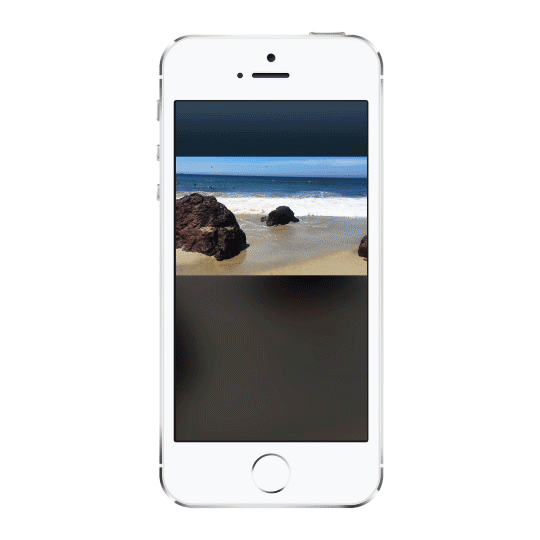
It sounds like integration is really simple: simply adjust your phone or tablet in landscape view if the Periscoper is in landscape view and the broadcast will go full screen. If not, it’ll crop the video with black strips at the top and bottom, always keeping the orientation correct. And as for the Periscoper – no problem – you can change orientation as many times as you want in the middle of your broadcast and the live stream will adjust automatically (in theory).
Exactly when will this happen? We’re not sure, but we assume with the next Android app update.
Here are some other additions that will come with landscape Periscoping:
- Share context – indicator of who shared a broadcast with you when the shared broadcast appears in your feed
- Accessibility – more features for visually impaired
- Mutual follow – select viewers of private broadcasts more easily and naturally
That last feature will launch as Android only! Whoop whoop!
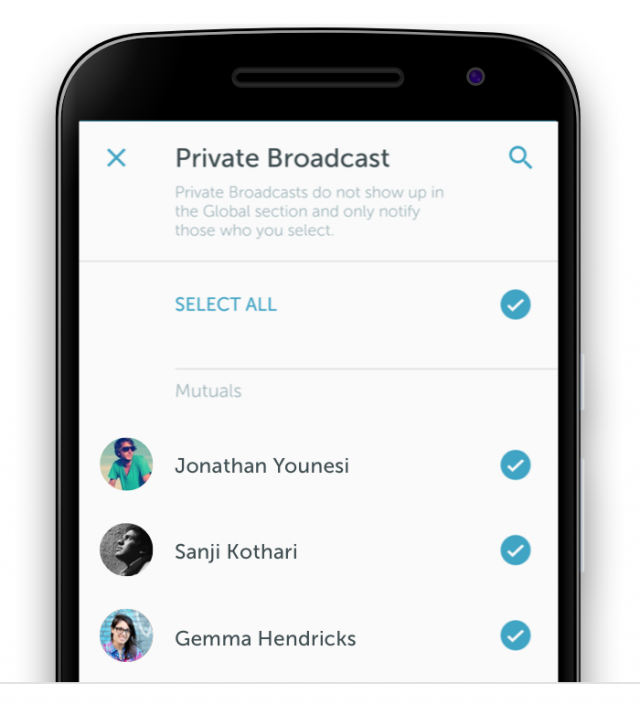











Comments