For a long time, Huawei was this manufacturer that not many Android fans cared about. Every once in a while, we would hear about the latest Ascend or Mate. The phones would sound great on paper, but they never had much of an impact after that first announcement. Then along came the Nexus 6P, which has been universally praised as the best Android phone ever made. Suddenly, people are paying attention to Huawei.
The Huawei Mate 8 is the latest superphone from the Chinese manufacturer. It continues Huawei’s reputation of big, beautiful, and powerful phones. On paper, the Mate 8 is actually better than the Nexus 6P in almost every category. Some would assume that automatically makes the Mate 8 the new king of Android. It’s not that easy. This is the story of hardware vs software. Can the Mate 8’s exception specs and hardware overcome strange software? Let’s find out.
Hardware & Design
The one thing that Huawei is consistently praised for is great hardware design. The Mate 8 is no exception. Everything from the packaging to the speaker cut-outs screams premium. There’s not a single detail on this phone that could be described as “cheap.” One of the first things you’ll notice is how hefty the phone feels. It has a really nice weight that you only find in well-built devices.
On the back of the phone is smooth metal, but it’s not as slippery as other metal devices. The edges are slightly chamfered all the way around. Chamfered edges are a common theme in the Mate 8 design. The glass on the front has a “diamond-cut” chamfer, and there’s also a chamfer around the camera and fingerprint sensor. All of the metal, glass, and chamfered edges create a very refined look.
Huawei has opted to put the fingerprint sensor on the back of the device. Not everyone is a fan of this placement, but I think it works great for large devices like the Mate 8. Your finger naturally lands on the sensor when you pick up the phone or take it out of your pocket. The only time the placement is not ideal is when the device is laying flat on a desk or table. In those cases, you can simply enter your PIN.
Placement aside, is it a good sensor? Yes, very much so. The sensor recognizes fingerprints incredibly quickly and accurately. I’ve had very few misreads in my time with the device. Having used fingerprint sensors from Samsung, HTC, and LG, I would put this one at the top of the list. Huawei’s set-up process is really easy and it will even tell you to rescan certain parts of our finger to create a better profile.
The Mate 8 doesn’t have the stereo speakers that so many people love. Instead, there’s a single speaker on the bottom (one of the speakers grilles is there for symmetry). For having a single speaker, the Mate 8 is incredibly loud. My un-scientific speaker volume test is listening to music while in the shower. On a lot of phones the max volume is barely loud enough to hear over the water. I can hear the Mate 8 at just a few notches above the halfway point. The sound quality deteriorates the louder it gets, but the good news is you don’t have to crank it up too much to hear it.
When you buy a Huawei device you expect premium hardware and elegant design. That’s exactly what you get with the Mate 8.
Display
The Mate 8 has a massive 6-inch, 1080p, LCD display. When I first used the Mate 8 I expected the display to be 2560×1440, because it looked so crystal clear to me. I was surprised to find out it’s “only” 1080p. Everything looks crisp and the colors can be as vibrant or dull as you want with built-in Color Temperature controls.
This might be the brightest display I’ve ever used. Even at the lowest brightness setting, I find the display to be easily read in most light. In fact, I might even say the display is too bright. At night, I use an app called Darker to dim the display so I’m not blinded when I first check my phone in the morning. I happen to prefer a darker display, but that’s just a personal preference.
One thing that cold-climate dwellers will love (myself included) is “Gloves Mode.” Using gloves with a touch screen is a notoriously bad experience. So bad that “touch screen gloves” are a thing. With Gloves Mode enabled, you can use the Mate 8 with regular gloves. It’s not as accurate as using your finger, but when the alternative is freezing your hand off, it works well enough.
Performance and Battery
The Mate 8 is powered by Huawei’s Kirin 950 processor. Our 32GB model has 3GB of RAM, but it also comes in 64GB with 4GB of RAM. All you need to know about this processor is it screams. This is without a doubt the fastest phone I have ever used. Apps open insanely fast, intensive games run smoothly, and there is zero lag to be found. The bad news is we’ll never see this processor in a phone launched in the US.
Perhaps the most impressive thing about the Kirin 950 is the way it manages power. Huawei claims that you can get 10 extra hours of battery life on a device with a 3,500 mAh battery. But what if you had a massive 4,000 mAh battery? That’s exactly what you’ll find in the Mate 8. The result is ridiculously good battery life. I have been very disappointed with battery life in pretty much all the phones I’ve used in the last year. The Mate 8 is a godsend.
There are several things working for the Mate 8’s exceptional battery life. It’s the combination of great power management from the processor, a display with fewer pixels, Android 6.0’s Doze feature, and the big battery capacity. If you’re a hardcore phone user like me, you’ll end the day with 30-40% still remaining. Light phone users can easily stretch that to two or three days. Battery life is almost always a sacrifice these days. Being able to use a phone without that nagging feeling of the battery dying is a breath of fresh air.
Performance and battery life are really where the Mate 8 shines. If those are the only things you care about, this is the perfect phone.
Software
Like most manufacturers, Huawei has their own UI for Android. Huawei calls it “Emotion UI,” or “EMUI” for short. If you’ve never used a Huawei phone (the Nexus 6P doesn’t count), EMUI is a shock to the system. It probably feels more familiar to iOS users than Android users. The good news is this version of EMUI (4.0) is based on Android 6.0 Marshmallow. The bad news is it’s still EMUI.
EMUI is a heavily modified version of Android. There’s not a single thing on this phone that hasn’t been themed in some way. From the Settings, to the notification shade, multitasking view, power menu, and home screen folders. If Apple made an Android phone, this is what the software would look like. We’re not big fans of heavily modified Android themes, but it might not bother you as much.
There are a few things that will bother you. Notifications from certain apps have black text, which is impossible to read on the dark background of the notification shade. Notification icons, in general, are small and hard to see in the status bar. It’s more difficult than it should be to change the home screen launcher. Huawei has replaced Google’s Smart Lock with their own far less useful version. You can’t use pattern lock as a backup to fingerprint lock. App icons are forced into iOS-like rounded boxes. They’ve also included the typical “Phone Manager” app, which is a glorified task killer that you should never use.
EMUI is not all bad. There’s a good list of things that I’ve found to be useful and smart. Knuckle Gestures will change the way you take screenshots and perform other remedial tasks. One-hand UI is a quick way to make the phone easier to use with one hand. The Floating Dock puts the nav bar buttons anywhere on the screen. You can put certain apps behind a wall of security with App Lock. A small thing that I appreciate is when you swipe down on the notification shade, and there are no notifications, it shows the settings shortcuts.
Thankfully, the Mate 8 is so fast that the software isn’t much of a problem. EMUI is much more annoying on a low-powered device like the honor 5X (review). It takes a while to get used to EMUI, even if you replace the stock launcher (which we highly recommend). There’s a lot of weird stuff going on. If you can deal with EMUI, you’ll like the phone.
Camera
On the back of the Mate 8 is a 16MP camera. It’s a really good camera, but still a step below the Samsung Galaxy S6, Nexus 6P, and iPhone. Photos come out with a lot of detail, but lighting can be a bit iffy. Huawei has included several different modes to match the situation, including “Super Night” for nighttime photos, HDR, and a cool “All-Focus” that lets you adjust the focus after a photo is taken.
The front facing camera is just as solid as the rear one. The most noteworthy feature is a weird “Perfect Selfie” mode. First, you take a few photos of your face and adjust things like skin smoothness, teeth whiteness, and eye size. Once you have it all configured, whenever you take a selfie with “Beauty” mode it will automatically apply the “fixes” to your face. The result can be very creepy.
Rear camera is capable of 1080p video at 30fps by default and 60fps if you change the settings. The 60fps is really only meant for well-lit situations. The higher the framerate goes, the more light you need in the shot. Using 60fps in even a normally lit room will make the video seem dark. The 30fps is good enough for most situations. That being said, if the situation warrants it, 60fps looks very crispy.
This is a good camera. It’s not the best on the market, but for most people it will be just fine. The camera software is easy to use and has many features to help you get the best shot. You’re probably not going to buy the Mate 8 for the camera, but it’s also not a reason not to get it.
Conclusion
There are two words to describe the Mate 8: performance and battery. If those are the two most important things to you, get the Mate 8. Simple as that. Looking at the complete package, the Mate 8 is not a perfect phone. Many people will clamor for the excellent performance and battery life, but there are things that will get annoying over time.
The software will ultimately determine if the phone is right for you. EMUI is an acquired taste. You’ll either learn to love it or despise it more every day. The good news is there’s really nothing else to complain about. This is an Android phone with high-quality design and build, a nice display, capable camera, and the best performance and battery life you can find. Every phone sacrifices a few things. With the Mate 8, you can find out what it’s like for battery life not to be one of them.
Huawei Mate 8 Rating: star_fullstar_fullstar_fullstar_fullstar_empty (4 / 5)
The Good
- Blazing fast performance
- Exceptional battery life
- Fast and accurate fingerprint sensor
- Premium build quality
The Bad
- Weird software
The Bottom Line
The Mate 8 is a beastly phone with specs that will make most people drool. Performance and battery life are off the charts, but Huawei’s weird EMUI software will be a turn-off for some people. If raw power is your #1 priority, it’s hard to find a better phone that the Mate 8.









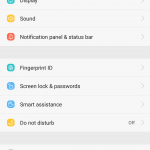
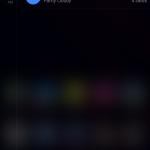
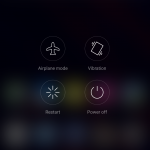











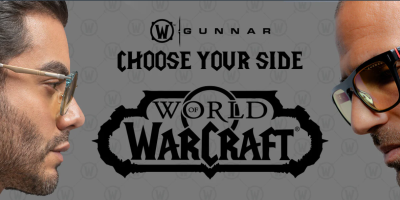






Comments