Quite a few people are excited to finally get a chance to use Android Marshmallow. The Android 6.0 build is pre-installed on the newest flagship devices and it’s also making its way to the most popular phones from 2015, but if you happen to own a Nexus device, you actually have the opportunity to test out the Android N developer preview.
Google has given users access to developer previews of Android in the past, but it’s created an extremely simple process this time around, allowing you to enroll into the developer program and initiate the download directly from your Nexus device.
There is a nice variety of Nexus devices you can get this running on:
- Nexus 6P
- Nexus 5X
- Nexus 6
- Nexus 9
- Pixel C
- Nexus Player
If you have one of those devices and you’re interested in trying out Android N, read on!
WARNING: The Android N developer preview is still a work in progress. We do not recommend installing the Android N developer preview on your Nexus device if you use it as your daily driver.
As stated above, all you really need to get started is a Nexus device. Follow the instructions below and you will have Android N developer preview installed in no time.
Step-by-step Directions
- On your Nexus phone or tablet, open the browser and go to google.com/android/beta
- Sign into your Google account
- Tap “Enroll device” next to the name of the device you want to use
- Tap the check-box to agree to the Android N developer preview enrollment agreement
- Tap “Join Beta”
- A confirmation window will appear, followed by the Android N developer preview OTA update notification
- Tap the “Download Now” to download the update.
- Tap “Restart and install” once the update file has finished downloading
While installing Android N, your device will restart a few times. The installation process will take a while. We suggest you grab a cup of coffee or watching a show on Netflix to pass the time.
And that’s all there is to it. You can now explore all the new features that Google is working on in Android N. We’re really enjoying the new multi-window feature and the modifications to notifications.
Feel free to leave us a comment and let us know which new features you enjoy the most within Android N.




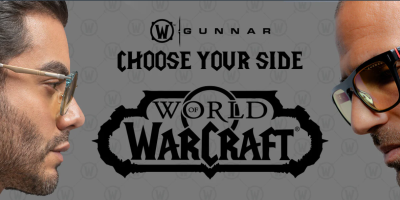






Comments