Popular content management app Plex now boasts support for Android Auto. The update makes it easy to access your entire music library behind the wheel, and use voice commands to control it.
Plex is the ultimate window to your entertainment world. You can use it to manage all your movies, TV shows, music, and more — then access it all from anywhere, on almost any device. It means you don’t have to store large music libraries and big movie files locally on your smartphone.
Like all good Android Auto apps, Plex was designed with simplicity and ease of use in mind. In place of small and clunky controls, it sports a cleaner interface with large control buttons that allow you to keep your eyes on the road. Intuitive voice commands mean you don’t need to use your hands at all.
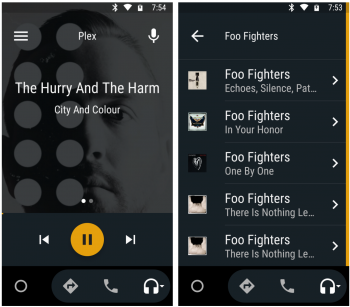
You can say things like, “Play ‘Never Gonna Give You Up’ by Rick Astley on Plex,” and the app does all the hard work for you. You can also ask it to play albums, artists, or your favorite playlists. All you need to get started is the Android Auto app and the latest version of Plex.
You can download that now from the Google Play Store. It’s free to download, and Plex itself is free to use if you setup your own server. Alternatively, you can send all your content to the cloud with Plex Cloud so it’s even more accessible, but you’ll need a Plex Pass.

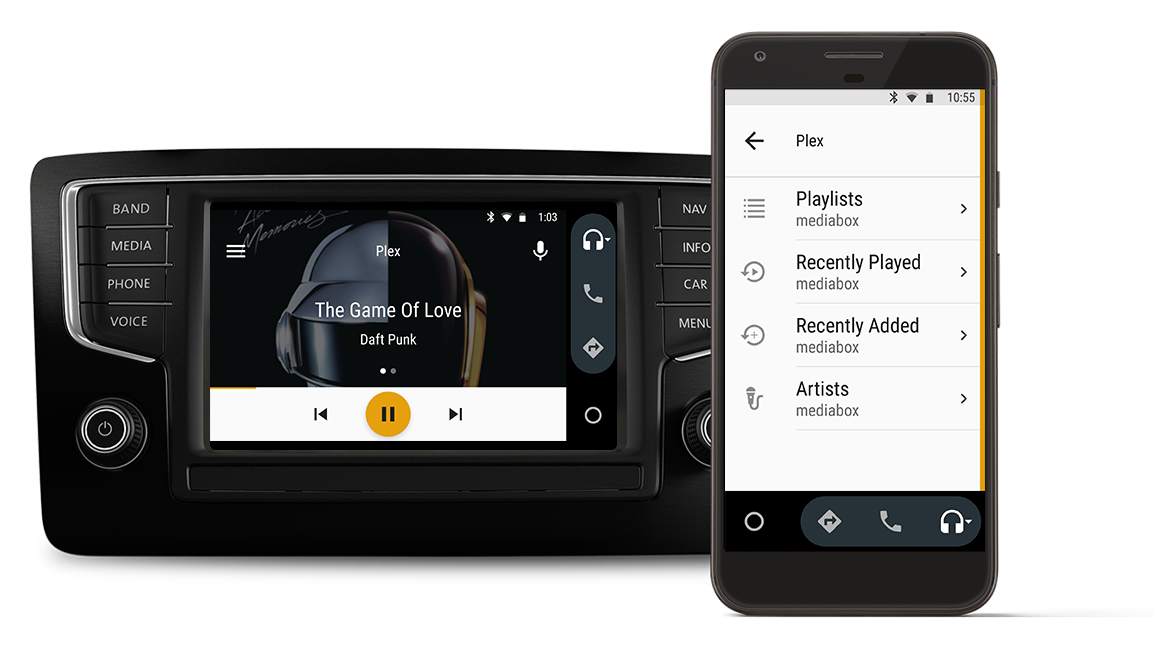







Comments