Amazon showcased its innovative new way to tackle porch piracy by introducing the Amazon Key and Amazon Cloud Cam home security systems. Amazon Key will allow delivery drivers to place packages inside your home, while Cloud Cam works like a Nest competitor to let you check in on your home while you’re away.
Both devices have been available for pre-order since they were announced two weeks ago, but today marks the first day you can buy them officially. They’ve even created a few bundles to make getting both systems together easier, but you should know that Amazon Key is only available in a handful of ZIP codes for now.
Here’s how it works.
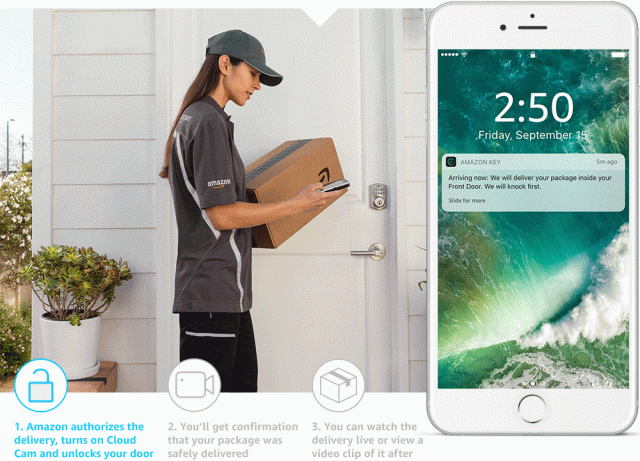
Amazon Cloud Cam
- Amazon Cloud Cam – $120
- Amazon Cloud Cam (Key Edition) – $140
It’s also worth noting that if you intend to get Amazon Key’s service later on, you’ll need to pick up the Amazon Cloud Cam Key Edition that’s $20 bucks more. If you intend to pick up multiple Cloud Cams to protect your home, you can save some money, too. You can get 2 for $200 with the coupon code 2CLOUDCAM or 3 for $290 with the coupon code 3CLOUDCAM.
Amazon Cloud Cam offers 24 hours of recording for up to three cameras for free, but if you want additional features like person detection, zones, and more storage you’ll need to cough up for a subscription plan. They’ve also got a happiness guarantee that protects you up to $2,500 in the event something happens during a delivery.
- Basic – $6.99 a month or $69 a year for 7 days of motion detection clips (3 cameras)
- Extended – $9.99 a month or $99 a year for 14 days of motion detection clips (5 cameras)
- Pro – $19.99 a month or $199 a year for 30 days of motion detection clips (10 cameras)
Amazon Key
- Amazon Key & Amazon Cloud Cam Kit – $250
- Kwikset Convert Smart Lock Conversion Kit – $150
- Kwikset SmartCode 914 Keypad Smart Lock – $200
- Yale Assure Smart Lock Touchscreen – $250
The Amazon Cloud Cam app has been available on Google Play for about a week now, so you can start configuring your devices. Did you pick up one of these? Let us know in the comments.












Comments