Facebook has been inundated with a variety of privacy-related scandals over the years. Plus with many of us turning to Facebook logins into websites and services, all of this has revealed how much information the social networking giant has on us, including details that we might have freely given, and details we might not have known we gave.
If you’re uncomfortable with Facebook knowing so much about you and want to reclaim a bit of your privacy, then it might be time to consider deleting your Facebook account once and for all, and here’s how you can do it.
How to delete your Facebook account for good
- Log into your Facebook account
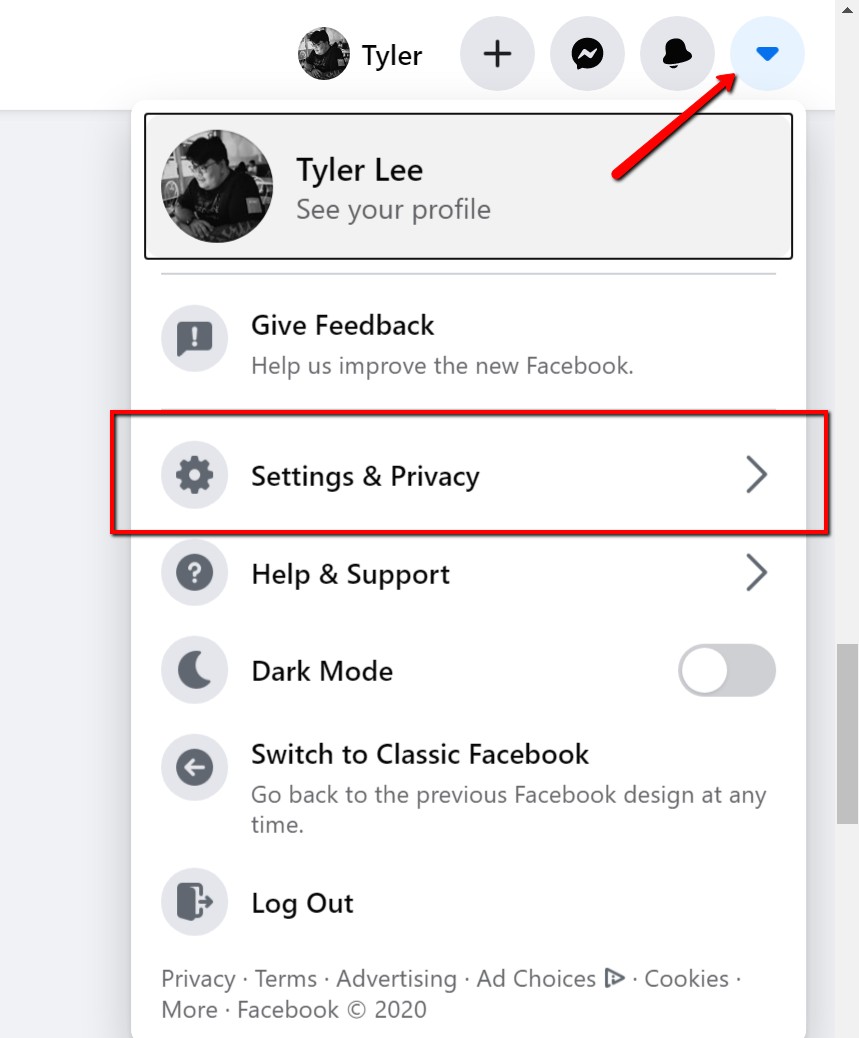
- Click the arrow button at the top right corner of your page
- Select Settings & Privacy > Settings
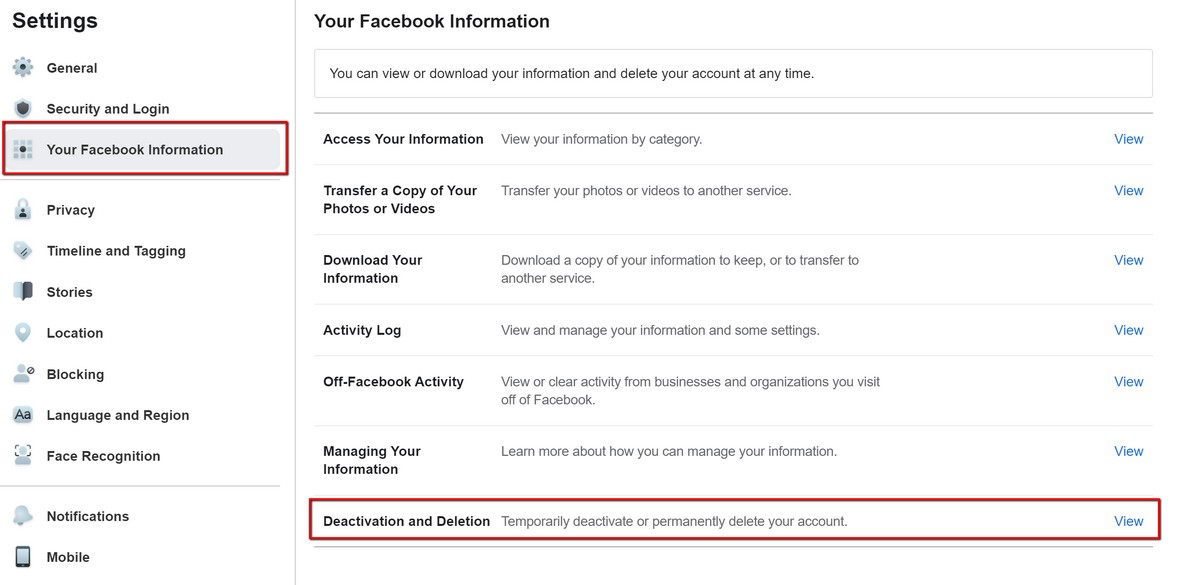
- Go to Your Facebook Information
- Click Deactivation and Deletion
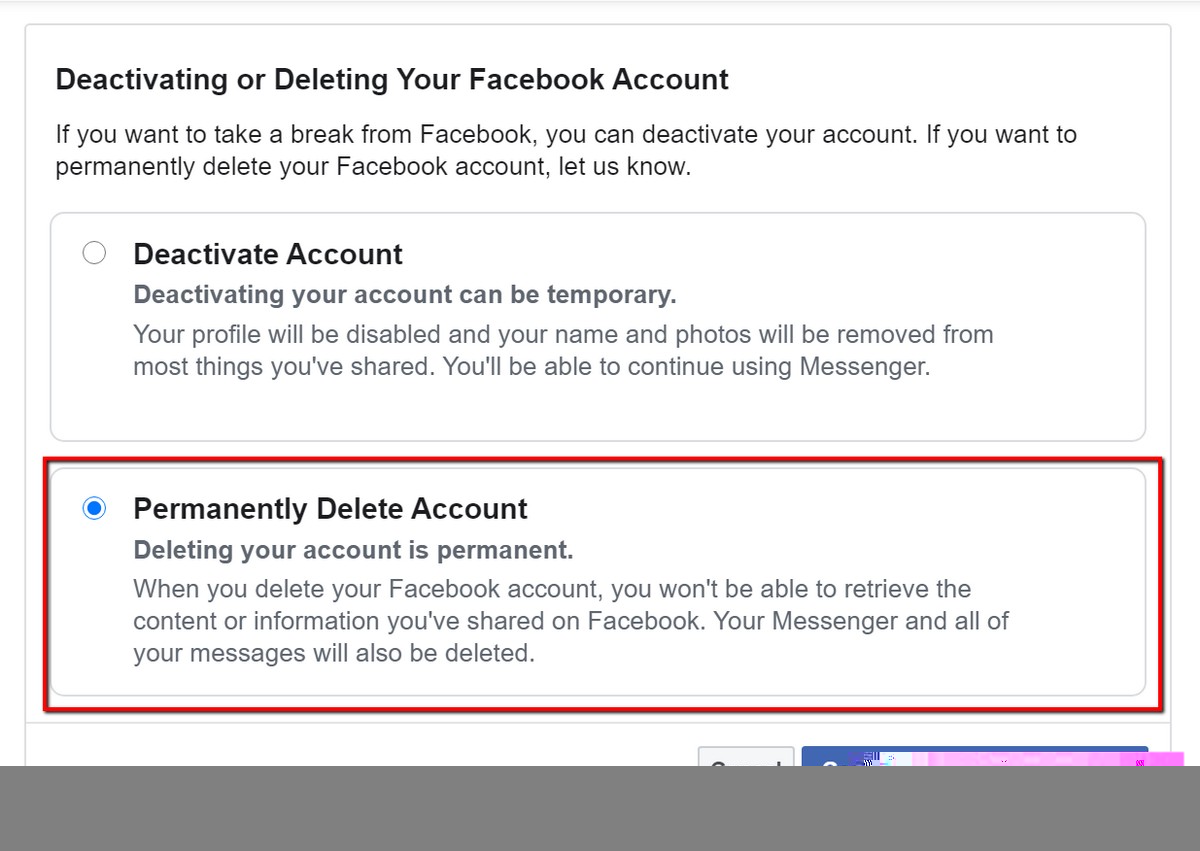
- Select Permanently Delete Account and click Continue to Account Deletion
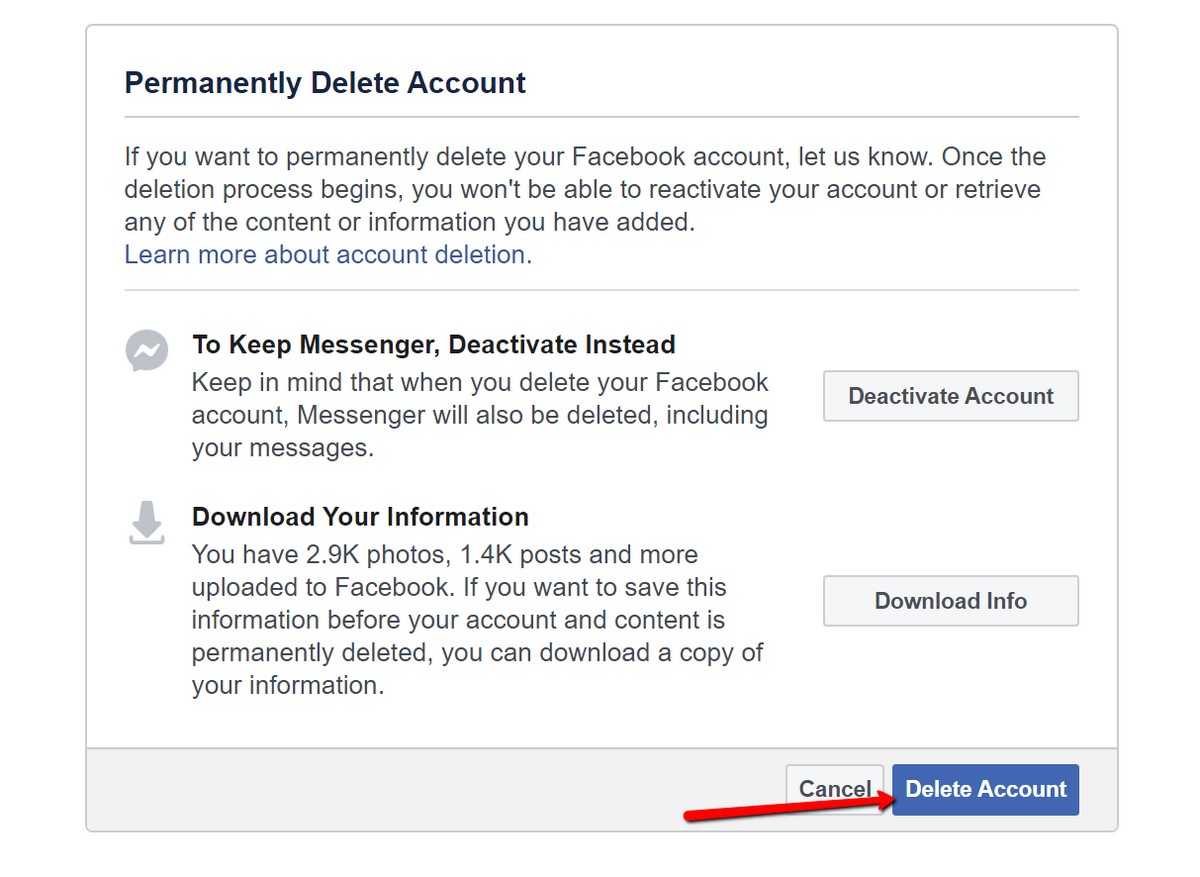
- At this point, you are given the option to download all your media files and data if you’d like a copy of it before it is permanently deleted
- Click Delete Account
Note that Facebook states that deleting your account is not immediate and will take several days. Logging back into your account before the process is complete will cancel your delete request. Facebook also mentions that if it less than 30 days since the delete request has been initiated, users will be able to cancel it if they have had a change of heart.
Deactivating versus Deleting
It should be noted that Facebook gives users the option of choosing to either Deactivate or to Delete their accounts. For those looking to reclaim some semblance of their privacy, Deleting your account is the best way. This is because with Deactivation, it merely makes your profile inactive, but you will still continue to have a Facebook account.
Deactivation would be more for those who still want to have a Facebook account, but might be looking to take a temporary break from social media. Your profile will no longer be viewable or searchable, but as far as Facebook is concerned, you’re still a user.
Deleting your Facebook account more or less stops you from being associated with the social media platform, but it should be noted that certain things like messages will still be accessible to the people you’ve sent them to. The company also points out that certain materials related to you, such as logs, may remain in their database but will have any personal identifiers removed.
Other Facebook how-to articles
- How to use Facebook like a boss: 40+ tips and tricks
- How to transfer your Facebook photos and videos to Google Photos
- How to delete your Facebook posts in bulk
- How to turn on dark mode for Facebook Messenger without root











Comments