The Pixel’s At a Glance widget now includes a very handy Flashlight reminder and control, which was unveiled on the 6th of June as part of the June Feature Drop.
The most significant aspect of this month’s quarterly Feature Drop was the recent set of At a Glance additions. When the torch is turned on, the flashlight acts as a reminder inside the top-left corner and lockscreen. It comes in handy when you can’t actually tell if flashlight is even on, which happens a lot in daylight. You may easily instantly turn this off with a touch from there.

Image Source: 9to5Google
You can swipe through items in At a Glance like cards when there are numerous items. The function is switched on by default, but you can disable it by long-pressing the top of you homescreen and then selecting Customize. Alongside Connected devices and Safety check is a flashlight.
Along with Google Weather and Calendar events, Flashlight is sure to become one of the most popular AAG features. It’s considerably faster than opening up Quick Settings to deactivate the flashlight unless you already have the rear double-tap gesture activated.
Flashlight is included in At a Glance on Pixel phones that run Android 12 QPR3 and 13.

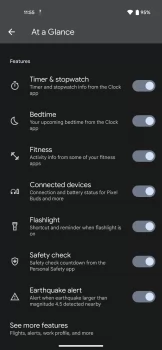







Comments