When it comes to PC builds, everyone has different needs. For gamers, they might prefer something big with flashing RGBs, but there’s also a reason why gamers opt for bigger builds and that is because a bigger chassis can accommodate more fans or a liquid cooling system, which in turn can make the PC run cooler under heavy loads.
Then there are also users who might opt for something smaller. Maybe they don’t have enough desk space, or maybe they’re not a fan of the flashing RGB lights spinning in their cases. Some might just prefer the aesthetics of a smaller PC, so if you’re looking for a cheap mini PC, then maybe you might want to take a look at the GEEKOM MiniAir 11.
Design

Taking a look at the design of the GEEKOM MiniAir 11, it’s obvious that this is something that’s very understated in terms of looks, and that’s not a bad thing. In fact, for some users, this is a good thing. It means that it can hang out on your desk or even under your desk without anyone really noticing that it’s there.
It is also an ultra-compact mini PC measuring at 117x112x34.2mm, meaning that it barely takes up any room on your table, or if you want to hook it up to your television set and use it to stream or watch movies from it, you shouldn’t have any issue placing it on your TV console’s surface, or if you wanted, you could even hide it behind the TV itself because that’s how small it is.
In fact, it even comes with an included VESA mount which means that you can mount it on your wall if that’s what you prefer.
Performance

GEEKOM has made it clear that the GEEKOM MiniAir 11 is not designed for gaming, but that doesn’t mean that it can’t get the job done. Under the hood, the GEEKOM MiniAir 11 is powered by an 11th Gen Intel Celeron N5095 processor and features the use of Intel’s UHD Graphics 605.
While this isn’t as powerful as a discrete GPU from the likes of NVIDIA or AMD, it doesn’t mean that it isn’t good. According to GEEKOM, the GEEKOM MiniAir 11 is capable of powering two monitors simultaneously, thanks to the inclusion of multiple ports to connect displays to – a mini DisplayPort and a HDMI port.
It can even support 4K displays so if you have a TV or a monitor with a 4K resolution, you’ll be able to use it with the GEEKOM MiniAir 11 to watch and stream 4K content without any problems.
The GEEKOM MiniAir 11 also comes with 8GB of DDR4 RAM and supports up to 32GB in case you need extra memory. It also features a 256GB SSD that can be configured up to 1TB.
For creators, the GEEKOM MiniAir 11 is also powerful enough to support creator applications such as Adobe’s suite of photo editing, graphic design, video editing, and audio production apps and comes with Windows 11 Pro preinstalled, making it a great mini PC for daily use.
If Windows is not your jam, don’t worry because the computer will also be compatible with other operating systems such as Linux, macOS, Ubuntu, FydeOS, and even Android x86.
Connectivity

For those who might be concerned that a small form factor PC like the GEEKOM MiniAir 11 might lack the connectivity that you might find on a larger desktop PC, you can rest assured that will not be the case. In fact, for such a tiny device it comes with a surprising number of ports. This includes:
- 2 x USB 3.2 Gen 1 ports
- 1 x USB 3.2 Gen 2 port
- 2 x USB-C ports (data only)
- 1 x SD card reader (USB2.0)
- 1 x 3.5 mm headphone jack
- 1 x RJ45 Gigabit Ethernet port
- 1 x HDMI 1.4 port
- 1 x Mini DisplayPort
- 1 x DC jack
- 1 x Power button
- 1 x CIR
Not only that, but the GEEKOM MiniAir 11 also supports wireless connectivity in the form of WiFi 5 and Bluetooth 4.2, which means that you don’t need to worry about dragging Ethernet cables to hook it up to the internet (the option is there if you want), and you can also connect wireless peripherals like a keyboard, mouse, and headphones over Bluetooth.
Pricing and Summer Sale deal

This is probably one of the strongest selling points of the GEEKOM MiniAir 11. GEEKOM has priced the computer at $269 on their site and on Amazon as well, which is insanely affordable as far as PCs are concerned. Sure, you might need to pick up your own keyboard and mouse and monitor, but if you already have those lying around, then $269 is all you’ll need to pay.
Considering that the GEEKOM MiniAir 11 can do pretty much day-to-day tasks one might require from a PC as well as run editing applications, it’s actually a very good deal and makes it great value for money if you’re looking for a cheap small form computer.




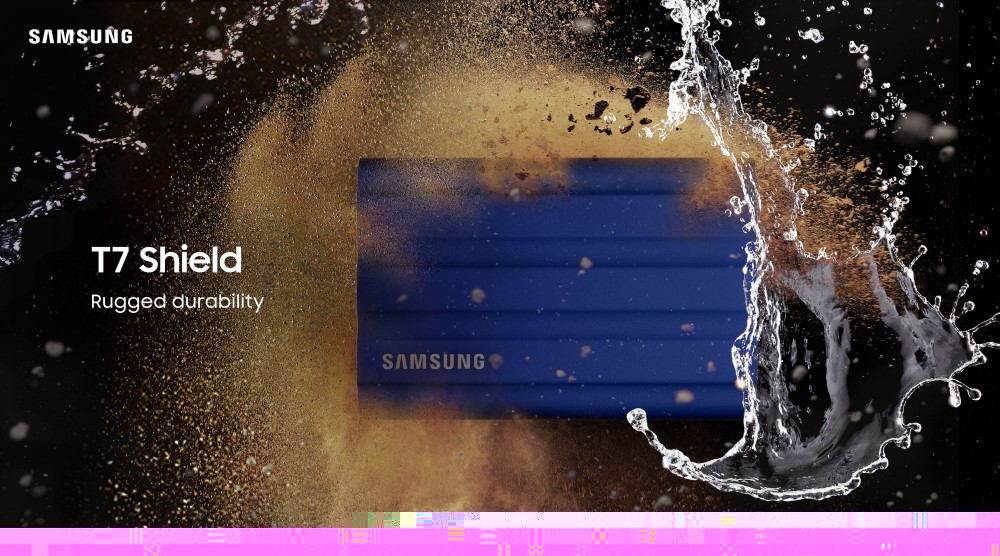





Comments