The Google Play Store is home to millions of apps, which means that you are bound to find something there that suits your needs. But one of the upsides of Android is that you’re not locked to one particular app store. There are several alternatives to the Play Store, one of which being Amazon’s own Appstore.
As to why you might want to use the Amazon Appstore, there could be several reasons for this. One of which is to reduce dependency on Google. Google is integrated into our lives in various ways such as search, YouTube, productivity apps, email, and so on, so if you’re looking for one less reason to depend on Google, the Amazon Appstore could be it.
It could also be beneficial for users who are frequent Amazon customers, where you might have credit with Amazon that you want to use, or if you want quick and easy access to the Amazon Video store, especially if you’re a Prime member. Either way, whatever your reasons are, here’s how you can install it on your phone.
Install the Amazon Appstore on your phone
- Launch the browser on your phone and go to the Amazon Appstore website
- Scroll down and tap on the “Get Amazon Appstore” button
- The APK should now be downloaded onto your phone
- Once it’s been downloaded, open the file
- You will then be prompted whether you want to give the browser permission to install unknown apps, so tap on Settings to toggle it on
- Once permission has been granted, open the Amazon Appstore APK again and then tap on “Install” when prompted
- Once the installation is complete, tap “Open” to launch it
- You will then need to sign in with your Amazon account, and once you’ve done that, you can easily browse, download, and install apps like any other app store.

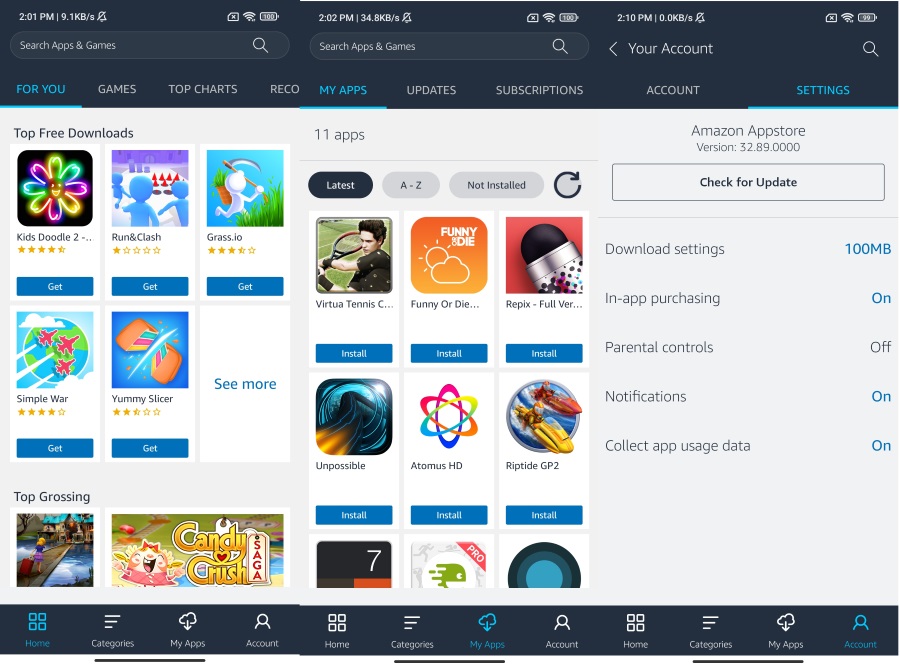







Comments