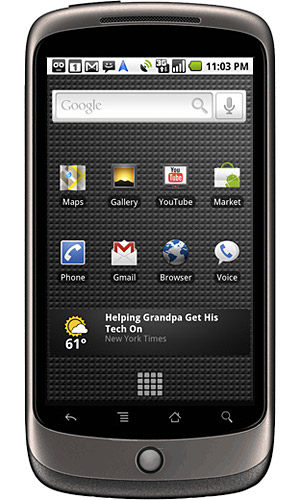
While it is a joyous occasion, the Nexus One update to Android 2.3.3 Gingerbread is not without its faults. Some users are reporting that after updating, Google Voice is broken. A few industrious souls have found a way to correct the problem easily enough, even if it is a bit more hassle then if, well, the update hadn’t broken GV in the first place.
If the problem is affecting you, simply uninstall Google Voice, locate, download, and install and older version of the APK, and then upgrade to the newest version via the Android Market per usual. Or sit around and wait for Google to issue a fix. What ever floats your boat.
[via Engadget]









I remember some people saying this the other day. I wouldn’t be quiet about this, let Google know how you feel.
I live in the Netherlands and we didn’t get the update here yet! Any news about the update availability in Netherlands and Europe?
Thanks,
The only problem I had was that when I first upgraded to GB when I clicked on the Voice icon it indicated that it was not installed on my phone so I dragged the icon into the trash can and reinstalled the icon and it worked fine. I have no problems with Google Voice now.
I installed the 2.3.3 manually on my N1. Now for some reason certain apps (ex: .podkast and logitech harmony) aren’t showing up in the market place for me. What’s strange is that I have GB via Cyanogen Mod7 on my GTab and I can still locate and work those same exact apps there. Am I missing something? Any direction would be great at this point.
Haha still don’t even have gb on my nexus one yet..
The fingerprint was changed, so you can’t see compatible apps on the market. Bug the developers for that or wait couple days.
I too only had to drag the Google Voice shortcuts to the trash, then go to settings and reinstall the shortcuts. I did not have to find an older version of the apk or have to reinstall Voice.
@md Thanks. Something similar to this happened when Froyo was released… right??
I manually updated to gingerbread on my n1 using the zip file that was being passed around and google voice seems to work for me. I wonder if the ota update had some last minute changes?
Nice to see a major problem with Nexus! I’m so sick of people bragging about their Nexus one and how great it is with their latest OS updates and blah blah blah.
haha….take that N1 owners!
j/k :)
Android market is not working correctly now for me on the n1. When I go to the market to update apps, the progress bars never increase or show any progress. When I click on the individual apps, the app page show installing, and they finish fine? Not sure what is up, but I had the same issue with icons going away on my N1 after the gingerbread install. Throw away and move new icon, worked fine.
I use google voice daily and have not had any issues after updating to 2.3.3 on my nexus one. I updated via the XDA link manually last week. And as far as TnJ’s remarks, us nexus owners are very proud of the device and may brag about it, but for the past 14 months, there hasn’t been another phone I have wanted. When was the last time you can say that about your phone.
Thanks for posting this article, Sometimes it hangs when sending a message or calls just don’t go through and since it is a core android app it is very difficult to force close. These kind of problems are normal being an early gingerbread adopter, that’s why 2.3.3 is not mainstream yet
Also got served with Gingerbread..looking good so far. But car home on my N1 is not working and the regular icon is abscent. Love car home cz its a single app on my screen that holds abt 18 or so Apps in its bowel. Google fix it plssss :). N1 still Rule in
The only problem I had with GV & GB on my N1 was that I needed to reset GV to be my voicemail provider. Stock OTA update last night.
Gingerbread, N1, Tmobile here. Google Voice 0.4.2.19P is working fine. I noticed the shortcut on the desktop is no longer working, but the application icon in the all applications section works fine. Trashed the old icon, replaced with the new, it works fine. Same thing with the Car home ver 2.2.1.2
good luck waiting for google to show a modicum of interest, let alone fix the problem. where is google on the issue of text msgs going to the wrong people?
yeah, that’s what I thought.
I updated manually to 2.3.3 last week, and when i first clicked on the gv icon i had to reinstall…i also had some funky behavior with market app – seemed to have rolled back to earlier version, but now it’s updated again. overall i’m very happy with the performance though. does anyone know why it took so long to release?
Works perfect. Maybe there’s an app compatibility problem if you have ToastNJam crap on your rocking N1….
in hawaii and has a nexus one. got my gingerbread OTA update last night. no problems
I installed the update manually and lost Google Voice.
Unlike other people and this article, I can’t delete Google Voice. It doesn’t show up in my Apps Drawer and it’s invisible to Uninstaller.
Going to the Market, Google Voice is findable, but there’s only the Open button, which is grayed out. So I cannot open it at all and cannot uninstall it manually.
If there were links to the APKs to side load, this article would be more helpful.
installd , and works perfectly , blazing fast. Google voice old icon went blank. just deleted the old icon from home screen and found from the dowloads and put on the home screen , works just fine.
thanks for everybody here.
Easier fix, go to applications, Google voice, and clear data. Re-start Google Voice and enjoy.
If you already had Voice installed in your nexus one… all you need to do is find a file manager (I used nylinda) then go to /system/app/ and find googlevoice.apk then re-install it….
its working now…
Google Voice may be about to go VOIP?? I got the following email today saying they are shutting their current VOIP connection. Are they going to open a new one, or make sure nobody can call via WiFi from Android?
—————–
Hello,
Gizmo5 is writing to let you know that we will no longer be providing service starting on April 3, 2011. A week from today, March 11, 2011, you will no longer be able to add credit to your account.
Although the standalone Gizmo5 client will no longer be available, we have since launched the ability to call phones from within Gmail at even more affordable rates.
If you purchased calling credit and have a balance remaining in your account, you can request a refund by logging in to http://my.gizmo5.com. If you are in the United States, you can instead choose to transfer your credit to a Google Voice account, so it can be used for calling from Google Voice or Gmail. If you don’t have a Google Voice account, please create one so that we can transfer your credit.
Please request a call credit transfer or refund by April 3, 2011. If you don’t request a call credit transfer or refund by this date, we will automatically refund your remaining call credit via the payment method you originally used to purchase the credit. Note that if you paid via Moneybookers or if the credit card on file has expired, we will not be able to automatically refund your unused credit, so please log in to initiate the refund process.
Thank you,
The Gizmo5 Team
You have received this mandatory service announcement email to update you about important changes to your Gizmo5 account.
Upadated to GB and can’t get my N1 phone to stay on it keeps shutting down tried a different battery and nothing helps worked fine until I tried to update am beyond frustrated