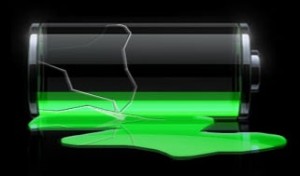 If you’ve got a Sprint HTC Hero and are experiencing ridiculously pitiful battery life you are not alone – an extremely irritating flaw has been identified and the community has banded together to find a fix in hopes you don’t chuck your phone against a wall. An AndroidForums member known as flipz was first to identify the problem and a truckload of people shared in his frustration. What exactly is the problem?
If you’ve got a Sprint HTC Hero and are experiencing ridiculously pitiful battery life you are not alone – an extremely irritating flaw has been identified and the community has banded together to find a fix in hopes you don’t chuck your phone against a wall. An AndroidForums member known as flipz was first to identify the problem and a truckload of people shared in his frustration. What exactly is the problem?
a bug has been found in the HTC sms app. For some reason when you SEND a text message it puts a lock on the dialer app. This lock prevents the phone from ever going to sleep, even when the screen is off. This is causing a HUGE drain on battery life because the CPU is still awake.
In hopes for an official official response/solution, flipz raised the question at Sprint.com forums where, after 16 pages of shared agony, an admin acknowledged the issue and said the tech team is aware and working on a fix:
Thanks for all the detailed posts.
I’ve been out of the office a lot the last week or so and am not really up to speed on what’s going on here. That said, I was told that they’ve identified the problem with the messaging client which prevents it from sleeping after its run. This is on the fix list for an upcoming MR. That’s all I know at this point, but as soon as I receive the details about tthe MR I will pass them on.
There is no timeline on an official fix/patch… so its good that the community has collectively identified the issue and offered a temporary fix:
The current workaround is to disable the internal sms app and use one of the free ones from the market instead. Thanks to mobilehavoc for testing out a new sms app and realizing that it didn’t create the lock.The current two recommendations are ChompSMS and HandCent. It is has been confirmed by multiple users (mobilehavoc, freshlyill, spork27, and myself) that the phone is sleeping properly if you don’t use the internal messaging client (and of course assuming you don’t have a different issue than described here!).
Between the two apps my personal recommendation is HandCent. It has a huge number of tweaks and can give you the same look and feel as the internal app.
Ahhhh the power in openness and the power in numbers. Love it! If you have questions about this hit up the Sprint HTC Hero Battery Life thread on AndroidForums and I’m sure that folks will be more than willing to help! Props to flipz (and Mrniceguy) for being so active in not only solving the problem for himself, but for helping others find and fix the problem!











I found out about this fix on another blog site this weekend and it indeed works. I put my HERO under heavy use all day yesterday after a full charge and only got down to about 57%. Great find, I hope it gets corrected soon. Currently I am running the Handcent SMS program.
Is this only for the Sprint hero or all heroes?
Imagine if this was the iPhone. It would take a month or more before Apple would even acknowledge the problem. That goes right along with AT&T’s refusal to admit they have service issues. Here the open platform allows the users to find their own workaround, and Sprint acknowledges the problem quickly and is working on a solution. If not for Verizon’s network, I’d choose Sprint over Verizon in a heartbeat.
Would anyone share how to disable the native messaging app please? Or any native app for that reason. My Sprint navigation and HTC mail apps are always turning themselves on when I don’t use either. Anyone else getting that?
Nevermind I just saw the link above. Cheers
I hope this gets officially resolved soon, I just looked into the settings to see that the awake time on the phone was 100% for over 21 hours which is ridiculous. Going to try the work around and I hope awake time comes down to less than 50% at least.
Interesting! I totally thought that the battery just couldn’t handle it. I kept turning off Gps, Wi-fi, and bluetooth but still ran out of battery fasssst. I’ll have to try this work around and see how it works. Off to the app market I go. Tho, I may still switch my Hero for the Samsung Moment. Hmmm, are flash and a 5mp camera worth keeping the Hero for? I really think the keyboard would make for a happier experience. I’ll see Nov. 1st!
tried it …no luck …still running at 100% …oh well.
I too tried it about 2 hours ago, no luck… still running at 100%. Thanks for the research on this. Hope you find other glitches that are causing it to run at 100%.
I will download a Task Manager next and see if I can figure out what is keeping it from sleeping.
Keep up the great work!
This works great! I tried this last week after I was only getting about a half day charge. Now I’m getting between 1 day and a day and half! Much better!!
If you’re still running at 100% try restarting your Hero. Also, install “TasKiller” to kill the native messaging app which may still be running in the background.
@CanDMan: Moment is the one with the flash, not the Hero.
Follow the guide on the Sprint Community page and you will see results! If u have questions post on the forum and we will be glad to help. U can also contact me on my twitter page http://www.twitter.com/the_real_newman
@bray424: I’m pretty sure CanDMan meant Flash in the web browser.
I did this fix and works great! BUT if you disable BOTH “phone” applications, you lose your EDVO connection and must restart your phone. Anyone else having this issue?
To people:
If you read up enough on this fix you’ll understand you should NOT need to kill any applications for this to work. You can try to kill the actual messenger app but it won’t work. Like a zombie, it will rise from the grave and eat your brain. The idea is that you simply don’t SEND any text messages using the base program because THAT is the function causing the phone to prevent sleeping. You turn off the notifications for the default program only because it’s annoying to get two notifications for the same text message. If the 3rd party messaging program is NOT fixing this for you either did something wrong turning off the default one or something else is wrong with the phone.
Not working for me either, something else prob wrong. Installed Handcent made it default. Turned off built-in Messaging auto-retrieve and notifications. Works well right when I reboot and instantly put it to sleep by hitting the button, awake time after an hour is almost nothing as long as I don’t use the phone at all. If I do get a text and handcent opens or seem to do anything else, never sleeps again…and now neither do I…really annoying. Wasted way too much time on this.
I followed the SMS instructions and was still hitting 100% awake time. I removed Locale and the three plugins for it and now my Hero is sleeping with the screen off.
I kinda thought Locale was too good to be true. I understand that its supposed to detect when the phone enters new locations (maybe with the handset sleeping) but its not worth killing my battery in 4 hours.
I’ll continue to observe my awake time and reinstall Locale at a later date to see if it gets all effed up again.
This does not fix the problem, at least for me. My phone goes to sleep but I still have to recharge it twice a day. And I don’t use it that much. Something else is wrong.
I tried this fix, and while my battery lasted all day yesterday, it is still saying it has an awake time of 100%. Makes me wonder if my battery life could still be better. I am going to try removing locale. I have yet to use it anyway.
Just FYI, this fix worked for me. I saw my awake time drop from 100% to between 20-40% depending on my boredness at work. I do NOT have Locale – if that helps.
didnt work !!!! although i do like handcent better then the default one i can get the default messaging to stay turned off ???? any help maybe step by step would hel p me and what is local??
thanks alex
How do you check the awake time on the hero?
install spare parts off the market
Hey whats up you all my Sprint HTC Hero was running the most at 98% and was only lasting about half a day but after the help from you all. I downloaded from the Android Market The Advanced Task Killer and disabled the htc sms so my phone is now running about 30% and unplugged the phone at 5:00am and got home from work 4:00pm and the battery life was about 78% left of battery so I think it was very helpful with your blogs just wanted to say thanks.
hi rick
what is the advanced task killer and how did you get the htc sms to STAY OFF?
thanks alex
Sorry for the delayed update…
It is not just the default SMS app causing the phone to not sleep. It is also the default Email (NOT Gmail) app that I used to setup my Exchange account that also causes the phone not to sleep. I have called Sprint and reported the problem as I can’t get them to send me the email confirm to sign up on their forums.
At any rate, I downloaded and I am testing the TouchDown ActiveSync/Exchange client and it is working VERY well with my Exchange account and it doesn’t prevent the phone from going to sleep. However, it is only free for 5 days.
End result is that with HandCent SMS and TouchDown running in place of the included corresponding apps, my phone is only awake between 30% – 40% of the time now. I have noticed that some other app must be causing the same problem as I will occasionally, have to power off my phone and power it back on to get it to go to sleep. Meaning, I see the awake time climbing as high as 80%+ before I power cycle it. I haven’t figured out what app it is causing the issue, but I will post here should I find it.
I hope this helps someone. This is an amazing phone and thankfully, we have options for downloading alternate apps to replace the buggy built in apps. ;-)
yes this is all good info BUT CAN SOMEONE TELL ME PLEASE !!how to keep the default apps from coming back on???????????
Hey Alex to disable it go into the message icon then click menu then settings and then uncheck all off the boxes after doing so by installing the new Handcent Sms it will disable the original Sms messanger.
Is anyone receiving these strange text and empty messages on HTC Hero?
“//ANDROID!${from} has sent you a sp…”
Can’t read the rest. When I click on the notification the message is empty. They repeat themselves about every 30 minutes. You can’t even reply or see who is sending them. It appears to be internally generated within the Hero.
yeah i hate when this happens. it happens all the time. it’s actually a text message that’s received that didn’t go through successfully. don’t know how to fix though :(
sprint hero btw
That message is from handcent letting you know you had a missed call…At least that what happens on mine. It gives you the option to respond back with a text message
I returned my HERO yesterday after only 24 hours in my hands… the battery life is terrible, the phone is not exactly the most responsive and if you’re trying to call someone quickly….. hurry up and wait.
for me… I took mine back and using my trusty Blackberry until RIM comes out with something new.
so it it safe to say that you should just reset your hero if you’re receiving multiple text within the same thread? have like 4 contacts in the same thread and not sure which app is doing this :(
@bray424 Not camera flash, web browser flash! :D
My HTC Hero comments!!!!!!
One thing users might be overlooking is that in nearly every application including Browser, When you press the menu key….there is a pop-up menu, with forward and back arrows and other options including bookmarks.
Hit Menu in nearly every app and “voila”….more options…fast and just what you need….like a genie in a cell phone.
Too many reviews with too many fly by night people that seem to only know half of what the device can do.
I have spent over a week 8 hours a day loading apps, trying fixes for improving battery life, (thanks to countless posts on Sprint discussion forums and others) including getting rid of any Advanced Task managers because the phone manages apps fine and app conflicts with the Droid functions.
Switching to Handcent or Chomp and killing Wi-Fi, Bluetooth, GPS and mobile data….not only save battery life but after doing a reset (i.e. turning the phone off with the end call button and then turning it back on will reset the awake tine……so you can monitor IF the phone is actually turning off……I am getting 9-20% awake time depending on usage now.
Go to Menu, Settings, scroll to About Phone, tap, taps on Status, scroll to bottom and compare Up Time to Awake Time to monitor your battery drain. Note: you can hit end call after noting the “awake time” and check it in a few minutes..and if it doesn’t change….then your Hero is sleeping like it should.
Also, adding too many apps at any one time WILL overload the memory temporarily and eventually KILL the phone function and begin a series of force close tabs….You will not get the phone back without deleting apps…and may not be able to access a forced reset.
Get X-Uninstaller and delete the last 5-6 apps you downloaded…and the phone comes back….give it a rest for a day and then slowly add a few apps at a time.
So far, I have over 75-100 apps and my Hero flies…..no widgets except “Quick Settings’…an “all in one management” app – with all the widgets in one – that need to be turned off when not necessary to save battery life…….
I also have Handcent, Fast Call, Voicemail, and a screen dimmer APP called Brightness Level on my main page and that’s it.
Also, My Backup Pro is pretty powerful for saving data and apps to the SD card and restores after resets if they are absolutely necessary.
Flexillis Mobile Security is an extremely good app to keep your device safe. It has anti virus scanning/protection plus a firewall. Its backup function will backup your contacts, photos, call log, mms, sms’s and pretty much anything else you want it to their online site. And there is a phone locater also as part of this app.
Power Manager is great for battery monitoring.
There’s so much this phone can do and it seems that way too many novices flying by the seat of their pants are in a rush to get on you-tube with their video reviews, in addition the bloggers and so called tech journalists offering VERY limited knowledge of EVERYTHING the HERO does.
And comparing it to the IPhone. The IPhone is great, but droid just may challenge Apple to reinvent themselves. And we benefit from the tech wars. Something new has come along and bashers and defenders are slinging their opinions and more. Why not just do comparisons, take the high road and lay off the slams. You don’t and I DO! Tech is as diverse as people, We are all different. What a concept. Diversity!
Verizon’s Motorola Droid will have a bigger screen and 2.0 firmware, but will not be that much faster. The Moment will please some desiring a real keyboard. And then the differences get into personal preference.
As more people start adding apps and crashing due to what I have already mentioned, they will either give up or exchange for a simpler phone……or stick with it and “get it”! Play with it for a few weeks and then read the MANUAL. And then start researching on Google. There’s a ton of droid info. Opps, did I say GOOGLE? Yes my HTC Hero says that on the back, made in mid September. Rev A.
Have fun. It took me 3 phone lockups and hard resets to “get it’ and then two more phone lockups….BUT this time I started deleting the last 5 or 6 apps I installed and now I am back up in 10 minutes instead of days…..ALL that to get to where I am now. Cruzin’ with a killer phone and sticking with HTC and Sprint.
A slightly bigger screen and faster processor would be nice in a Gen 2 phone, but I can wait. So much to do with this amazing piece of technology, it will take months to exhaust the possibilities” and push it and the addition apps to the max.
By the way, I am one torqued off Palm Treo 650 user who was abandoned when they went stupid and lost the PDA/Smartphone race several years ago. The Pre is promising but too small a screen for my 59 year old eyes. I wish them well, but are they listening to what the market wants? NOT!
I was so close to an IPhone, researched everything for weeks and then researched the Hero and android operating system. WinMo lost. They’re dead and need a new mission statement and goal.
Just a few thoughts from someone who’s lived with the Hero and decided to stick with Sprint like I have for the past 7 years.
And I am not a paid reviewer, endorser or even work in the tech industry. I just played with, crashed and kept on looking for answers till I feel like I am the master of my HERO, and NOT the other way around!
Best of luck to all the “Droid” pioneers. Droid DOES!!!!
thanks but it still turns back on
Im running the Advanced task killer on my Hero and are able to get my phone awake time to 8%
ok…i downloaded HandCent. How do i disable the built-in messaging app??
You have to keep shutting off the messages app. For whatever reason my sprint nav, messages and voice dialer keep starting up on their own. I believe it is tied to sending MMS with Handcent. I just task kill them with Advanced Task Manager pro or whater it’s called. That app has a widget that closes apps on command and also has an automatic time interval close apps function. I cannot put my phone down after a couple weeks. I just keep finding new uses for it. With Google Wave coming online and working with the android browser after you accept that it will not work. It works great and it really is instant most of the time like the i/o you tube teaser. Android does not need to have it’s apps shut down for speed’s sake but for battery life it matters. The home screen widget you can get on the market makes this a breeze. I push that then turn off the screen when I am taking a brief break. Easy. It is pretty nice to be able to actually run multiple programs at once. WM offers this but sucks at is and iphone does not offer this at all in general.
Ok, there seem to be some pretty smart people here that can help me out. First off, I want to say that I love my Sprint Hero and I’ll never go back to Blackberry. There are, however, a few frustrating things that really bring the Hero down in quality and really piss me off. Obviously, there are going to be bugs and that’s unavoidable, but I hope they fix the bugs soon.
Anyway, I did what everyone said to do and downloaded Handcent, stopped notifications for Messages and my phone still wasn’t sleeping. I even uninstalled every 3rd party app I download off the market and still couldn’t get my phone to sleep. So I did a system restore, downloaded Hancent, stopped notifications, and I was good to go. My problem is the bluetooth feature on the Hero is terrible. Correct me if I’m wrong, but can you even use it?? I couldn’t transfer my contacts from my comp or my other phone to the Hero and before I did the restore I tried to sync my contacts with HTC sync to my comp, but it would only sync 10 of my contacts. I’m pretty sure those were just the “phone” contacts, which did me no good because when they transferred my numbers at the sprint store from my blackberry, they weren’t uploaded to google. So I had a bunch of useless contacts from Google that were added to my phone and then I couldn’t even export my actual ones to Google or my comp. Sooo I made sure to use My Backup, but when I restored the contacts, I noticed My Backup doesn’t work and somehow deleted 63 of my contacts, which I manually typed into my Google contacts and synched to the Hero. This is way too much trouble for a phone…am I wrong?? Why can’t I just bluetooth my address book like every other phone?? Am I doing this wrong?? And how do I get my Google account to sync with my phone for every contact I have in the phone and not just the ones I My Backup failed to save? And what is the difference between a “phone” contact and a “google” contact and why does it even matter??
On top of this nuisance that this phone has created in my life, you’re not allowed to download apps to your SD card? I don’t get that. There’s not nearly enough space on the phone. Why would I even use the SD card if this is the case? How much music and pics do I really need to save on my phone?? Is there a way to get around this w/o rooting the phone?
And, finally, my biggest problem with the Hero. Why doesn’t it support push for social networking sites like Facebook and Twitter?? Am I wrong about this? How come when someone posts on my wall or I get an @reply does it not just notify me immediately? My phone actually has to check for updates? Talk about a battery killer!
Anyway, these issues have really been bothering me because they’re just stupid specifications of a really awesome phone. I’m thinking if I just root it, these issues will go away but I’d rather not have to do that. Please let me know if I’m missing something here. I’m not tech savvy at all with phones and comps, so I need the help. Thanks in advance everyone and sorry for the long tirade!
According to htc this phone should have a standby time of 440 hours which is not even close to what I can get with disabling everthing.
I’ve unmounted the SD card and that seems to be the only thing which has had any effect, instead of the usual 30% battery drain overnight its down to 10%.
Re: Sprint’s Hero and poor battery life. My simple findings have been:
1) Turning off EVDO when I’m on WiFi.
2) Texting is the big drain culprit.
3) I keep eye on the Up Time vs Awake Time ratio – awake time should be in the low teens if EVDO off and any other unusually high drain is not occurring.
4) Texting appears the prime culprit as evidenced. I have found not texting vs texting days bears this out.
5) If I do a number of texts, I then shut the phone down and restart — this stops the text-related battery drain.
This may be a neophyte’s finding, but it is proving correct and effective as I await a fix from the Sprint/HTC folks. Seems it should not be a humungous task! We’re waiting.
hey use the handcent app then dissable the normall htc sms messenger it works my battery last 100X longer
Google Voice is also what was causing 100% awake time for me.
My voicemail icon will not go away it is showing that I have a voicemail when I don’t. Do any one no a fix
I work for Sprint and I have the HTC Hero and Im always showing customers the features on my phone. My battery would drain quick so, I downloaded Handcent SMS and changed my awake time and my phone has been running 10 hours and 57 minutes. Its running at 16%. My battery is more than 3/4 charged still. GREAT APP!
Also if you go to settings>applications>OSGi Management>Runtime Lifecycle, you can change the runtime life cycle mode. I switched mine to (on by demand), that also help my battery life last longer.
Eric. Not following your steps. OSGi Management is not available. Therefore, not able to find Runtime Lifecycle.
I NEED HELP ON HOW TO DISSABLE STANDARD MESSADE APP TO USE ONLY HANDCENT SMS on the sprint hero, IF YOU CAN HELP ME EMAIL ME AT [email protected]
Ditto- I NEED HELP ON HOW TO DISSABLE STANDARD MESSADE APP TO USE ONLY HANDCENT SMS on the sprint hero, IF YOU CAN HELP ME EMAIL ME AT [email protected]
Just installed handcent and can confirm this works for me, no snags. I followed post:28,Rick, 10/24/09. I went into messages then settings, unchecked ALL(there is a box near bottom) boxes. Then upon restart installed Handcent SMS(not Handcent keyboard). Working just fine… So far anyway, hopefully this will also assist in charging off my work computers usb port, which seemed to take 5 hours to fully charge from 15% upto full.
*update* my phone was fully charged at 8:15pm last night, now it is 1:15pm following day and I still have 40% battery. Awake time is down to 20%. I used my phone as I normally would. Listened to a half hour of podcasts last night and an hour album too(1.5 hours audio) using phone speaker.
On a side note, I’ve always liked having a backup battery in pocket, and I went onto Sprints website to order another one I noticed they are selling a 1340mAh battery, not the 1500mAh that came with the phone. Buyer beware!
how do i get the handcent sms?
That’s what I fear about whether buying Sprint HTC Hero or Sprint’s Blackberry…I do want Hero but I need vibrating options like Blackberry has, e.g. 3 short vibrations for text messages, 5 medium vibrations for e-mails, and so on.
Does anyone here know if there’s an app for that to allow a person to modify vibration settings for certain programs (e-mail, SMS, etc..)?
THAT alone does prevent me and possibly many deaf people from purchasing android phones!
Thanks!
Paulie
Their is an app on the hero it is call smart vibrator and you can modify they vibrations for text messages….
Thanks Diana…I will give it a try on my friend’s Hero…I still am waiting to purchase one my own after I test it :-)
Does anyone else have these problems?????
1. In the top left of my screen. ( the notificantion pull down area) I keep getting old notifications of updates i did for nfl app.
2. I have to take out my battery and reset my phone every morning. And it is froze if it is still plugged in..(Given this is a charger bought from third party)
Just tried the new handcent messaging. Hope it works!
If anybody has any help or has some helpful tips or good apps. please email me at [email protected] Thanks!
Fantastic information everyone! i thank you all. I just got my Hero yesterday and after quick reading i found out that i was indeed running awake times of like 95%! With the solutions mentioned here (installing Taskpanel,shutting down native messenger client, installing Handcent) i just checked this morning after a full nights rest and my awake time is now 9% and i have the same amount of battery that i had when i went to sleep last night! thanks again guys!
my awake time is at 11% for 19hrs but i still have to charge my phone in the middle of the day, and i just bought this phone 8 days ago. I have downloaded or made any of the suggestions above but would those even help since my awake time is already low and not in the 90-100% like other hero users?? thanks for any help.
I’m actually currently on my hero and love it except for the well known battery issue. Just a little side not, HTC has thee worst customer service I have ever encountered and are absolutely no help whatsoever. I downloaded handcent and I have improved battery but still, native messaging app and sprint nav start up on their own randomly. I have advanced task killer installed and set to auto kill but is there a way to disable these things for good?
PLEASE HELP!!!!!!!!!!!!!!
I have installed handcent, disabled my stock messaging application and still it shows up in task killer whenever I receive a text message. I disabled auto retrieve and notifications in the stock app. Any idea as to why everytime I get a text it still turns on sprint navagation, messaging, and gps status which is a application from the market? I tried to reboot the phone after disabling the stock messaging then installing handcent and nothing is working. Any help would be greatly appreciated as it is getting very frustrating.
Also my wife has a samsung moment which has the worst battery life i have ever seen on a phone. Any ideas on helping this one out also?
Dave
Dave,
I am having the same problem with my HTC hero. Everytime I send a text message, I go to task killer and there sits the navagation and voicemail icons. I think everytime a text is sent, the sprint navi turns on and drains the battery. I tried downloading handcent app, but it doesn’t prevent the sprint navi from opening. If I kill the navi/voice apps right after I send a text, my battery life increases substantially…but who wants to do that? Any help out there?
dowpwr,
Hopefully someone can shed some light on our issue and let us know if there is a way to fix it. I will post something on here if I find anything on another forum about it. I know how frustrating this crap is.
Dave
Hi there! Mugen has listed a new 3200mAh extended battery: http://www.mugen-power-batteries.com/sprint/sprint-hero/mugen-power-3200mah-extended-battery-hero-200-sprint-with-battery-door-in-brown.html. Use 5OFF2009 coupon code for 5% discount!
I have downloaded the handcent SMS program and it seems to be helping my battery life, does anyone know how to uninstall the messaging app that came with the phone???
I installed Handcent. I noticed that there is a talk to text option that I did not notice on the HTC default MESSEGES app.
Anyhow, I too cannot seem to stop the default MESSAGES app to start up. Cannot find a way to uninstall it either.
What to do?
If you download the automatic task killer you can set it to kill any task once you make the screen go black with the red phone button, that way your phone will ” go to sleep “
If you install the automatic task killer it will kill any task you pre select every time you put your phone to sleep by pushing the red phone button
Which automatic TaskKiller is recommended?
the one i downloaded is called automatic task killer, i got it off of market on the home page of my phone, so far so good, it is doing its job
I’ve been reading alot of buzz about Android 2.1 coming soon for the Sprint HTC Hero. I can’t seem to find the specifics of what the benefits will be. I’m hoping that much of battery life issues will be addressed. Has anyone read or hear anything specific?
Awake Time?
Lots of people in this discussion talking about Aware Time. How does one determine the phones Awake Time?
Thanks in advance!
I installed HandCent SMS and it seems to become the default SMS program, but I noticed the native SMS app also receives texts still. I don’t remember how to tell what % something has been running (task manager perhaps from market?). I have Advanced Task Killer (wish it was Automatic Task Killer) and TasKiller. After killing everything except Advanced Task killer…waiting 5 minutes and checking to see if anything started and nothing had. I then had a coworker send me a text from Alltel. I closed Handcent SMS screen clicking on red X without replying and this is what is now running on my HTC Hero I got about Dec 15th 2009.
com.coremobility.app.vnotes
Sprint Navigation
Messages
Voice Dialer
Skydeck (installed by me)
HandCent SMS (installed by me)
Advanced Task Killer Free (Installed and left running by me)
What can we do to get this fixed ?
press menu, settings, about phone, status, then scroll to the bottom to find awake time
Marty, Thaks for helping me find the “AWAKE TIME” info.
Scott F, ditto on your posting. Everything you describe is what I’m experiencing. I’m using HandCent (I like it too), however when I receive an incoming text, both HandCent AND the native HTC Messeges app both receive the messages… both give me an audible alert. There has got to be a way to uninstall or disable the HTC Messengs app.
BTW: even with the above annoyance, It seems that my battery life has improved. This is after a one day observation. Could this be because I’m not “SENDING” text messages from the HTC Messenges app? After carefully re-reading the above postings, am I correct in understanding that it the “SENDING” text messeges and not RECEIVING text from HTC Messenges app that caused the battery drain?
I hope Android 2.1 fixes these annoyances.
Cheers!
I was having the same problem as most of you. The phone’s awake time was at 99% and I didn’t even know it. I downloaded ChompSMS was running that instead of the native sms app. Everything thing was running fine, the native messages app was staying closed and no other programs were popping up, but it was still not “sleeping” right. I restarted the phone by turning it off/on and I finally got it to sleep correctly. However, now I’m having the issue that alot of you are having. The native Messages app, Sprint Nav, and Voice Dialer are not starting to run everytime I receive a text message. I have all the notifications and autoretrieve off on the native app just like I did before I restarted. I had already downloaded Advanced Task Killer and was using that to close programs I knew I was done with for a while. Using advice I just read I have downloaded Automatic Task Killer as well and have it set to kill those 3 apps that were now popping up on my phone when I put it to sleep. So far so good, but I’m not really comfortable with my new phone that I have to run several new apps and programs on just to get more than 8 hours battery life. Any other suggestions out there as to why these apps are now starting on their own and any way to stop them? I really hope we get a Sprint update soon that will take care of this issue.
I haven’t installed HandCents as yet and my phone shows 31% awake time. From all the comments this seems to be good but when I write down the awake time then quickly put it to sleep , wait for 5 mins and awake again, it shows the awake time has increased by 5 minutes. Very strange, if it is still running why is it only at 31% ?
Any thoughts as to when the Android 2.1 update will be available for the HTC Hero (Sprint) ?
ok so what should i be watching for uptime ? or awake time ? and what do they mean , i’m not very good with computer stuff but i’m trying LOL ,, thanks jon BTW i just got my hero ,,
If you delete the texts after you are finished your exchange the app. will stop waiting for a reply and will stop. If you leave the texts in the app it will wait for a reply. there for it will never sleep.
I downloaded HandCents but I am still receiving text messages in the native text messaging. How do I stop this from happening and only receive text messages in HandCents? I do have Automatic Task Killer and I have the native text messaging selected in it. I did also go into messages,through the native HTC text and in settings have auto retrieve unchecked, notifications unchecked etc. What am I doing wrong that is sending text messages to the both HandCents and the native HTC text messaging?
Great post! I installed Advanced Task Killer. I am afriad to turn off everything like Mail and Handcent SMS. Should I kill them and if I do will they still notify me when I receive mail or a message?
ALlright, Same problem with the battery. I installed Handcents(SMS) unselected all the tick marks on the HTC messages widget, and i have the AUTOMATIC Task Killer installed. I turned my phone off and restarted it as well. Now it is charging. So will definitely give feedbacks on how helpful this is.
As for the above inquiry. I selected handcents and mail as well, but i still received voice alert when i got txts, and emails to my gmail account : )
will follow up
its not working…:( help…
Please help!! My awake time STAYS at 100%. I’ve done EVERYTHING. I have Handcent, I’ve deleted all my apps but something is keeping my phone awake. The only thing I can think of is my mail. I use comcast instead of gmail. I’ve turned off everything you can turn off on the phone and the awake time never changes. It’s always 100%. It’s very frustrating. Do I have to do a hard reset to the phone? I heard someone having to do this. I’ve spent so much time trying to figure this out and I can’t! Help help help! Thanks!
There is a bug with the stock SMS. After talking to the HTC technical support rep they are aware of this and are working on it. It’s not with all phones so if yours is doing what mine is and staying at 100% you have the issue too. Handcent is a work around but not for me. I’m still getting 100%. Glad I got an answer FINALLY on this. Just passing it along.
Right after I typed this I checked my awake % and guess what, it was at 10%!!! I was soooooooo excited. I guess the 2 things I did with Sprint kicked in after a few minutes. WOOHOO I’m so happy!
For those of you still having issues with your awake time staying at 100% even though you’ve correctly disabled the notifications from the stock msg. app…
Go to..
Settings —> Data Synch. —> Google —> UNCHECK:
Background Data
Auto-Synch
Those 2 functions use massive amounts of “battery juice”.
If you ever have to re-enable one of the functions, don’t forget to disable them, or your awake time will go back to 100% and your battery will start draining like a screen door on a submarine…
How do I check the awake time?
(Correction on my prior post..)
As soon as you deactivate the Google —> Background Data, it will also deactivate all the other sub functions of the auto synch. functions for google apps. Some apps might require you to re-activate the background data, but it’s still quite easy to deactivate when you’re finished using it…
@Madeline:
In your phone menu, go to:
Settings –> About Phone –> Status
At the bottom of that screen, it’ll say “Awake time.”
(for example, my cpu has been awake for 6% of the past 16 hours and 12 min..) Pretty good, eh?
I hope this helped!
Hey, I am looking into getting the Hero and I was wanting to know if I can get on the internet while being on the phone. Or run apps and stuff like that. Thank you very much.
has anyone gotten to the bottom of why the Sprint Nav app as well as the voice dialing and voice mail and sometimes mail apps seem to run themselves? so far It seems that they randomly start but some people above have said they’ve noticed them appearing after sending messages in handscent. Also my firmware is listed as 1.5 yet the update was supposedly 1.56xx. Is this because my device was updated before it was shipped? I tried updating on the HTC site but my after entering my s/n it said the update wasnt “suitable for my device”.. strange. I called HTC and I have to agree with Ashley from post 60, customer service was terrible. While I was trying to determine if my phone was upgradable the man on the line seemed to know nothing about any update or update history and recommended that I get an extended battery if I had any battery issues.. love the phone, but wish I didn’t have to sort out the kinks for myself.
just to clarify I also tried the update feature on the phone itself with the response “no updates available” or something to that extent
Purchased an HTC Hero a little over a month ago and unfortunately my one month trial period is up and I’m lock into a contract. I went from an iPhone to HTC Hero thinking it was a comparable phone. I take back all the complaints I’ve ever had concerning the iPhone because it’s great compared to this monster. What in the world !! Why would Sprint put something like this with all the kinks on the market. I checked their website and most of their phones have problems with their batteries. This is my second phone replacement going on third and third battery. All my setting have been changed to cut off any drainage to my battery and they still will not hold a charge. My batteries last about 4 hours before going completely dead. This is sooo frustrating. I’m going to scroll through all these notes and see if I can find a fix.
I have issues with my battery too… I have done most of what is suggested here.. I have been tracking my battery for the past two weeks and playing around with the settings to see what works and what doesn’t. The Task manager is surly a MUST HAVE on this phone, as progs that need not run run in the background and drain ur poor phone’s batt..
I use “Task Killer” works well on my phone. My awake time staggers between 6 – 20% and it surprises me that even then my phone doesn’t last more than 8hrs with Minimal usage.
I am gonna do a hard reset and see it that helps.
Im am really sad cos I have been waiting LONG for this phone and I still think that it’s features outnumber the Iphone (Which i used to use) but the Battery issue drains me out.
I consider my self lucky reading the above posts cos some of ya’l have it bad.. or atlease worse than me. Mine atleast lasts for about 8hrs, som of ya’ll 4? man im sorry..
Well please keep posting ur findings and hopefully we’ll strike gold :)
Does anyone have problems with the phone part of the phone? Whenever I have to leave a message and use the dialer function, it seems that my chin continues to hit random buttons and disconnects or whatever the button does to that particular service. Also, trying to hang up a call is a pain…you have to use the arrow button to wake the screen to hit end call…seems complicated. ??
ok i’ve tried some of the things here and my awake time’s still at 100% phone’s fully charged at night and in the morning i wake up it’s at about half the battery. sprint gave me a new phone but it’s not a phone issue. also how do i make it where the screen and the button/track ball stay on when i’m on the phone? also hate how google maps isn’t tied into the navi…my instinct was good with that.
my battery goes dead faster with each day, 4 hr and its dead. After reading this board and trying all the fixes offered, I think the only sure remedy is to return this phone.
i feel like my battery life improved when i downloaded advanced app killer. i know someone above said not to, but i don’t seem to need half the apps running that run when you start up. i also did things like turned off the auto load mail, weather updates, etc…i don’t need it to be looking for stuff for me every 5 minutes — i can do it on my own if i need to. i do tend to use my phone as if it IS going to die if i use it to much though…..
I just bought my phone on March 14 and have yet to see the issues here. Maybe a fix has been put in place? Dunno.
While battery life is not as long as I would like, I am certainly not losing my charge at 4 hours.
I fully charged last night and unplugged it 4.5 hours ago. I have used it for web browsing, have Bluetooth enabled (sync’d to my car), and have sent texts. I am at 70% battery.
I do find that I am still getting used to how things work on a Hero compared to my old Berry Curve 8330. On that old phone I could pull up a menu and close each app easily. With this phone I can hold Home to see what is running (6 things currently) but have no idea how to “close” these apps.
The only actual problem I have encountered so far is that calls are not coming in. I have not set up VM yet. Could that be the issue?
Update:
I ran as long as I could on a full charge. In a day that included all of the above plus downloading and running several apps I finally ran out of juice at 9:45 pm. That’s a charge that lasted roughly 15 hours with plenty (though not excessive) of usage.
Could be better, but for what this phone does, it seems reasonable.
i used the workaround with handcent, turned off email, wifi, bluetooth, and all the goodies. turned phone off and back on and it seems to be sleeping correctly. waited a while and checked the awake time 4 minutes 5%. which sounds correct. im gonna slowly add my wifi and mobile internet and stuff back one at a time and see what happens. i also use adv. task killer, while that wasnt completely resolving the batt. issue it does make it simple to see and close everything still running. still love my hero just hope this gets a real fix instead of having to go thru all this. best of luck to u all.
2 days without charging. 9% awake time. still have sprint nav. and a few others popping up in task killer after texting with handcent but its not killin my battery anymore.
does anyone have frustration with texting/keypad size and cheek hitting the phone pad numbers when leaving a message? Bob
The Sprint HTC Hero is not a good phone. It fails to do the simplest function of making a phone call. I had numerous issues since day one. I repeatedly research the threads in order to repair problems with my phone. Why can’t I make a phone call using my hands free device (BT)? Why does the voice dialer not understand when I say, “call my wife” or “call Brandon R”? The Sprint Navigation cannot find a signal most of the time. If you fail to delete messages, emails, or load up the memory, you get and system memory is full, try deleting messages to free up space. Once you get that message, you need to do a hard reset. I wish it warned me prior to that. Did I mention about the battery life?
I had an Instinct prior to this phone. It was great with hands free and voice recognition. The voice search and navigation was awesome. I am sorry that I upgraded or did I?
I like the android operating system. Other phones that have it work very well. I should have returned my phone before the 30 trail was up. Almost did but was talked out of it because of the promised updated software ver. 2.1 that never came.
I might have to face the situation and pay full price for the Palm Pre or Samson Instinct HD.
I just want to make a call!!!
I have a Sprint HTC Hero and so far no problem just a little slow. Battery lasts a few days and I have checked my Awake Time and it shows 6%. I have yet to install more apps and see the Awake Time differences.
I have similar issues as most here. Mine seem to be much more excessive if I am texting alot which I tend to do. I was recently in Vegas for Vacation, phone lasted without a charge 3 of 4 days now, I charge it all night, and it is flashing 10% by 3-4pm. Going to try some work arounds and turn off some things, but highly disappointed that the battery sucks so bad on this phone.
Thanks a lot!!!
It works!!! Great suggestions!!!
I am researching for my son. I bought him the HERO for his 16th birthday last week. It was just activated and was first used 5 days ago (4/24/10). It sets on the charger over night and is romoved at about 0800 in the morning. The battery is dead by 5pm in the afternoon, sometimes sooner. This thread was begun on 10/19/09, more than six months ago. Has there been NO progress nor fix to this problem. The phone is awesome and was planning on getting my wife and myself this phone in a couple of months. But, I need to be able to use the phone. I currently use a Blackberry and I work minimum 24 hour shifts, sometimes 48. My BB is in need of a charge at the end of my 48 hour shifts (weak, not dead). I couldn’t use a phone that only lasts 5-8 hours. Is anyone still working on it, or is the professional solution still “don’t use the features that were paid for and installed on the phone, use aftermarket add-ons instead to make the phone minimally usable.”???
F.Y.I. after reading all this and going threw my setting. I turned off GPS service and got another 4 hrs out of the battery.
Does anyone know of an app that allows you to put your Hero to sleep during a bluetooth call. Or at least turn off the screen so i can put the phone into my pocket during a call while using bluetooth. Can sleep phone while listening to music via bluetooth no problem (which is nice for mowing grass, etc). Also even if the phone puts itself to sleep during a bluetooth call, the screen comes on when I hang up causing pocket-dialing etc. Grrr Why have the ability to answer/hang up on the bluetooth unit itself if I have to take the phone out of my pocket to put it back to sleep? P.S. I think the battery drain issue must be fixed cause I use the default sms text app with no sleep issues. Thanks if anyone can help the Blue Sleep issue.
looks like the issue is plaguing the new model HTC Smart as well..
Please help with the HTC Smart black as well.. although the battery is 1100mAh but doesnt even last 2 days! keep charging it .. even when use is not so much..
Thank you~!
I just bought a HTC Hero and love it! Only one thing is the battery sucks! I use lots of apps and playing around. I have to charge it usually once or twice a day. I have been reading on the net and haven’t found any help. I did notice on my battery usage it says that 67% is from the camera. I don’t even us my camera. What is going on?
Greg, I hope you get an answer. My HTC Hero also is saying that about 63% of my battery usage is from the camera. What is that all about?
As far as the last two posts go, its the same thing as the sms issue. After using your camera it does not sleep, but rather is working in the background. If you can, download a task killer (ive only used the astro one so do some research) to kill the camera after you’re done with it.
ONLY bad thing about this phone is the battery drain. But, that said, it’s a HUGE problem. I tried all the tips: decrease screen brightness, download task killer, download the battery tracker (“juice”) apps, kill mobile network/location/GPS/etc., use HandCent, and so on… NOTHING really works. All help a little, but the bottom line is if you want to actually USE your phone, it will die within 12 hours MAX.
The ONLY real fix? Keep the phone plugged in to your computer at work ,charge it all night, and buy a car charger to charge in your car. Sad, but true.
i have a hero and i am about to be on my third one , i have the same issue with the battery i installed the handcent sms and turned off all notifications for the factory message app , i am tired of dragging a charger around with me while im at work for 8 hours and having to charge it half way through the day , i use my phone for email at work and messages to co workers and friends i love my hero and all the things it can do but it sems it cant do anything without life support and im about to pull the plug
Качественная парфюмерия оптом у нашей фирмы
I have tried task killers and task managers, but it still doesn’t work. The thing is, as consumers, we should NOT have to do anything to make our phones run optimally. They should be able to maintain a proper battery life.
I’m going to call HTC support and complain my ass off to them.
I am beyond frustrated, Sprint is no Help HTC is no help. Is there anybody that can help resolve these issues.
HTC Sync downloaded all versions on two computers most don’t install the one that does doesn’t recognize phone. Sprint tech had same issue.
Many errors coming up one is sync error code for calendar, others are force close issues.
Yes the phone has been hard reset, yes the phone has been replaced, tech had same issues. Nobody is getting this figured out HELP
Оффшорные компании Кипр – оффшор, оффшорные схемы
Веб ресурс Chocoholic – виды шоколада, все о шоколаде
Барахолка детских товаров: манежи, обувь для детей
Георадар и разработка грунта в Украине
Магазин Beginz – купить лук в Санкт-Петербурге дешево
Kaspersky и ключи KIS на нашем web сайте Virkey
Популярный женский журнал Love-History: секс и общение
Курительные смеси 2010: Salvia, Top Secret
Кровля и материалы о строительстве частных домов
Сантехнические работы дешево, вызов сантехника
Покерные термины и все важное о покере на нашем проекте
Выкуп праворульных авто по выгодной стоимости
Эмблемы футбольных клубов Германии и видео трансляции матчей
update to 2.1 and format ur sd card…..
<a href="Регистрация, продвижение, раскрутка“>Качественная регистрация в рейтингах и поисковых системах с помощью надёжной ,а также удобной программы AllSubmitter.